iTunes Playlists Disappeared? Recover Missing iTunes Playlists Easily
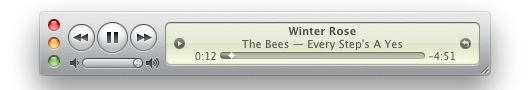
If you have updated iTunes or moved your iTunes music library you may find that your song playlists seem to have disappeared. The good news is they aren’t actually missing, iTunes just isn’t finding them. There is no bad news, because you can recover the playlists rather easily, here’s how:
Recover missing iTunes playlists
This will work to rebuild missing iTunes playlists in Mac OS X and Windows.
- Quit iTunes
- Open the iTunes Music folder, on a Mac this is by default in ~/Music/ and in Windows it’s in \My Documents\My Music\iTunes\ or \Username\My Music\
- Drag the file labeled “iTunes Music Library.xml” to your desktop
- Drag the “iTunes Library” file to the desktop as well (make sure this is no longer in your iTunes folder at all)
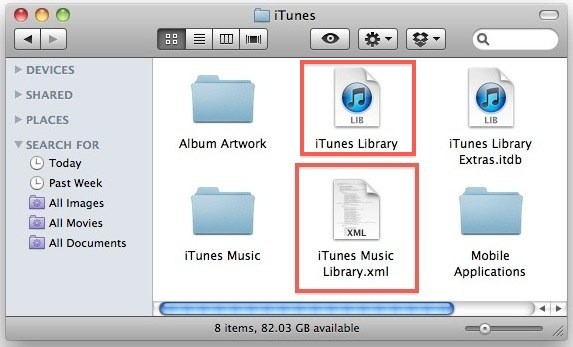
- Now relaunch iTunes
- Before doing anything else, go to File -> Library -> Import Playlist
- Now navigate to your desktop to the “iTunes Music Library.xml” file that you placed there earlier and select it
- iTunes will recreate your playlists, and any iOS devices you have synced with iTunes will resync their playlists as well
The reason we are ensuring these files are on the desktop is to have a backup in the odd case that the rebuild doesn’t work. You’ll notice after you have reimported the playlists that the ‘iTunes Music Library.xml’ file will be rebuilt in your iTunes Music directory, once everything is functioning you can safely delete those files from the desktop.
I’m not really sure why the iTunes playlists disappear during some transfers and updates, but it seems to happen randomly. The last time I ran into this I was moving iTunes music from a PC to a new Mac which worked wonderfully until I discovered none of the playlists were there. Just moving the file and then reimporting it did the trick though.


Life saver…thank you sooooo much!
Yes, me too! Thank god I found this article and found that xml file! Thank you so so much!
I tried the suggested steps, but when I import the playlist iTunes say that it isn’t a valid exported file.. help
I did this and nothing happened.
Did it 3 times already.
😥
Can anyone here help?
My playlist is my life.
I’d love for this to work just now on Sierra, but I find neither of the files mentioned in the iTunes folder. That’s a shame.
this caused me to lose the itunes music library xlm file
Thank you!!!!
Hi guys, I don’t understand one thing here. The author’s instructions are (sroll to the top and have a look!):
“Drag the file labeled “iTunes Music Library.xml” to your desktop
Drag the “iTunes Library” file to the desktop as well (make sure this is no longer in your iTunes folder at all)”
Why on earth would you remove the library files from the iTunes folder and place them on the desktop, then delete them? Then they are gone from the iTunes folder and quite simply deleted. I reread this, just to be sure.
Sorry to sound like Columbo, but that just bothers me. Does he not mean “copy” the files from the iTunes folder and place the “copied” files onto the desktop – then the original files are still stored inside the iTunes folder, just in case something goes wrong.
Feedback would be appreciated!
Michael
No. The whole point of this is to move the configuration file outside (XML) of iTunes so that iTunes has to create a new one. You are putting in on the desktop and NOT deleting it so that you can restore it to iTunes in case it does not work as expected (by putting it back inside the iTunes folder).
It is a simple troubleshooting technique that can work with many applications too, even things like wi-fi configuration.
Hey folks. Replaced the original hard drive on my Mac with a SSD. When I restored my iTunes library from the backup, my old playlists were gone. I tried the solution above, but it didn’t work.
More precisely, iTunes looks different than in 2010 when the solution was originally posted. There is no longer an “iTunes Music Library.xml” file listed. Only an “iTunes Music” folder, which when clicked, opens to individual artists, which in turn opens to albums, which in turn opens to songs.
There is also an “iTunes Library.itl” file (along with iTunes Library Extras.itdb and iTunes Library Genius.itdb).
There is also a “Previous iTunes Libraries” folder, which opens to individual library backups, e.g. “iTunes Library 2015-07-28.itl”
I tried the steps above using the iTunes Library.itl file rather than the .xml file, and also using an individual library backup file (the one listed just above). No luck.
Is there a way to locate the iTunes Music Library.xml file in the new iTunes?
It’s been a while since I lost the playlists but I’m still grieving.
Hope someone can help.
Rock on.
You are the greatest human being on Earth!! Why can’t Apple post this?!! Thank you for saving our sanity. If Karma is real you should be set for life. Much love!
Thanks so much! I have 2 ipods and thousands of song and personal recordings that you savedd!!
Still works like a charm :) thanks for sharing this invaluable advice!
This worked best for me.. (I’m using windows 7)
If i confuse you try to follow the address below..
1: I made a backup on a external hard drive (Just incase you go wrong). Copy your whole iTunes folder to a hard drive (my documents-> music-> iTunes)
Done that..
2:Make sure iTunes is closed – You can restart your computer if you paranoid like me..
3:Follow exactly as i say..
4:Click mouse once on iTunes icon (you want to highlight icon – do not open iTunes yet!!)
5:Hold down shift key and press enter while holding shift key.. (Keep holding shift key until a small window opens – if iTunes opens close it and try again..)
6:Now a little window will pop up (iTunes will not be open yet – if it is close everything and go back to step 3!!)
Now in the window are only three options (Quit – Choose Library – Create library)
7:Click – Choose Library
(Your iTunes folder will open (iTunes is not open yet))
8:Now you should see a 3/4 folders and one iTunes icon that says (iTunes Library.itl) Now highlight that (.itl file) and click open..
9:Presto!! Now iTunes opens with all your music and playlists.
(this works quite fast – I have an i5 and opened with playlists in less that 10 seconds)
10:Crack a beer and turn up the volume.. :D
https://osxdaily.com/2010/03/21/copy-itunes-library-from-a-pc-to-a-mac/
8:Now you should see a 3/4 folders and one iTunes icon that says (iTunes Library.itl)
followed this step but it didn’t work for me so I tried to go to another folder (This PC–> Documents [Contains music and other audio files] –> Music –> iTunes –> and then select the file…iTunes Library XXXX-YY-ZZ.itl
and those just showed up easily! although some of them (about 2-3 of my latest playlists) are still missing but it’s ok I still have them on my iPhone.
I still have hope on the internet because of you, mate.
Thank you! ขอบคุณน้า **big hug**
and f**k https://support.apple
I have all my iTunes (3600 songs and 15 playlists) on an external hard drive and want to keep it there. My laptop crashed and had to start from zero again. I downloaded iTunes and it was empty. I transferred my iTunes library to the laptop. 300 of my 3600 songas ar enow duplicated and I have lost all my playlists. What did i do wrong? I want to fix this even if I have to start over.
I’ve clicked ‘File’ then ‘Library’ and there’s no import playlists option :S Please Help!
Perfect! I had never lost my playlists before and I don’t know why I did. I was on the phone with a “senior” supervisor, who was telling me to import the .itl file. When that didn’t work, I suggested your fix. He insisted that the .xml file did not contain playlist information and that if the .itl file didn’t work, I was out of luck. With nothing to lose, and while I still had him on the phone, I tried your fix. BAM! The playlists all popped up with the contents intact. I suspect all along that this would work because when I put the title of one of the playlists that I happened to remember in the Windows search bar, the .xml file popped up. So I knew it had to be in that .xml file somewhere! Thanks again. Not only did your fix work, but it was so easy to follow, especially with the picture included. I’m a professional musician, so these playlists meant a lot to me. You were a “lifesaver!”
Didn’t work, now we got doubles
THANK YOU- I did an itunes update and everything was wiped out, I was near tears, but this was SO easy and worked perfectly!!! amazing!!
Thank you so much My operating system was corrupt so had to return to factory settings and back up from an external hard drive..thought I had lost all my itunes and play lists..thank you again:)
THANK YOU SO MUCH!! I transferred all our iTunes library to an external hard drive this morning and ‘lost’ all my playlists when I re-directed the library! This way of getting them back worked 100%. I was so worried but can now breathe a sigh of relief :) Thanks again!
THANK YOU THANK YOU THANK YOU
My PC crashed and left me with the blue screen of death. Didn’t have iTunes backed up properly, couldn’t find the iTunes Library file… but when I did, this worked like the dickens. Really, a million thanks for your help.
I backed up my itunes library to my external hard drive yesterday and now my playlists have ‘gone’ (are still there but with no songs) this is on both my mac and ipod. I tried this method and it didnt work just duplicated the playlists empty. can anyone help me as I dont really want to remake my playlists again.
Newest update (yesterday) lost about 2/3 of my playlists. The suggested solution did not work. Still most are gone. Very sad.
Thanks, this was extremelyhelpful and very clear instructions
I tried to do this, but it didn’t work. Is there a way to undo what I did when I moved them to the desktop? My music files are scattered and would take forever to locate them all again! PLEASE HELP!
open up the itunes folder again and drag the two things you dragged onto your desktop, back into the itunes folder and it should be all good
Yep. Didn’t work. Thanks though – at least now I’ll know what to do if it happens again.
Hi,
Thanks – trying it now. Probably too late for me though… my library and playlists disappeared. Recovered the library and the playlists returned… with nothing in them. So I’m trying this out. We’ll see.
This happened to me as a result of subscribing to I-Tunes Match, which I have to say does not work. Of the over 10,500 songs in my library it declared about 1,200 of them “ineligible” including recently uploaded songs from legally purchased CDs. It makes no sense. I was already seriously annoyed. Then this happened with my playlists and library.
Hi I was being clever and deleted my playlists from my iphone, when I plugged into itunes, ALL my playlists from my mac deleted. I have tried to restore the play lists like advised above, but it has not put any of the playlists into itunes and no music has gone into the folders. ~really annoying!! can anyone help. I have tried to put some playlists together manually, as I did this, I was thinking would this deter the restore and this is why its not working?? what can I do, I am djing in less than two days… HELPPPPPPPP??
PLeaseeeeeeee.
thanks! that did the trick.
Hey tried it and it didn’t recover the actual playlist on my iPod. My other play lists are there but this one playlist (which happened to be my best and biggest…grrrrr!) is gone. It only disappeared when I plugged it in to add more music.
This solution seems to restore the itunes list but not the playlists physically on my iPod. Help!!
[…] is a great solution if you’ve lost playlists from iTunes and the standard recovery process didn’t work, or if you’ve just spent a lot of time customizing playlists directly on an […]
Didn’t work for me either. Tried several of the “Previous iTunes Libraries” and none seems to have my Playlists. The following DID work, however, and quite painlessly:
https://discussions.apple.com/message/12256388?messageID=12256388#12256388?messageID=12256388
Hi, Just wondering how I reverse the playlist disappearing process, it didn’t work and I lost other playlists, thanks so much.
Thank you, thank you, thank you – and, did I say, thank you!!!! Retrieved 2500 songs and 34 playlists successfully – thank you!!!
Didn’t work for me. Followed the steps very carefully and still, itunes did not “find” my “lost” playlists.
Rebuilt them by hand. Great way to start the day.
My computer recently crashed!!! Last time it did I was able to get all my music back no problem,but this time, I have absolutely nothing!!! Any possible way to get back the songs I payed for without paying another $50.00???
This did not fix my playlists – just duplicated empty versions of the generic playlists. I did notice before I tried to fix it, that one of my playlists (made my myself rather than the standard apple ones) had been duplicated but was empty. It was this extra copy that made me realise the rest of my playlists were nearly empty. They were ll there yesterday and I have only added 1 album since but about 6 albums are showing up (in total) in various playlists so I have no idea what is going on. Please say there is an actual fix that will get my playlists back!
Thank you for posting this! You saved my marriage.
Very disappointing, spent days creating my playlist! What a complete waste of time, get your crap together Apple this fix didn’t recover the playlists.
My problem is that the file iTunes Library does not contain all of my music. I recently burned a cd and that is all that is there. I used to have 3000+ songs in iTunes and they are gone. My folders only contain that one cd. I have NO idea what happened or how to fix it!
It worked! Luckily, I backed up my iTunes on my external hard drive.
what I cant find are the folder playlist.
I did follow the instructions , but they didnt appear, What can I do!?
thanks a lot
[…] you have updated iTunes or moved your iTunes music library you may find that your song playlists seem to have disappeared. […]
Thanks for this post and thread. I have been wracking my brain to fix my playlists that went missing a few days ago thanks to an iTunes update. I could see the actual playlists as separate files but not remember/figure out how to import them to iTunes correctly.
Hopefully this will work for me. I lost a couple hundred playlists in the update. I’m leaving the import to work its magic overnight. There’s about 1/2 tb of music and audio files to update all over again. I wish I’d known this trick before. I’ve manually re-created all of my playlists at least twice in the past from things like this happening.
Thanks!
This doesn’t work for me :(:(:( I’ve tried twice, two different ways from the external hd I’m using to transfer data from old Vista laptop to new Windows 7 computer, and no dice! Its just doubling the generic playlists… Any other advice?
Thank you, thank you, thank you! I got a new laptop and migrated everything from Windows Vista to Windows 7 (not without a lot of trouble). WHen I upgraded my iPad software tonight and sync’d my iTunes, it deleted all of the playlists. The system replaced the XML file, so I had to restore it from a back up. It worked like a charm!! Your tip saved me hours of aggravation!
Thanks a ton! Amazing.
I did the above at first with no result because prior to finding this gem, I lost my files and then clicked the find my media button. Big mistake – as that changed iTunes Music Library file and included everything on my computer (lots of stuff with no playlsts).
GOOD NEWS! I found another way to salvage the files via one further step. I located the last decent looking .tmp file that was made a few days prior automatically in iTunes during a music purchase…and renamed it to “iTunes Music Library” and did all the other steps as written above Oila! All the playlists are back and saved with cue times and all other info.
Hi Rob, I know this was a long time ago, but did a real long time to regain your tunes back to itunes? My windows explorer is just saying connecting with the connecting bar about a 3rd of the way up. After I double clicked Music Library this is what is happening. It may be ok but thought I’d ask. Thank you. John
This is the only thing that has worked for me!
Thanks for posting!
scroll your mouse over PLAYLISTS on the left sidebar. Show or Hide will come up to the left of the word PLAYLISTS. Click on Show or Hide and your PLAYLISTS will Show or Hide. Simple but it happened to me on a PC for no raisin.
Mine were just hidden, thanks for posting this.
Unfortunately I did the steps above before reading your post and now I have duplicates of all my playlists… better than none!
This worked for me too! Thanks so much for telling us!
lurice0, MANY thanks for posting this tip. I was sure that my daughter’s cat had deleted my playlists — I had no idea the Show/Hide control even existed! Two hours of panic, followed by sweet relief.
THANK YOU! THANK YOU!
I had many carefully compiled playlists that all disappeared during an update (the music did, too – but through apple help I “found” where it had gone and had to reimport it all (talk about hours of transfer……but at least the computer did it by itself once I told it what I wanted! and THANK HEAVENS my original library was on a separate drive!) That said, iTunes offered NO helpful advice on recovering the lost playlists (which still have a weird thing going on – each folder lists ALL the music on my drive – but the individual playlists in the folders are what they were before……so I can live with that)……then……VOILA! Your clear and totally effective help was here……THANK YOU!! (yes, I know, repetitive – but it bears repeating!!)
Please help i tried the steps above but nothing is working !!!
I just need someone to help me and write those steps again so i can try to retrieve the playlist on my iTunes (i still have it on my iphone?!!)
Thanks
Kieren, I encountered the exact same thing. The names of all my playlists are there but the song contents are missing.
Just as i asked that it started repopulating but still no songs in my playlist’s, just duplicated all the playlist with nothing in them!
Does anyone know how long is process takes, as mine still says importing “itunes Music Library’ and its been around an hour now.. i did have around 100 playlist and 7000 songs.
Thanks for the info! It was very helpful this morning.
ahh this happened to me a few months ago and I didn’t know what to do so I remade them by hand, damn!
What a pity! The next time you can use some tools to restore the iTunes library. Such as Wondershare and FonePaw iOS Transfer. They can easily to backup and transfer files between iOS devices and computer. You can also backup to iTunes without iTunes. It sounds unnecessary, but if you are bored of iTunes and iCloud, you will understand.