How to Charge Apple Pencil
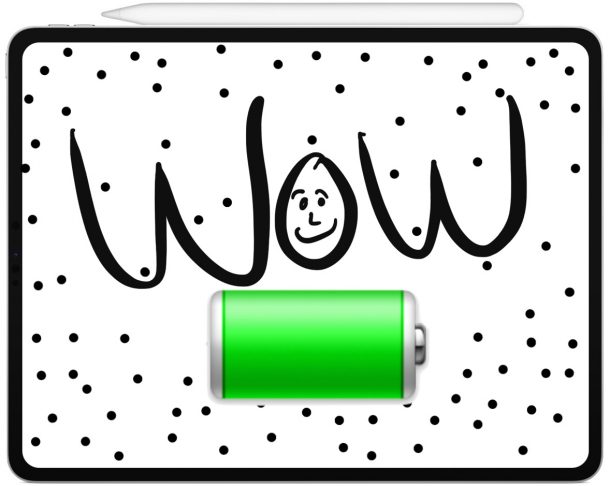
The Apple Pencil is a fantastic accessory to iPad, but if you’re new to ownership you may not be entirely sure how to charge the Apple Pencil.
Charging Apple Pencil is easy, though how it is charged depends on which model / generation of Apple Pencil you own. Not to worry, they’re simple to differentiate and to charge regardless.
Whichever model of Apple Pencil you have, make sure that Bluetooth is turned on with the iPad it is associated with (Settings > Bluetooth).
Charging Apple Pencil 2nd generation
The 2nd generation Apple Pencil looks and feels a lot like a real pencil, and charging it is done conductively by using the magnets on the pencil and iPad itself.
Simply look for the side of the iPad where the volume buttons are located, and the magnetic connector should be about halfway across the device on that side. Place the Apple Pencil flat-side down onto this, and it will snap into place by magnet, and start charging immediately.

You will see a charging status and percentage charged indicator for the Apple Pencil immediately on the screen.
If you’re new to this, you may be curious about setting up Apple Pencil 2nd gen with iPad Pro and iPad Air.
Charging Apple Pencil 1st generation
The 1st generation Apple Pencil connects to the Lightning port, either of an iPad itself, or using a USB Power Adapter and the charging adapter for that.
If you just got a 1st gen Apple Pencil, connecting it to the USB port and having Bluetooth enabled on the iPad is basically all you need to do to set it up.
Can you charge Apple Pencil 2nd generation without an iPad?
Some users wonder if they can charge the second generation Apple Pencil without an iPad to magnetically attach it to. It turns out that is not possible (at the moment anyway) with the 2nd gen, and the only model Apple Pencil that can be charged independently is the 1st gen.
How long does it take to charge Apple Pencil?
Charging either model Apple Pencil is pretty quick, so whether you have the magnetic attached gen 2 or Lightning port gen 1, it’ll be charged and ready to use in not much time.
Having problems?
If you’re having issues with any of this, read these steps for troubleshooting if Apple Pencil won’t pair or is disconnecting randomly.

