iOS 15.1 & iPadOS 15.1 Update Available to Download with SharePlay, Vaccine Cards, Bug Fixes, etc

iOS 15.1 and iPadOS 15.1 have been released for iPhone and iPad, the updates include SharePlay screen sharing through FaceTime, the addition of Live Text support in the iPad camera app, ProRes video capture for iPhone 13 Pro users, the inclusion of Covid-19 vaccination card pass in the Wallet app, along with bug fixes and security enhancements for the iPhone and iPad.
Separately, Apple has also released macOS Monterey for Mac, macOS Big Sur 11.6.1, tvOS 15.1 for Apple TV, and watchOS 8.1.
All iPhone and iPad users are recommended to install the software updates, as the bug fixes and security updates may help to resolves problems with iOS 15 or iPadOS 15 if you’ve been experiencing any.
How to Download & Install iOS 15.1 / iPadOS 15.1 on iPhone or iPad
Always backup your iPhone or iPad to iCloud, Finder, or iTunes before proceeding with a software update.
- Open the “Settings” app on iPhone or iPad
- Go to “General”, then choose “Software Update”
- Choose to “Download and Install” iOS 15.1 or iPadOS 15.1
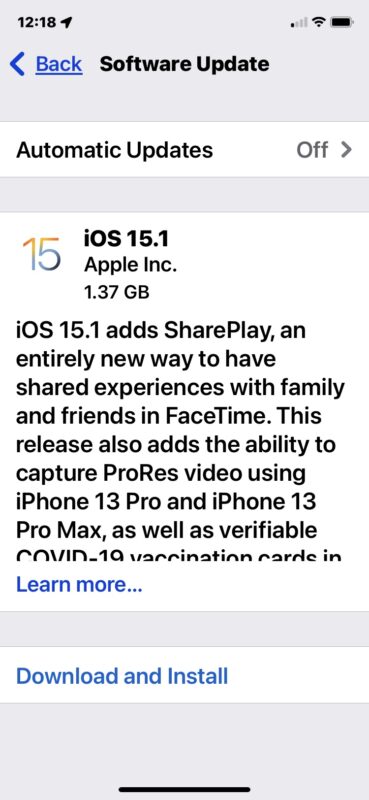
The installation of iOS 15.1 and iPadOS 15.1 requires the iPhone or iPad to reboot.
iOS 15.1 & iPadOS 15.1 IPSW Download Links
iOS 15.1 IPSW Direct Download Links
- iPhone 13 Pro Max
- iPhone 13 Pro
- iPhone 13 mini
- iPhone 13
- iPhone 12
- iPhone 12 Pro
- iPhone 12 mini
- iPhone 12 Pro Max
- iPhone 11 Pro Max
- iPhone 11 Pro
- iPhone 11
- iPhone XS Max
- iPhone XS
- iPhone XR
- iPhone X
- iPhone 8
- iPhone 8 Plus
- iPhone 7
- iPhone 7 Plus
- iPhone SE – 2nd Generation
- iPhone SE
- iPhone 6s
- iPhone 6s Plus
- iPod touch – 7th generation
iPadOS 15.1 IPSW Direct Download Links
- 12.9 inch iPad Pro – M1 2021 – 5th generation
- 12.9 inch iPad Pro – 2020 – 4th generation
- 12.9 inch iPad Pro – 2018 – 3rd generation
- 12.9 inch iPad Pro – 2nd generation
- 12.9 inch iPad Pro – 1st generation
- 11 inch iPad Pro – M1 2021 – 3rd generation
- 11 inch iPad Pro – 2020 – 2nd generation
- 11 inch iPad Pro – 2018 – 1st generation
- 10.5 inch iPad Pro
- 9.7 inch iPad Pro
- iPad – 5th generation
- iPad – 6th generation
- 10.2 inch iPad – 7th generation
- 10.2 inch iPad – 8th generation
- 10.2 inch iPad – 9th generation
- iPad mini – 6th generation
- iPad mini – 5th generation
- iPad mini – 4th generation
- iPad Air – 2020 4th generation
- iPad Air – 2019 3rd generation
- iPad Air – 2nd generation
iOS 15.1 & iPadOS 15.1 Release Notes
Release notes with iOS 15.1 and iPadOS 15.1 are as follows:
iOS 15.1 release notes:
iOS 15.1 adds SharePlay, an entirely new way to have shared experiences with family and friends in FaceTime. This release also adds the ability to capture ProRes video using iPhone 13 Pro and iPhone 13 Pro Max, as well as verifiable COVID-19 vaccination cards in Apple Wallet, and includes other features and bug fixes for your iPhone.
For information on the security content of Apple software updates, please visit this website:
https://support.apple.com/kb/HT201222SharePlay
– SharePlay is a new way to share synchronized experiences in FaceTime with content from the Apple TV app, Apple Music, Fitness+, and other supported App Store apps
– Shared controls give everyone the ability to pause, play, rewind or fast forward
– Smart volume automatically lowers the audio of a movie, TV show or song when your friends speak
– Apple TV supports the option to watch the shared video on your big screen while you continue the FaceTime call on iPhone
– Screen sharing lets everyone on a FaceTime call look at photos, browse the web, or help each other outCamera
– ProRes video capture using iPhone 13 Pro and iPhone 13 Pro Max
– Setting to turn off automatic camera switching when taking macro photos and videos on iPhone 13 Pro and iPhone 13 Pro MaxApple Wallet
– COVID-19 vaccination card support allows you to add and present verifiable vaccination information from Apple WalletTranslate
– Mandarin Chinese (Taiwan) support in the Translate app and for system-wide translationHome
– New automation triggers based on the current reading of a HomeKit-enabled humidity, air quality, or light level sensorShortcuts
– New pre-built actions let you overlay text on images or gifs, plus a new collection of games lets you pass the time with SiriThis release also fixes the following issues:
– Photos app may incorrectly report storage is full when importing photos and videos
– Weather app may not show current temperature for My Location, and may display colors of animated backgrounds incorrectly
– Audio playing from an app may pause when locking the screen
– Wallet may unexpectedly quit when using VoiceOver with multiple passes
– Available Wi-Fi networks may not be detected
– Battery algorithms updated on iPhone 12 models to better estimate battery capacity over timeFor information on the security content of Apple software updates, please visit this website:
https://support.apple.com/kb/HT201222
iPadOS 15.1 release notes:
iPadOS 15.1 adds SharePlay, an entirely new way to have experiences with family and friends in FaceTime. This release also adds Live Text support to the Camera app, and includes other features, and bug fixes for your iPad.
For information on the security content of Apple software updates, please visit this website:
https://support.apple.com/kb/HT201222
Apple also released macOS Monterey 12, macOS Big Sur 11.6.1, tvOS 15.1 for Apple TV, and watchOS 8.1.
Apple TV and Apple Watch users can download their respective software updates through their Settings apps. Mac users can find the latest software updates available via the Software Update system preference panel.
Did you install iOS 15.1 or iPadOS 15.1 right away? How did it go? Have any thoughts or opinions on the latest update? Share with us your experiences in the comments.


I don’t know how to download iOS pls help
I want to update iOS 15.1 but unfortunately it doesn’t allow me,please help
I want to Update IOS 15.1 but I can’t
I want to download Facebook, please update
Having problems installing apps
I can’t install Instagram
I have problems installing app, i can’t install Facebook, i want to download Facebook but I refused, i’m using iPhone 6 so if i try to download Facebook it says I must update iOS 15.1 update so what’s that?
i cannot update
Unfortunately I have some problem in installing app
I wanted to Download Facebook but it refused
I’m using iPhone 6 so if I try to download facebook it says I must update iOS 15.1 update so what’s that?
I installed iOS 15.1 on 2 iPhones because I was most excited by the Apple Wallet COVID verification addition, but I don’t see anything in Wallet or Health app which addresses this feature.
Came across this elsewhere, did it and can’t remember the steps. Wish Osxdaily would publish it in case I have to replace my phone.
I want to download WhatsApp but the is fail
I want to download WhatsApp and Facebook it keeps on telling me I must update iOS 15 When I try to update to iOS 15 doesn’t want
Per usual would you post steps to revert installation to iOS 14…
Thanks
Installed without any issues on both iPhone 12 Pro and iPad Pro
Unfortunately I have some problems in installing this update, so far my iPad stops after the download, and wait for a request, then nothing happens
Any info on whether this update fixes the problem where the iPhone 13 Pro still shows that it’s charging even when removed from a wireless charger?