Fix “Safari Can’t Open Page NSPOSIXErrorDomain:28” Error on Mac
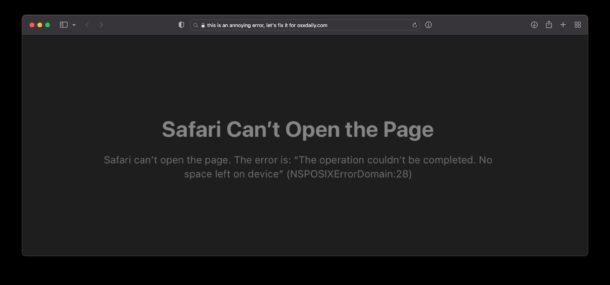
Some Mac Safari users are encountering a Safari failure that causes a curious “NSPOSIXErrorDomain:28” error message to appear, preventing the web browser from working as usual.
The full error message appears seemingly at random when Safari on the Mac is used to open a new Safari window or tab, or when a page is trying to load, and is stated in full as follows:
‘Safari Can’t Open the Page.
Safari can’t open the page. The error is: “The operation couldn’t be completed. No space left on device” (NSPOSIXErrorDomain:28)‘
Variations of the generally vague “Safari can’t open the page” error crop up for various reasons, typically related to a hiccup in internet connectivity or service, but this particular NSPOSIXErrorDomain:28 error message is different in that it shows up even when the connection on the Mac is otherwise working as normal.
Since this particular error message is probably due to a bug, or some lower level conflict, it will likely be sorted out in a future update to Safari or MacOS. Nonetheless for the time being there are some tricks you can apply to fix the problem on the Mac, or at least work around it.
1: Disable ‘Hide IP address’ in Safari
Many users report that disabling the IP address hiding feature in Safari, then restarting the Mac resolves the problem for them.
- Pull down the ‘Safari’ menu and go to “Preferences”
- Go to the ‘Privacy’ tab
- Uncheck the box for “Hide IP address from trackers” to temporarily disable that feature
![]()
2: Disable Third Party Firewalls, Antivirus, Little Snitch, LuLu, etc
Some users have found that third party firewall applications may be linked to the error message, and thus disabling them has allowed the NSPOSIXErrorDomain to stop appearing.
The process of disabling application level firewalls or anti-virus apps varies per application, but if you’re running one of these, try disabling it, restarting the Mac, and then using Safari for a while and seeing if it makes a difference.
3: Disable Safari Extensions
Some users have reported that disabling Safari extensions has resolved the issue for them.
- From Safari preferences, go to the “Extensions” tab
- Uncheck all extensions
- Restart Safari (or the entire Mac)
4: Restart the Mac
A temporary resolution is to restart the Mac, which tends to hold the error message off for a while, but for many users it will appear again in time after using Safari.
Go to the Apple menu and choose ‘Restart’
5: Use a different web browser
If you can’t get the error to go away and it’s driving you up the wall, understandably so since it makes Safari nearly useless once the errors begin, then using another web browser like Chrome, Firefox, Brave, or Edge is an option.
You can set any browser to be your default web browser, be it Chrome or Brave or another, and switch back to Safari at any time if you’d like to.
6: Install macOS software updates
Finally, be sure to update macOS system software if you have updates available. Presumably whatever the underlying bug or issue is will be worked out (if it hasn’t been already with the freshly released Monterey 12.2 or Safari 15.3).
Go to the Apple menu > System Preferences > Software Update
What’s causing the Safari NSPOSIXErrorDomain 28 error message?
It’s not entirely clear what is causing this error, since not all users are impacted, and some users that are effected are only briefly so, while others are continuously plagued by it.
Perhaps noteworthy, or just a random coincidence, but the error message code “NSPOSIXErrorDomain:28” itself may provide some hint of where the underlying problem lies, in that POSIX, which stands for Portable Operating System Interface, is a broad computing standard applying to API’s, suggesting it may be a fairly low level issue with Safari or macOS itself.
It’s important to note that not everyone can reliably replicate this error, and simply opening many browser tabs or windows does not cause the issue to appear. The portion of the error message stating “No space left on device” is not in fact true in the context of general disk drive capacity on the affected Mac, as there are no disk space issues, nor apparent swap/vm limitations, that are occurring.
Whatever the issue, we can be fairly certain the issue or bug will be resolved in an upcoming Safari update.
If you have any experience, insight, or additional information about the ‘Safari can’t open the page. The error is: “The operation couldn’t be completed. No space left on device” (NSPOSIXErrorDomain:28)’ error message, bug, or issue with Safari, let us know in the comments.


It’s 2024 and the error still exists.
Frustrating
I’ve gotten the same error and found that my Safari app is hacked. I believe the error happens when my legitimate network collides with the intruders’ local host connection and their remote servers and devices get booted from my Wi-Fi connection.
When this error appears I check for odd and illegitimate keychains and CAs. Once I delete and “untrust” mounted CAs, this solves my problem. But if you don’t keep on top of this, this situation will be sure to return.
I’ve gotten the same error and found that my Safari app is hacked. I believe the error happens when my legitimate network collides with the intruders’ local host connection and their remote servers and devices get booted from my Wi-Fi connection.
When this error appears I check for odd and illegitimate keychains and CAs. Once I delete and “untrust” mounted CAs, this solves my problem. But if you don’t keep on top of this, this situation will be sure to return.
I’ve gotten the same error and found that my Safari app is hacked. I believe the error happens when my legitimate network collides with the intruders’ local host connection when their remote servers and devices get booted from my Wi-Fi connection.
When this error appears I check for odd and illegitimate keychains and CAs. Once I delete and “untrust” mounted CAs, this solves my problem.
This is honestly driving me nuts. Safari has all of my passwords stored, especially those he came up with and now, for the last few days, some pages just won’t load. Even Google. I get this error all the time, just that the error’s number is 40. I’m typing this in Chrome, where everything works just fine. This is honestly huge mistake from their part and currently have no idea, how to go around It besides starting from the scratch with new browser.
I get the error so often on brand new M1 chip iMac running Monterey 12.2.1. I’ve resorted to using other browsers. Before Monterey Safari used to be my main go to browser. Not anymore. Agree with JohnL above. Sadly Safari has become almost useless. By the way I have no extensions nor third party firewall installed.
None of this works. I still get the error constantly. I have switched to opening Chrome and using it for multiple tabs.
None of this works. I still get the error constantly.
Seriously? De-installing Little Snitch is not an option, for a good reason. On reddit posted a user “The problem was with one rule in Peter Lowe’s Block list: “deny outgoing connections to domain.securemetrics.apple.com.” Disabling that helps in Safari.”
I did that and it worked. So well, better than almost all other solutions.
Hi, about the safari fix: whre can you deny outgoing connections to domain.securemetrics.apple.com
I get this a LOT on my M1 iMac. There was an update yesterday (to Monterey 12.2.1, with Safari at v 15.3), but this has still not resolved the issue. I have also had this issue after upgrading my late 2015 iMac to Monterey.
I prefer to use Safari, but I now need to resort to Firefox more often. It really is about time this issue was resolved.
I had the problem with a MacBook Air M1 with 8GB RAM & Little Snitch installed… De-installing Little Snitch and problem was solved. I contacted Objective Dev but they were unable to help me…
Please note that the problem is not occurring with a MacBook Air M1 with 16GB RAM & Little Snitch installed as well…
So problem could be the amount of RAM available.
It is not the RAM I’m very sure about it. I upgraded my mac mini to 64GB and it still gets this. Over half of the RAM is still free.
Safari is a mess these days. From security issues, to web pages not loading. What happened to the browser? It used to be so fast and stable?