How to Turn Off Focus Mode on iPhone
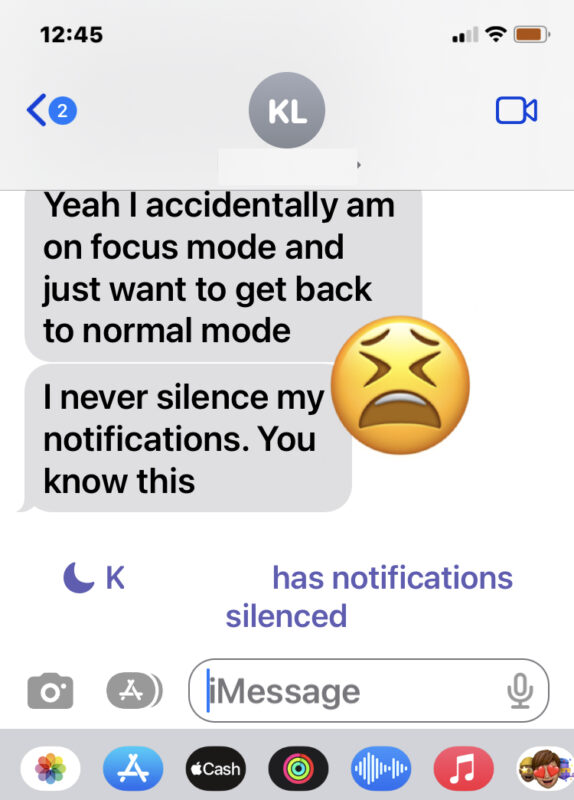
Focus Mode is a feature that was designed to allow iPhone users to focus on tasks by muting and hiding notifications, messages, phone calls, and other alerts on their devices. The Focus feature used to be very simple and called Do Not Disturb Mode, but with later versions of iOS, Apple added a bunch of complexity to Focus Modes that cause some users confusion, not only about using the feature in general, but particularly regarding how to disable Focus Modes or how to get out of and escape Focus Modes.
You can often tell if someone is on Focus Mode because calling their iPhone will result in going directly to voicemail, and if you message them it may say something like “[Name] has notifications silenced.”
How to Get Out of Focus Modes on iPhone
The simplest way to leave and disable a Focus on iPhone is through Control Center:
- Swipe down from the top right corner of your iPhone to access Control Center
- Tap on the Focus Mode button, it may something like: Do Not Disturb, Personal, Driving, Work, Sleep, etc
- Tap on the currently enabled Focus Mode to turn it off and to exit out of Focus Mode
- Make sure there is no Focus highlighted to insure the feature has been turned off
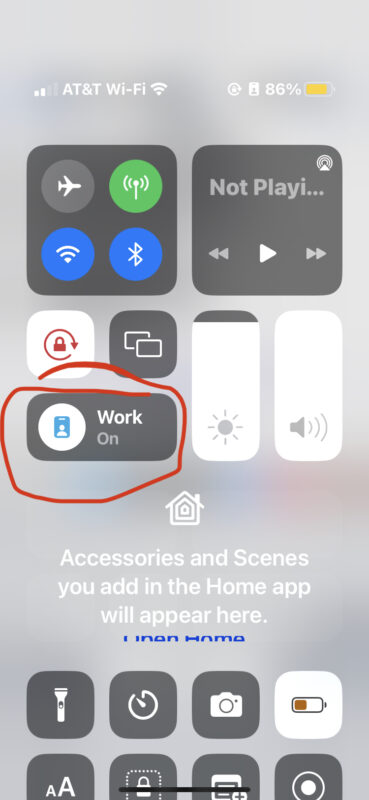
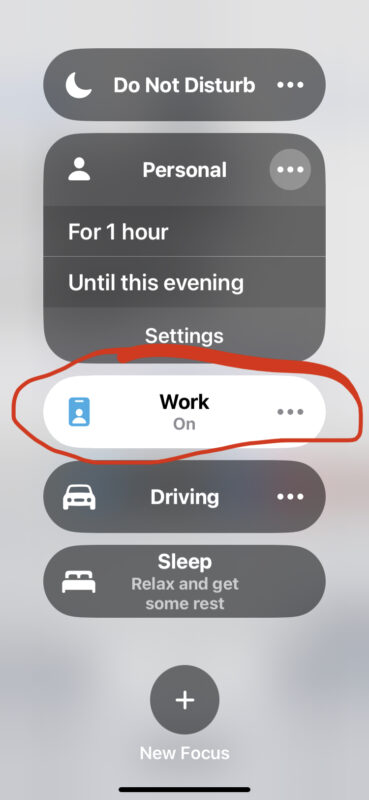
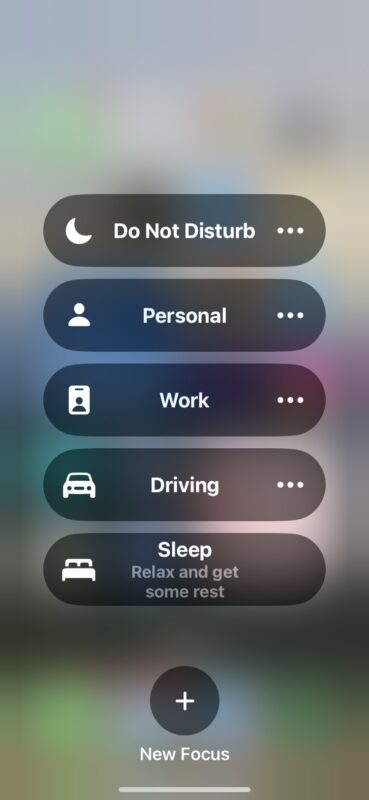
That’s how you disable Focus Mode if it’s currently enabled, which will allow phone calls, texts, messages, alerts, and notifications to come through again as expected.
Focus Mode gets accidentally enabled with some regularity by users, and since it’s not nearly as simple as Do Not Disturb mode was, it has added to the confusion for some users who may find it unintentionally turned on.
Note that if you have multiple devices with Focus Mode sharing turned on, you may need to turn off the Focus feature on those devices as well to have the change take effect, because the Focus syncing doesn’t always work as expected. For example, your iPhone may be stuck in Focus mode even if it’s turned off on the iPhone, because your Mac may have Focus Mode enabled and shared. Whether this is due to bugs, syncing issues, intentional behavior, or whatever else, it doesn’t always just work as intended.
Given how common it is for users to find themselves unintentionally stuck in Focus Mode or with Focus accidentally enabled (and the same thing happened regularly when it was called Do not Disturb), it’s not surprising that some users are not thrilled with the feature. But one helpful trick to get the most out of Focus is to schedule Focus Modes on iPhone for times when you do not want some peace of mind and quiet, like overnight while you sleep.
Do you use Focus modes intentionally, and like the feature, or are you annoyed with it and don’t like it at all?


Apple code monkeys are tasked with pumping out “new” features as fast as possible! Bugs be damned. The customers can figure those out.
The most likely problem here is that you have multiple devices linked to the same iCloud account. iOS will not sync focus SCHEDULES, only the focus as it changes moment to moment. You have to go to every single device, and turn off all focus schedules or just Disconnect every device from iCloud, but then you lose the only benefit of buying Apple junk. ¯\_(ツ)_/¯
iOS is a little beach! It will sync the focus at the moment focus has changed, but it won’t sync your focus SCHEDULES among devices! Go look at focus, scheduling, and every single device you have linked to your iCloud, and turn this cow ship off! 🤬
Well said! Focus mode is making my life a nightmare! I want to leave Apple completely over this dumb feature.
Focus Mode annoys and confuses many iPhone users. It is a really useful feature when you need it, but it has become over engineered and is too difficult to use for the casual person. When it was simply a toggle on/off for Do Not Disturb it was better, now it is way too complicated.
The more Apple creates super stupid functions like this the more I hate my work iPhone and love my Samsung personal phone, seriously I got in trouble from work because I did not receive calls from my director of service. this is one stupid option that needs a “delete option from the phone permanently”.
WTF Apple do you guys have no more ideas other than making people’s life more complicated than it is now?
OMG! I’m so glad I found this article… for almost a month now, me and subsequently, my psychiatrist (who has only ever used androids) had become convinced that I am suffering from multiple personality disorder. I kept changing my password and taking screenshots of how I set my phone only to find things modified in some way the next day… my calls being ignored, background picture different, settings indicating that I’m focusing on things I don’t normally(or can’t legally) do – like work or drive. Oh man, what a huge weight off my shoulders. Really. I’m just about speechless.
OMG! I’m so glad I found this article… for almost a month now, me and subsequently, my psychiatrist (who has only ever used androids) had become convinced that I am suffering from multiple personality disorder. I kept changing my password and taking screenshots of how I set my phone only to find things modified in some way the next day… my calls being ignored, background picture different, settings indicating that I’m focusing on things I don’t normally(or can’t legally) do – like work or drive. Oh man, what a huge weight off my shoulders. Really. I’m just about speechless.
This is an awful function and it has caused me to miss so many phone calls. I think it is off then somehow it gets back on. Really messy and confusing. I would rather just put on do not disturb when I don;t want to be disturbed!
I am missing appointments and meeting because of this feature.
I don’t know if I’m accidentally turning it on, or if a bug is causing it.
I try to follow instructions to turn it off, but sometimes find it is still on somewhere.
All we need is a simple and VERY EASY TO FIND do not disturb switch, which can be completely inactivated by people waiting on urgent calls. It should be impossible to miss when it is turned on, and incredibly easy to instantly turn off completely. Perhaps the options should be ON, OFF, and INACTIVATED/OFF.
People who want to set up specific and possibly complicated patterns for what is on and what is off, and when, and on which devices, should have to access settings for this through numerous steps that require use of multiple menus that are not likely to be used together for any other reason, so that it is pretty much impossible to turn those features on by mistake — and if they ARE TURNED ON, the obvious switch described in the prior paragraph should clearly show DO NOT DISTURB is on, and one click should turn it off if desired.
“Husband dies of liver failure because Apple engineers attempting Steve Jobs simulation by eating magic mushrooms and designing features“
found the culprit and it is about as dumb as it gets.
https://www.dropbox.com/sh/1srce8davyxu8gp/AADsMh_T06zxAB0qw_jn-b1pa?dl=0
This feature is a curse.
I am firmly in bed with the apple eco system but the lack of an “off” switch for this feature is costing me meetings, important calls, flight details, lack of communication during medical emergencies.
Its insane. Get rid of it. you decide to and turn off my phone at seemingly random time.
Get rid of it or I will have to leave apple and buy a phone that works.
My husband is awaiting a liver transplant and answering our phone 24 hours a day is literally a matter of life and death. I recently discovered my phone was in focus mode and I hit the ceiling! Now I find out that focus may stop calls from coming in I will happily sell this iPhone with it’s hundreds of bugs and never buy another.
This is ridiculous . Has it been anyone else’s experience that the later model you buy makes unnecessary changes that don’t work as well as the previous model and twice as many problems?
I agree heartily with all opinions published above. I do NOT want the Focus feature and simply need an on/off switch for the function.
I agree just a section which says “off” instead its so complicated and frustrating, I don’t want to be adjusting complicated settings just so that my 85 year old mother can contact me, just let me turn focus off when I don’t need it, which is 85% of the the time. do not disturb was simple, but Apple being Apple they have decided that they will complicate things..
I missed so many important calls msgs notifications!!! Such a horrible idea and it cannot not be disabled. It must be such a moron to create this feature. I vote it as the biggest loser in the history of iPhone
Agreed!!! Please make it stop
I couldn’t turn Do Not Disturb off in stupid Focus so have now set it for 10pm to 10.05pm, seems to work, so far.
Terrible feature. I have 2 devices. My phone & my watch. For a couple of weeks i haven’t understood why i need to open my apps to receive emails/whatsapps etc.
My 11 year old tries to call me to let me know they’re on their way home from school or arrived at school safely and it goes to voicemail. So it causes unnecessary worry for both of us.
My phone must have updated in the night. Even when my focus’ are off (nothing highlighted) its still on. Do not disturb (until you leave your home location). Ridiculous. Its not just when i’m at home, its when i’m anywhere with wifi i think i’m learning. Or just at random it decides to send me the odd notification when it feels like it.
I haven’t opted into this and i can’t turn it off. Worst iPhone feature to have ever been created.
For two months now I assumed my iPhone was broken. Family and friends would call or text me and then later complain because I didn’t respond. My only fix was to power off/on the phone.
Until I came to this page I had no idea Focus even existed as a feature, much less that it would share to other devices. I own a MacBook, an iPad, and an iPhone. Focus was set to do not disturb on the MacBook and iPad and share to other devices.
Now that I understand how the feature works I have turned off the sharing part and hope my phone works all the time now.
Very simply put it is a terrible feature. I have everything disabled, and it still will not turn off.
I was a big user of the old DND, it was simple and did exactly what I wanted it to do but my husband hated that I always had it on and couldn’t get through right away. Then focus mode comes along and I immediately hated it, but now that I’ve retrained my brain and sorta learned how it works it’s ok, but I still don’t love it and probably never will unless they add a toggle to turn it off and just use the good old fashioned DND again!
Is there a way to completely remove all Focus options? I never want to use it. The only thing I need is airplane mode and I can toggle that myself.
Mine must be glitchy. Even when I don’t have ANY focus mode selected, it appears as “🌛Focus” on my Lock Screen and ignores calls. SO ANNOYING.
Make sure that you don’t have Focus enabled on another device that is shared with iCloud, like a Mac or iPad, or turn off the shared focus feature.
This is such an overengineered feature that is way more complicated than it needs to be. It’s a solution for problems nobody has.
I find it gets somehow turned on when I did not want it turned on, usually the 1st one in the list. FYI I do NOT have any set to be activated by the back case tapping but look down at least once/day to find it’s turned on. So far, for me, the Mac/iPhone sync has worked, i.e. turning it off turns it off on all devices. Using iOS/iPad 16.1, Ventura 13.0.
Caused absolute mayhem. No calls could get through at a time when trying to get computer fixed. Can’t turn it off so very frustrating.
Complexity comes from overthinkers who constantly rework simple solutions into complex ones.
Focus is so completely over engineered, it makes no sense to anyone I know and much like your example picture I know people who get stuck with it on and can’t figure out how or why. Do Not Disturb was obvious and simple. Turn it on, you have your iPhone not pestering you. Turn it off, your iPhone pesters you. Simple.
Focus is… I don’t even know, it changes lock screens, it changes wallpapers, it differs per app, it differs per person, people have different permissions to contact you, apps may or may not pester you, and turning it off requires a tutorial to explain. Isn’t that all we need to know?
I hate Focus, I want simple Do Not Disturb back.
Mine has been locked on now for months leaving Apple for good don’t know what else to do!!! :(
FOCUS!!!!
Just another bell/whistle to go belly up in the future and they won’t/can’t fix it while they come up with another bell/whistle.
Android looks better and better each day!!!!!!
more trouble than it’s worth; vote to return to simpler “do not disturb” feature
I tried using it once or twice and as your article describes, I couldn’t initially figure out how to turn it off. Now, I just don’t use it. I just silence the phone, my watch and all other devices (2 iPads) & iMac.
I wish Apple would re do this app to make it work more easily.