How to Unsend Email on Mail for iPhone & iPad
![]()
We’ve all been there, typing out an email quickly and hitting send, before immediately realizing there’s a typo, or a mistake, a forgotten attachment, or perhaps some choice words that you immediately regret sending. Fortunately the Mail app on iPhone and iPad offers forgiveness in the form of the Undo Send email feature, allowing you to instantly retract an email and unsend it, if you act quickly enough anyway.
The unsend email feature on Mail for iPhone and iPad is really handy and you’ll probably want to know how to use it ahead of time before you find yourself needing to in a pinch, so launch that Mail app and give this one a go, putting it into your workflow memory for use later when needed.
How to Undo Send on Mail for iPhone & iPad to Unsend an Email
The Undo Send feature is available on Mail for iPhone and iPad, as long as the device is running iOS 16 or newer. Here’s how it works:
- From the Mail app, compose and send any email as usual (try it out yourself by sending us an email if you’d like; contact@osxdaily.com)
- Immediately look to the bottom of the screen and tap on “Undo Send” to unsend the email
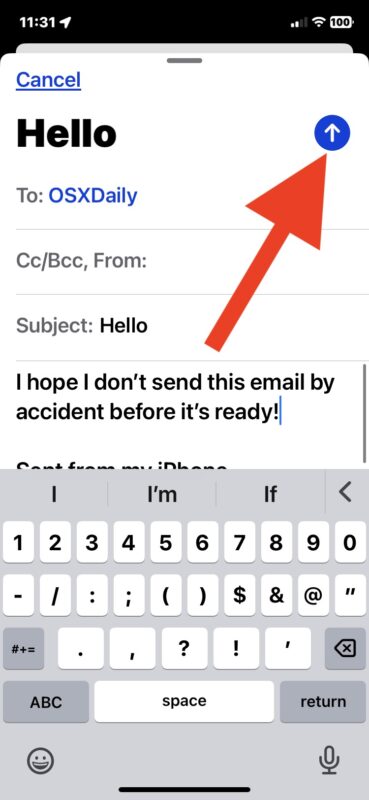
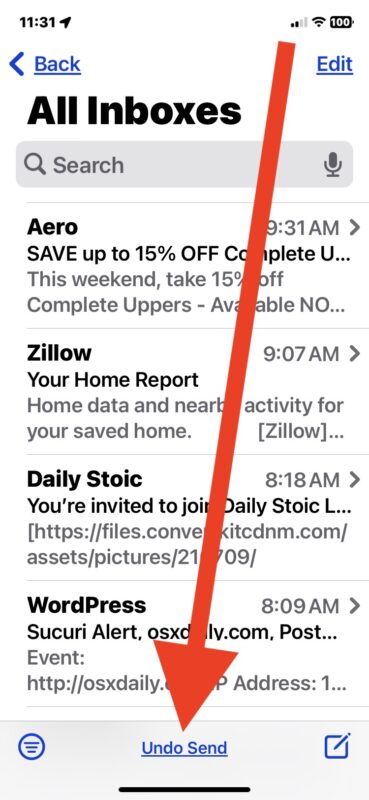
You have to act quickly, because the ability to unsend an email does not last long.
Don’t forget that you can change the delay available for using Undo Send on iPhone or iPad if you wish to have more time, or less time, to recall an email.
Note that if you have the Unread Email filter toggle enabled, you will not see the “Undo Send” option at the bottom of the Mail app screen, but you can quickly toggle that off to reveal Undo Send in the iOS and iPadOS Mail app.
How does Unsending Email work in Mail for iPhone and iPad?
It’s important to acknowledge how the Undo Send feature works on iPhone and iPad, which is to introduce a sending delay.
The feature is not like the Unsend Message feature in iMessage, as it does not recall or retract an email message from the recipients inbox, which is not technically possible with the email protocol.
Instead, it basically adds a time delay for the period between sending an email and when it actually gets sent, and that grace period is the time where you can tap on Undo Send to unsend the email message.
That grace period is also what you can adjust the time of if you want to extend or shorten the duration of the Undo Send feature availability.
This feature is also available on the Mac Mail app if you send emails from there too.
Do you use the unsend email feature on iPhone or iPad? What do you think of this capability?

