How to Connect the PS5 DualSense Edge Controller to Mac

You can now use and pair a Playstation 5 DualSense Edge Controller with your Mac, you can do so rather easily.
The pairing and connection process for the PS5 DualSense Edge Controller to the Mac is pretty straightforward, using a standard Bluetooth pairing process.
If you’re wondering how to pair and connect a PS5 DualSense Edge controller to your Mac, read along.
You will need to be using MacOS Ventura 13.3 or newer to successfully use the PS5 DualSense Edge controller to a Mac.
How to Pair a PS5 DualSense Edge Controller to Mac
- Go to the Apple menu and choose “System Settings”
- Choose Bluetooth
- On the PS5 DualSense controller, press and hold the oblong button with three lines coming out of it on the upper left side above the thumbpad, along with the PS button, for three seconds until the light bar starts flashing blue
- On the Mac, look in “Nearby Devices” and hover the mouse over the PS5 DualSense Edge Controller and choose “Connect”

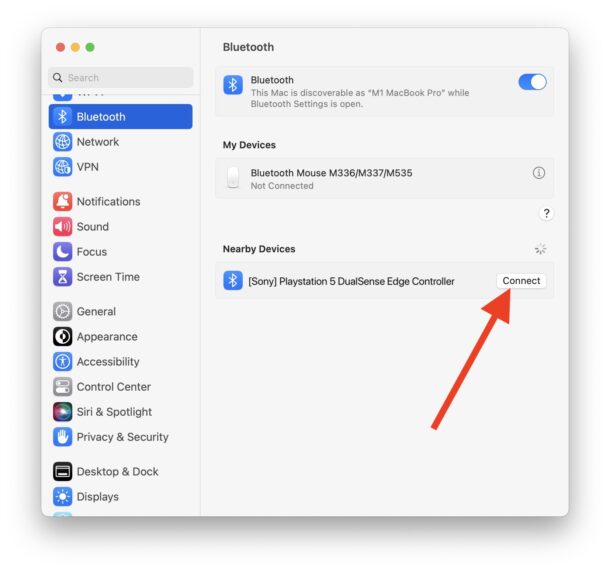
Now you’re free to use the PS5 controller on the Mac with any game that is compatible with controller support.
This is basically the same pairing process as with the PS4 controller and the Mac, but you go to System Settings in Ventura rather than System Preferences in earlier MacOS versions.
Happy gaming!

