How to Send Invite to Calendar Event on iPhone & iPad

Sending invitations to events is a primary feature in any calendar, and the Calendar app for iPhone and iPad is no exception.
While it is easy to send invitations to events to contacts or other people with the Calendar app on iPhone and iPad, if you’re unfamiliar with the process it may be new to you.
Additionally, there are a few quirks that may cause some confusion when using the Calendar invitation system on iOS and iPadOS.
Let’s dive in and see how this feature works.
How to Invite Someone to a Calendar Event on iPhone & iPad
Here’s how you can send an invite to a calendar event from iPhone or iPad:
- Open the Calendar app if you have not done so already
- Tap on the event you wish to invite someone to (you can add an event for testing this too)
- Tap the “Edit” button at the top of the screen
- Tap on “Invitees” *
- Type the contact name or email address of the person(s) you want to invite to the event **
- Tap “Done” to send the invitation to the recipient(s)
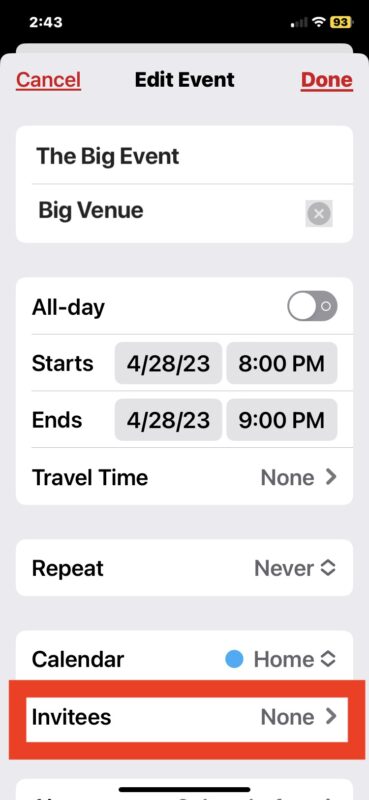
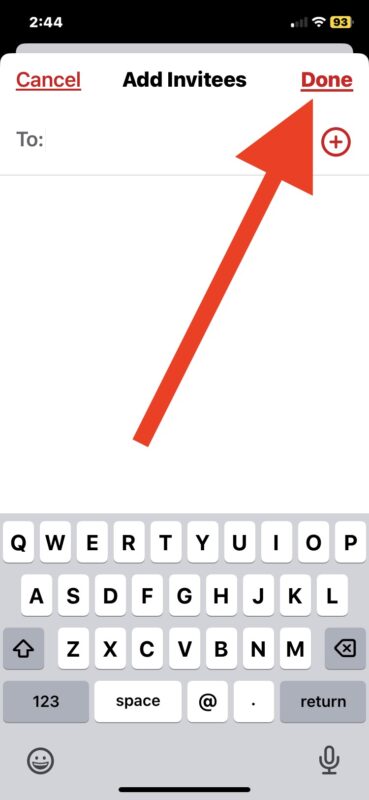
That’s it, your calendar event invite has been sent to the recipient(s).
As mentioned earlier, there are a few quirks with how the Calendar event invite system works on iPhone and iPad, discussed below.
If you move the event the invited person will see that as well.
Note that if you find yourself constantly inviting the same person to many events, like a family member or partner, you may just want to create a new calendar and share the entire calendar with them.
Why don’t I see the “Invite” option for a Calendar event on iPhone / iPad?
* If you do not see the “Invitees” option to be able to invite someone to a calendar event, it’s likely that the calendar event is not stored in an iCloud Calendar. Try switching the calendar event to be on a calendar stored in iCloud by tapping on “Calendar” and then choosing an iCloud calendar instead.
Why can’t I send a Calendar event invite to a contact on iPhone / iPad?
** Curiously, you can not send invitations just to phone numbers of other iPhone users using iCloud. Instead, if you want to send invitations to a contact, you must have an email address for that person that is saved within the contact for that person. Otherwise, you can simply send an invitation to any email address as well. This is curiously different from iMessage and some other Apple ecosystem features, which are smart enough to detect someone is using iCloud and an Apple ID and do the work for you. Perhaps a future version of Calendar app on iPhone and iPad will be able to detect and invite to another Apple user without requiring an email address present in the Contact for that person.
Do you use the Calendar Event invitation feature often on your iPhone or iPad? Do you wish it could automatically detect Apple device users by contact info in the same way that iMessage can? Let us know your thoughts in the comments.

