Run Mac OS 9 Right Now in a Web Browser with MacOS9.app
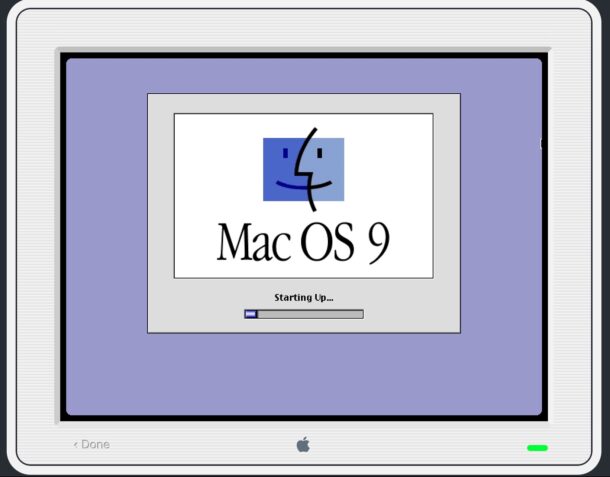
Mac OS 9 was the last version of classic Mac OS released before Apple transitioned entirely to Mac OS X and its underlying unix core, and if ever you’re feeling nostalgic for Mac OS 9 and all its goodness, you can now easily run the classic Mac operating system right in your web browser.
Because the emulation is done entirely in a browser, this means you can run Mac OS 9 on any modern device, whether it’s a new Mac, iPhone, iPad, Windows PC, Linux PC, or Android, as long as you have a modern web browser you’ll be able to enjoy some Mac OS 9 goodness right away.
Mac OS 9 will boot the moment the webpage is loaded, and there are a bunch of bundled apps and games from the classic Mac OS world, including everything from the original Civilization, to Adobe Photoshop, Netscape Navigator, Marathon and Marathon 2, and much more.
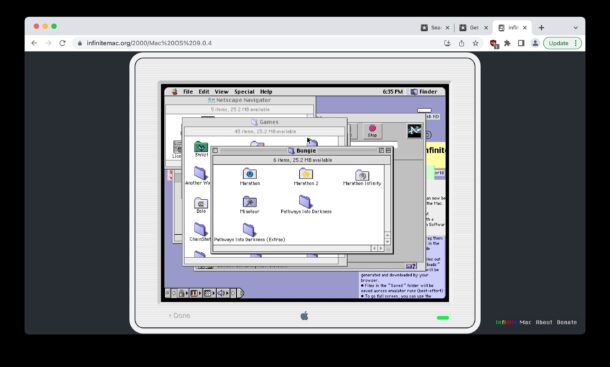
Emulating old operating systems is of the many fun things to do for retro computing enthusiasts, and as computers and web browsers have become more powerful, it’s becoming easier than ever to emulate older operating systems and the hardware they originally ran on. MacOS9.app is yet another example of this, and you’ll not find an easier way to run classic Mac OS 9 on any modern computer than through this webapp.
MacOS9.app is brought to you by the same folks who put together a similar web app run Mac OS 8 in your browser, and Mac OS System 7 too.


I love this, and the old games are great. But they crash what can I do to increase the memory allowed in the browser?
Netscape browser not working for anything!
Unfortunately this site is ungodly slow in booting up making it an interesting trip in to the past but effectively unusable.