MacOS Sonoma Beta 7 Available to Download

MacOS Sonoma beta 7 has been released for Mac users participating in the developer beta testing program for macOS system software. The latest Sonoma beta continues to refine the upcoming Mac operating system, and includes over 100 new screen savers that can transition into wallpapers.
The developer beta build arrived first, and was soon followed by the same build being offered to public beta testers. MacOS Sonoma beta 7 carries the build of 23A5337a, which matches the build of just released Sonoma public beta 5.
Though beta system software is intended for advanced users and developers, any user who is interested in doing so can install MacOS Sonoma beta onto any MacOS Sonoma compatible Mac by participating in the beta testing program.
Additionally, Apple has released iOS 17 beta 8, iPadOS 17 beta 8, watchOS 10 beta 8, and tvOS 17 beta 8, along with the accompanying public betas for those system software versions.
How to Download MacOS Sonoma Beta 7 Update
Assuming you’re actively running the macOS Sonoma beta, getting the latest beta update is simple:
- Go to the Apple menu
- Select “System Settings”
- Go to “General”
- Go to “Software Update”
- Click “Update Now” for MacOS Sonoma 14 Beta 7 to begin downloading and installing the 7th Sonoma beta
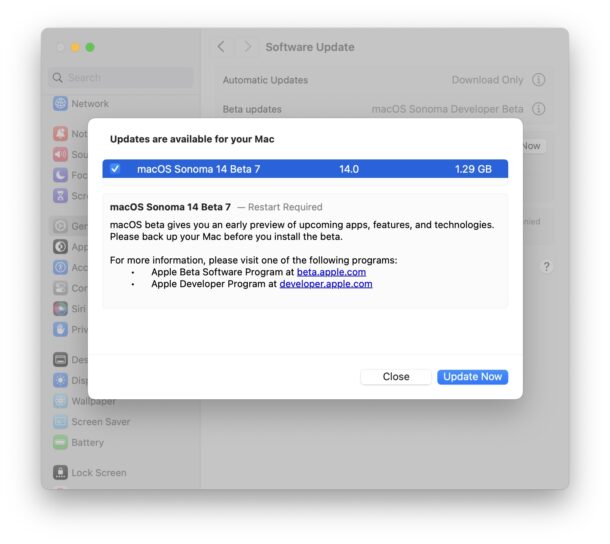
The Mac must restart to finish installing the latest Sonoma beta build, and upon rebooting will be running the latest version.
When you first boot from MacOS Sonoma beta 7, you will see a splash screen requesting you to choose your wallpaper, informing you of the new moving wallpapers and screen saver options:
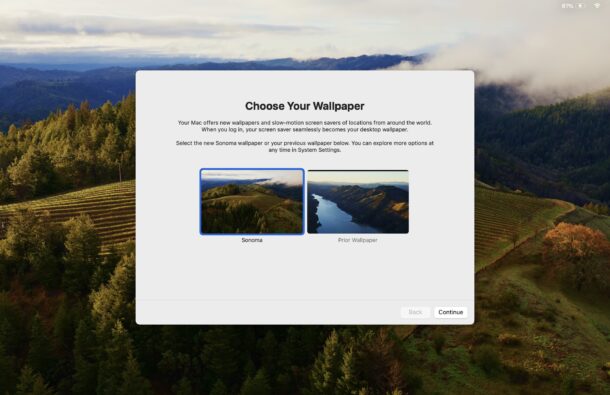
You can also find over 100 new screen savers and moving wallpapers within System Settings:
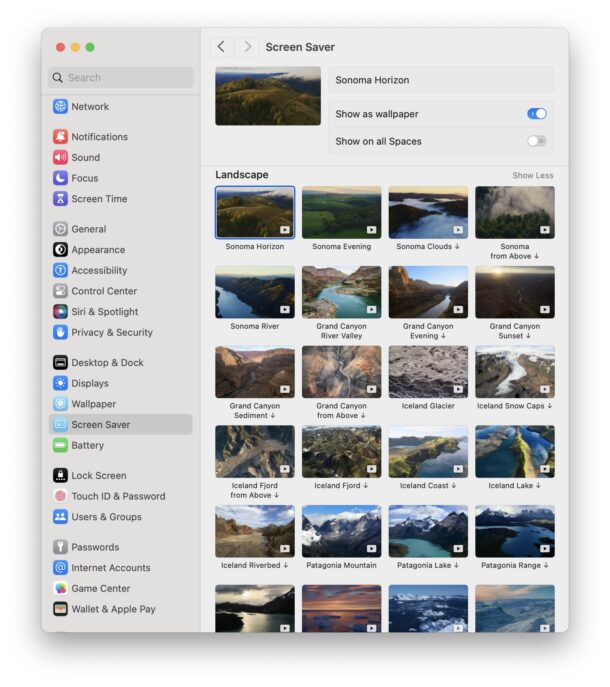
MacOS Sonoma includes a redesigned Lock Screen, a neat feature where new screen savers transition into a moving desktop wallpaper, beautiful new screen savers, the return of widgets on the Mac, support for FaceTime Video Voicemail, Safari Profiles, and many other improvements, adjustments, and smaller features.
Apple typically goes through several beta builds before issuing the final version to everyone, and though we don’t know precisely what the exact day will be, Apple has previously said that MacOS Sonoma will be released in the fall.


I like the idea of widgets. They make a lot of sense for a desktop.
Snow Leopard had desktop widgets. They were quietly removed sp they could add them back later as if they were something new.
Furthermore, widgets in Snow Leopard and those versions of Mac OS were made out of HTML, CSS, and Javascript, meaning that basically anyone could create widgets. Now you have to use Xcode and WidgetKit and program them in SwiftUI, requiring you to be an expert user and learn a new programming language, ugh no thanks.
Sonoma is better than Ventura, but that’s because Ventura was terrible so it’s like Windows XP being better than Windows 98. Sonoma is not nearly as good as Monterey, Mojave, let alone the efficient dream that is Snow Leopard.
Snow Leopard was the peak of Mac OS. I have a few older machines continuing to run that, and it’s so fast and responsive, so efficient, so lightweight, so stable, even if the hardware is slower it feels much faster than any modern Mac I have.
This is so ridiculously confusing!
Yesterday, I read that iOS and Sonoma Beta 8 are available for download.
Today, I read that iOS and Sonoma 7 are available for download and reading the article, I see that: “MacOS Sonoma beta 7 carries the build of 23A5337a, which matches the build of just released Sonoma public beta 5”.
I guess I’ll just wait for the final release.
Developer betas are released before public betas, so the versions for public betas can be different from the developer betas.
You are definitely better off waiting for the final release, beta system software is buggy and often problematic, and for advanced users only.