“Available Software Updates Have Changed” Error on Mac, & How to Fix It
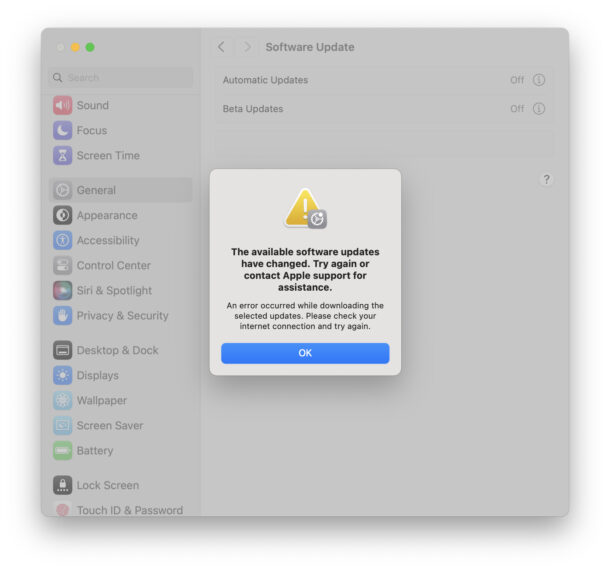
Some Mac users may occasionally experience a peculiar error when attempting to perform a system software update on their Mac, with the error message stating that the “available software updates have changed” and to try again or contact Apple.
The full error message that may appear when updating MacOS system software is as follows:
“The available software updates have changed. Try again or contact Apple support for assistance.
An error occurred while downloading the selected updates. Please check your internet connection and try again.”
This error message can appear in a variety of situations, but the most common seems to be when you have not installed a software update that is available on the Mac, but the cache for a prior software update remains in the Software Update preference panel.
The solution to this problem is usually straight forward, and suggested in the error message itself; try to update MacOS system software again. However, if you get stuck in a loop where this message continually appears, you may try the following to resolve the error:
- Quit out of System Settings (or System Preferences)
- Reopen System Settings (or System Preferences)
- Return to Software Update and refresh updates, and try to install the available system software update again
Typically this fixes the problem and you’re able to install the available software update.
If you continue to experience problems or this error message, you can also try to download the full macOS installer for the version you are looking to install or update to on the Mac.
I ran into this with the macOS Sonoma 14.2.1 update, but Mac users have reported it for a long time. This error can appear in basically any version of MacOS, from Sonoma to Ventura to Monterey, and even much earlier versions of MacOS from High Sierra to Mojave to El Capitan. Users have complained about this issue for quite some time on the Apple Discussion Forums for various versions of the Mac operating system, but because it is an easy fix the vast majority of the time, it shouldn’t be a problem that derails your Mac experience or software update schedule considerably.

