Turn an iPhone into a Remote Control & Trackpad with Mobile Mouse Pro – still FREE!
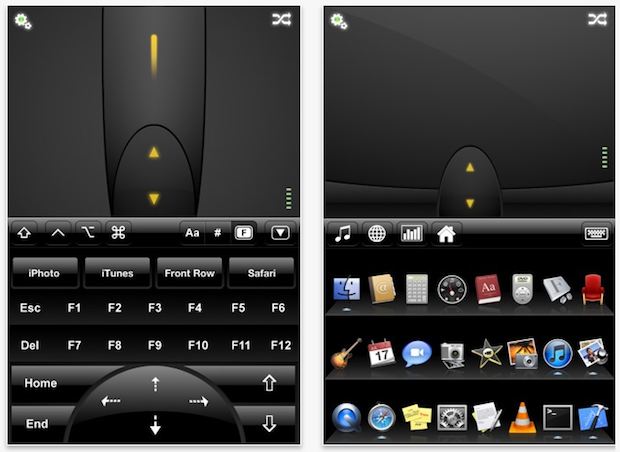
Update: This app was intended to be free only on 2/20 but it is now 2/21 2/22 and the app is still free to download. Get it while you can!
If you have a Mac media center pay attention, Mobile Mouse Pro turns your iPhone, iPod touch, or iPad into a fantastic remote control, and for today only the app is free to download!
Turn your iPhone & iPod touch into a full featured remote control
Mobile Mouse Pro is great because it gives you an application switcher, full trackpad support, full virtual keyboard access, ability to use the iPhone/iPod as media remote with play/pause/stop/volume adjustment, web remote, and so much more. Seriously this app is awesome, so grab it while you can for free. The other bonus? The app is cross platform compatible, so if your media center isn’t a Mac but a Windows PC, it will still work.
Download Mobile Mouse Pro from the iTunes App store – FREE for today only
The wireless remote app is free to download today only from the iTunes App Store.
After you get the client for your iOS device, grab the free server software for your computer:
Download Mobile Mouse Server for free
The corresponding server software runs on most versions of Mac OS X and Windows, it is also a free download, here are the links:
- Mobile Mouse Pro Server for Mac OS X 10.6.6+ from the Mac App Store – Free (direct link)
- MobileMouse Pro Server for Mac OS X 10.5 or earlier or Windows XP/Vista/7 free from dev website
Launch Mobile Mouse Server on your computer, sync to your iPhone
Remember you must download and launch the server software on your Mac or PC to use the remote on your iOS device. Once the app is running on your computer, launch the app on your iPhone and you’ll be able to sync the devices to become a wireless trackpad and remote control. So dust off that Mac Mini media center, Plex, XBMC, whatever your preferred media center is, and get this running.
Thanks for the tip Andrew!


Nice, but useless for those of us who don’t use Apple desktops or laptops.
There’s a Windows version as well.
Very nice tip. Thank you. :)
I use this to keep my macbook clean when I eat popcorn watching movies.
Thanks!
Now if they could only include a built in laser pointer for your Keynote presentations.
I bought this a while ago, it’s really good. The app switcher is basically an OS X Dock of your apps.