Mac OS X 10.7 Lion Developer Preview is Available to Download
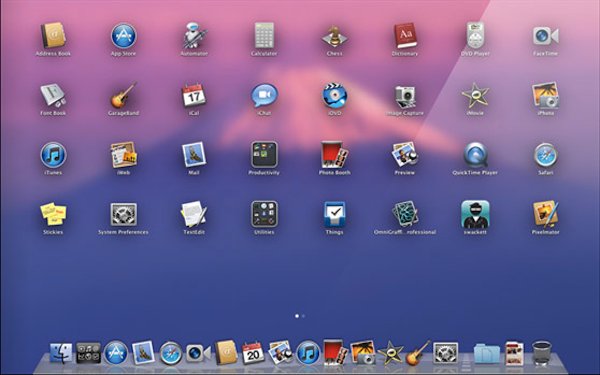
Apple released a Developer Preview of Mac OS X 10.7 Lion, included are many features that were seen in the October “Back to the Mac” event, in addition to several new ideas.
Highlighted features of Mac OS X 10.7 Lion Preview
Many Lion features are borrowed from iOS:
- Launchpad – iOS style app launching and folder management
- Full-screen apps
- Mission Control – Encompasses Dashboard & Expose as a super window manager
- Gestures & animations – extensive multi-touch support
- Auto-Save
- Versions – built-in version control of all documents, in an interface similar to Time Machine
- Resume – saves your Macs last state after reboot, all apps, sites, and documents included
- Mail 5 – very similar to Mail on iPad
- AirDrop – instant wireless document transfers
- Lion Server – now built into Mac OS X Lion, no longer a separate OS
The Developer Preview requires a 64-bit Core 2 Duo processor or newer, and you must currently be running 10.6.6 in order to download the preview release.
Downloading & Installing Mac OS X 10.7 Lion Developer Preview
If you’re a registered Apple Developer, go to Mac Dev Center to download your copy of Mac OS X 10.7 Lion Developer Preview, it weighs in at a hefty 3.6GB.
Each installation of Mac OS X Lion seed requires a redemption code from the Mac Dev Center, preventing unauthorized users from running the developer release software.


Update 5s
[…] to developers on March 30, I found the update to be less stable and more resource hungry than Developer Preview 1, so I haven’t used it much. I’m hoping this update resolves some of the memory leaks […]
[…] OS X 10.7 Lion Developer Previews 1 and 2 currently do not install on older Macs with unsupported Core Duo and Core Solo hardware, but […]
[…] wasn’t long ago that Mac OS X 10.7 Developer Preview was released, but now TechCrunch is reporting that Apple may be releasing a GM candidate of Mac OS […]
[…] Mac OS X 10.7 Developer Preview can be installed and ran alongside Mac OS X 10.6 on the same drive, all you need to do is partition your existing boot disk and I’m going to show you exactly how to do this in a step-by-step guide (alternatively, you can run it in VMware too). […]
[…] you want to run Mac OS X 10.7 Lion Developer Preview but you don’t want to bother setting up another partition or upgrading your existing Mac OS X […]
[…] are a lot of neat features appearing in Mac OS X 10.7 Lion (at least in the Developer Preview), and although some people are decrying the iOS-ification of OS X, there are some features that are […]
[…] with Mac developer accounts can download and install Lion now, otherwise users must wait until this Summer for the public […]
looks like microsoft windows to me, with all the icons…
Here you can download the Beta!
don’t spread that propaganda here.
[…] Mac OS X 10.7 Lion will support the TRIM function for SSD’s, this should significantly boost the lifespan and performance of SSD drives. Hints for support were first discovered last year by Anandtech, but now HardMac has confirmed that support is included in Mac OS X 10.7 Lion Developer Preview. […]
[…] lost in the hubbub of the MacBook Pro 2011 refresh and Mac OS X Lion 10.7 Developer Preview was the launch of FaceTime HD, which is now finalized and available for all Mac users to download […]
For those that wanted the wallpaper:
https://osxdaily.com/2011/02/24/mac-os-x-10-7-lion-fuji-mountain-wallpaper/
[…] know a few of our readers wanted the Fuji wallpaper out of Mac OS X 10.7 Lion Developer Preview, so here it is in high resolution glory (2560×1600). Click for the full version, it’s a […]
I don’t want to run beta OS, but does anyone have the wallpapers? I found the lotus but I want the mountain and others. Anyone?
Lol, I came here to ask this as well.
I know I’m not the only one, I will post links when I find them, someone is bound to upload soon.
I am tempted to buy a developer account just so I can run the preview. Is it stable? Any word?
It’s a developer preview, so expect things to be stable enough to use but buggy enough for it not to be a public release.
Anyone can register to be a Mac Dev for $99 and then download and install Lion Preview.
Or just… you know… not pay, then download it for free from darker crevices of the web like everybody else.
#allegedlyofcourse