Use Chrome to Quickly Show Invisible Files on your Hard Drive in Mac OS X
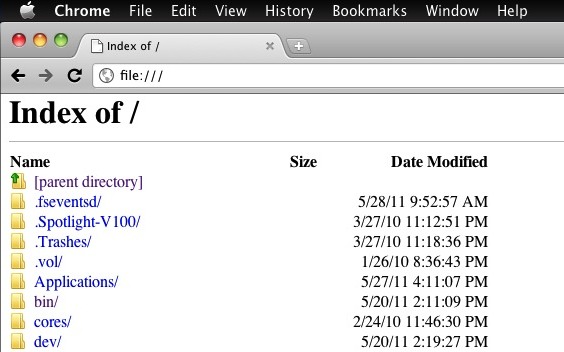
If you don’t want to bother with defaults write commands or the terminal, an alternate method to show hidden files in Mac OS X is to simply use the Chrome web browser.
Just hit Command+L and enter / into the address bar (alternatively, you can enter file:/// as the address), and you’ll be presented with the root directory showing all hidden files and folders as well as the typically visible files.
Files that are invisible are prefaced by a period in Mac OS X so looking at the screenshot you’ll see .fseventsd, .Spotlight-V100, .Trashes, and .Vol are all typically invisible to the user. Once you’re looking at the root directory you can drill down to more specific directories like file:///Applications/ or you could go to your home folder right away by accessing file:///Users/Username
Apparently this even works in Windows if you type C:\ into the address bar rather than / which is nice to know. This tip come from Lifehacker and it at least works in the latest Chrome 11 stable builds. If you’re wondering about the screen shot, here’s how to get a black menu bar too.


I’m wondering how disable it I really don’t like it anything :(
Works in ANY browser on ANY OS — I’ve done it using Firefox and Epiphany on Linux as well.
mfw
This also works in Firefox