Monitor System Activity in the Mac OS X Menu Bar for Free with iStat Menu 2

You can display and monitor virtually all essential system activity directly from your Mac OS X menu bar using a great utility called iStat Menu:
- CPU usage
- Memory use
- Disk capacity
- Disk activity and I/O
- Temperatures of CPU, battery, heatsinks, memory, hard drives, and more
- Network activity and bandwidth usage
- Calendar and time
Everything is really customizable so you can change the width, colors, and what and how things are displayed in the menu bar by tweaking settings in the iStat Menus Preference pane. For my uses, I show Disk IO, CPU activity, and bandwidth usage, but if you want to see everything going down on your Mac you can do that too.
Now here’s a little secret, iStat Menus 2.0 can still be downloaded for free from third parties.
Download the free version 2.0 from TuCows (supports Mac OS X 10.6.8 or lower)
Update: To clarify, the free version only supports Mac OS X 10.6 or lower, while iStat Menus 3 has full Mac OS X 10.7 Lion support and costs $16. Both were created by the same developers, the company just changed their name. Thanks to Valashtar for the clarification.
Here’s a look at the settings panel within System Preferences:
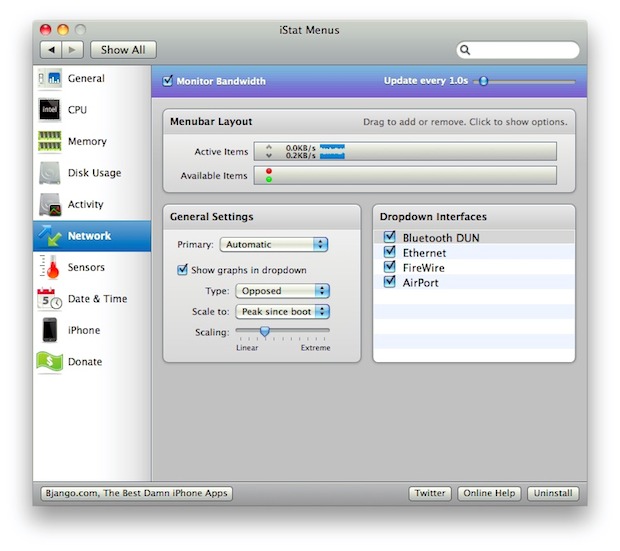
I much prefer this method to just showing CPU load in the Dock with Activity Monitor. One because it’s a smaller footprint, two it’s easier to spot more detail at the top of your screen, and three because you can pull down the menu options and see even more information about whatever it is you’re monitoring.
This is what the bandwidth monitor looks like when you click on the menubar item, it shows incoming and outgoing data, peak speeds, your IP, network location, and you can also access other network utilities from the pulldown menu.
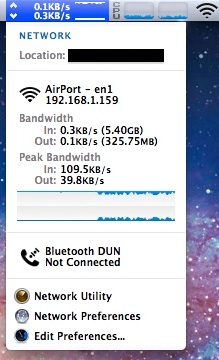
This kind of detailed information is available for each aspect of your system that you are monitoring. Pulling down the CPU menu will show you the top processes, load average, uptime, and more. Disk Activity will display a chart of reads and writes for each drive, etc.
My only complaint is that the Memory monitor portion doesn’t show swap usage in the menubar, but considering you can usually feel and see swap usage (the spinning beach ball of death), it’s not that big of a deal. On the topic of RAM, if you are hitting virtual memory too often I suggest you check to see if your Mac needs a RAM upgrade, RAM is so cheap these days and makes a big difference in system performance so it’s hard to not justify the minimal expense to max it out.
All in all this is a great free app that is quickly disappearing from the web, so if you like to keep an eye on how your Mac handles it’s resources, grab iStats Menu 2.0 for free before it’s gone.


[…] the Dock isn’t your thing, the iStat Menu bar item offers similar features in the menu […]
iStatMenu 2.0 has been working fine for me
with Lion 10.7.2……bought a new Mac with Lion
and used Migration Assistant to migrate everything
from my old SnowLeopard Mac to the new Lion Mac
and iStatMenu migrated fine and works well.
With SnowLeopard I’ve turned off iStats’s
“Check For Updates” so it won’t MAGICALLY
switch me to their paid version.
[…] or lower iStat 3 – $16 for Mac OS X 10.7 We have talked about iStat 2 before as a great way to monitor system activity in the menubar, but if you tweak the settings and disable all the other stuff you can just display CPU […]
Network Monitor doesn’t work on my MacBook Air where I need it most, dang
iStats rocks!
This is a great tip, but I have one bone to pick: iStat Menus was not sold to a third party; the folks who started the project are still developing it. They did change their name when they started making more iOS apps, but they’ve always been the same company.
For those of you who need Lion compatibility, iStat Menus v3 does currently support and will continue to enhance support for, OS X Lion.
Thanks for the clarification, we were told the application was sold to new developers. The post has been updated.
Meh, doesn’t work in Lion. Oh well.
atMonitor is another free solution
http://www.atpurpose.com/atMonitor/
[…] Someone purchased the rights to the software and started charging, but you can still download the free version of iStats Menu and get all the features. stLight.options({ […]
Another free option is MenuMeters which has the same kind of system information.
http://www.ragingmenace.com/software/menumeters/
It doesn’t look quite as elegant as iStat, but it gets the job done and is donationware.
MenuMeters. Just downloaded it. Appears to be open source (WIN!), and quite effective.
Resource usage is still TBD, but so far looking good! Thanks for the tip!