Show User Library Directory in Mac OS X 10.7 Lion & 10.8 Mountain Lion
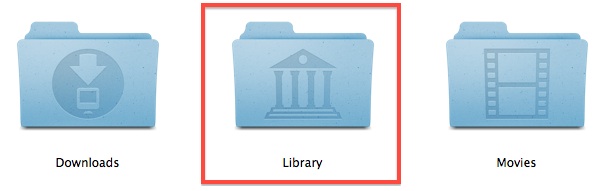
Modern Mac OS releases from Mac OS X 10.7 & OS X 10.8 onward default to hiding the users Library directory, this is probably to keep people from accidentally deleting or damaging files that are necessary for OS X Lion & Mountain Lion to function properly. That is fine for novice users, but for some of us, we want to be able to access ~/Library/ at will. A visible Library folder was also the default setting in past versions of Mac OS X, so here is how to get this back and make the Library folder visible if it’s hidden on your Mac.
How to Show User ~/Library in OS X Lion & Mountain Lion
Launch Terminal from Spotlight, Applications > Utilities, or Launchpad -> Utilities, and enter the following command to show or hide the directory:
chflags nohidden ~/Library/
The users Library folder will immediately become visible again. Reverting this back to the standard Lion setting is simple too:
How to Hide User ~/Library in OS X Lion & Mountain Lion (default setting)
This returns to the default setting of hiding the user Library directory:
chflags hidden ~/Library
Changes take effect immediately again, and Library becomes invisible to the user.
Note there are also temporary one-off solutions available for quick access to User Library in Lion, Mountain Lion, Mavericks, El Capitan, Yosemite, Sierra, etc as discussed here.
Update: Modern MacOS releases continue to hide the user ~/Library folder, but the newest MacOS releases make accessing and showing the User ~/Library directory easier as shown here for macOS Catalina, MacOS Mojave, and MacOS High Sierra & Sierra.


I use [⌘ + Shift + .] to reveal all hidden files. Unless your exact wish is to show only the Library directory, this is practical and fast.
Can anyone help as to why I cannot see the my user account in the users folder? Not sure if this is the same issue, it used to be there and now isn’t. Time Machine isn’t backing it up and it did three weeks ago. More Apple aggro!!!!!
I find it absolutely great that people think that I have no right to do whatever I wan’t on a machine I paid thousands of dollars for. I bought it, it’s mine. Now grow up and mind your manners.
I couldn’t find a file, I thought I had saved. My hubby had begun a file, emailed it to me and I put it in Word for Mac and put a few hours into it (Xmas letter – have done it this way for years). And then I couldn’t find it! I phoned MS, and a fellow took charge of my computer to look for it. He said it wasn’t saved, as there was no record. After lots of chat with FB friends, I decided to write the file again and found that I had ‘saved’ it in ‘Outlook Temp’, and apparently that doesn’t really save it. I think there needs to be a warning on that. So it was a huge lesson. Thanks for all the help, and I hope my story helps some poor person in missing-file-hell.
It says permission denied…
thanks!! :) terminal will always do the job xD
Why does Apple think we are f-ing stupid!
[…] now hidden by default. With a quick visit to the command line you can have the ~/Library/ directory always be shown again in OS […]
Awsome, thank you so much.
This saved my life today.
Nevermind thank you so much J.B. Your method worked.
please help. I am enter the command {chflags nohidden ~/Library/} and pressing enter. Nothing is happening. This is the first time I have ever needed to use terminal. I need my Library!
Great trick. Thanks.
Thank you. It worked.
better Go to xcode preference and then to the location tab ,You will get derived data location ,just tap on the small arrow and it will take you to the library folder whether it is hidden or not…then there you can find the simulator file in application support file…:)
[…] also be used to access folders you may not want users to get to, be it /System/ directories or the Library folders. If you want to lock down a Mac a bit more than usual, you can disable the Go To Folder menu option […]
ahh thanks so much for this, i knew i was missing something when i upgraded to Mountain Lion today
This totally worked!
Awesome, worked perfectly! Thanks!
Thanks for this – saved me a lot of time.
[…] directory on OSX 10.7 Lion. So, you need to launch Terminal and type in the following. Thanks to OSXDaily for the […]
Thanx Man Life Saver
[…] muss OS X die User-“Library“ anzeigen, standardmäßig tut es das nicht. Hier kommt Abhilfe […]
Thanks its worked for me….
[…] at Mac OS X 10.7.2 Lion Login Screen: klick – Show User Library Directory in Mac OS X 10.7 Lion: klick – Deleting the Mac OS X 10.7 Lion “Recovery HD” Partition: klick – Changing The Default […]
tthanks i have got i
I love Apple but I feel very sorry to see Apple became as stupid as PCs!!! This OS Lion looks crap and is another step towards a mean PC Apple. They are destroying everything good. First they transformed iMovie in a toy then, Quicktime in not Pro anymore… Then, they are creating all sorts of problems to Adobe and behaving like God… or better say iGod. Now they are hiding the user Library. They started to be obsessive with control. It’s pathetic. They are doing exactly what Microsoft did on the past..
I love Apple but I feel very sorry to see Apple became as stupid as PCs!!! This OS Lion looks crap and is another step towards a mean PC Apple. They are destroying everything good. First they transformed iMovie in a toy then, Quicktime in not Pro anymore… Then, they are creating all sorts of problems to Adobe and behaving like God… or better say iGod. Now they are hiding the user Library. They started to be obsessive with control. It’s pathetic. They are doing exactly what Microsoft did on the past.
[…] Visto en: OS X Daily […]
I am not an expert at all. But this works for me:
Find the Library folder in FInder and move it to Favourites.
Is that easy… I think.
Access the Library by one of the means described above.
Then for perhaps the most efficient way of accessing it future:
Drag the Library Folder to Finders SideBar.
From then on accessing the Library is just one click away.
Mildly annoying, but you can always press Shift+Cmd+G in Finder and go to ~/Library (or /Users//Library).
That’s /Users/<user>/Library
[…] updates will revert things to how Apple intends. Anyway, here’s a quick refresher on how to show the user library folder again in OS X 10.7.1 (or any other version of OS […]
Thank you! This saved me from pulling my hair out :-)
[…] You’ll need to have the user home Library folder shown, or you can access it one-off with the keyboard shortcut used […]
thank you for this. Was trying to find my firefox cache folder and couldn’t in Lion.
This worked like a charm
[…] OS X desktop, hit Command+Shift+G and enter the Saved Application States folder located within your personal Library […]
Thank you so much for this I have been looking everywhere trying to find a way to show my library folder so I can use MacDropAny to sync my mailboxes with Dropbox and is now all sorted.
[…] users will probably want to change the Library folder so it’s visible again. As with any major update like Lion, I recommend treading lightly on the machine you use to earn […]
[…] (osxdaily) […]
[…] OS X 10.7 Lion hides the ~/Library directory by default. This is easy to reverse and show Library all the time with a terminal command, but for most users that simply isn’t necessary because they […]
No need to do a change to its visibility. In terminal, just “open ~/Library” and it will show up in the Finder.
Good tip, I like this one as an alternative.
The command doesn’t work
Last login: Fri Jul 22 08:27:31 on console
Mac-Mini:~ javalava$ chflags nohidden ~/Library/
chflags: /Users/javalava/Library/: Permission denied
Mac-Mini:~ javalava$
I am having trouble with this as well. how can I get it to work. I don’t care that I can push Command Shift G and type it in. I just want it showing up all the time
type sudo in front of the command and type your system password when prompted.
Thanks David :)
Thanks David, it’s guys like you that save me hours of time. I really appreciate your input!
Hm, doesn’t work with my mac book ….
The mail folder seems to have vanished from application support so it looks like you can’t create custom stationery any more.. hopefully i’m wrong
[…] Show User Library Directory in Mac OS X 10.7 Lion これで、常時表示出来るようになります […]
[…] You can use Command+Shift+G to “Go To” the folder ~/Library or, if you want to, you can change Lion to show the user Library directory with a simple entry into the command […]
[…] via OSX Daily […]
I can understand why Apple have done this. The “average User” will hardly ever access the Library. I’d also use the Go menu when I need to access it. That’s the easiest way of opening a hidden folder.
Then the “average user” won’t be browsing files with Finder. After all, in Apple’s fantasyland, users don’t need file browsers anyway. Look at iOS: It’s crippled to the point of being a gimmick because it has no user-accessible file system. No wonder that most “applications” are games or glorified browsers of one kind or another.
Why are you so pissed at apple? You can get a pc or linux or something if you want.
I love Apple but I feel very sorry to see Apple became as stupid as PCs!!! This OS Lion looks crap and is another step towards a mean PC Apple. They are destroying everything good. First they transformed iMovie in a toy then, Quicktime in not Pro anymore… Then, they are creating all sorts of problems to Adobe and behaving like God… or better say iGod. Now they are hiding the user Library. They started to be obsessive with control. It’s pathetic. They are doing exactly what Microsoft did on the past.
it’s not necessary to dig into terminal to unhidden the library,just go through finder and type the location of the address then change the view of finder to create a alias of the folder. It’s a shortcut!
[…] Articulo original […]
[…] via OS X Daily […]
I access my Library folder all the time for Minecraft so I will be doing this!
It’s a lot easier than that.
Just press and hold the “option/alt” key, and you can choose “Go to Library” in the Go menu of the Finder.
Good one, thanks. And, is the easiest. Should have been obvious up front by the writer. Holding Alt/Option for many icons gives you expanded options in many subtle ways (i.e., sound icon in menu bar will provided expanded sound-related preferences, pressing ALT with icons in dock will give you Force Quit or Relaunch Finder, etc)
This was the clue I needed. So easy. Makes the other “solutions” look ridiculous.
Why would you press the Option key? That’s not indicated anywhere.
Invisible, secret menus are embarrassing proof that Apple’s UI “elegance” myth is just that: a myth.
Or, if you had any idea what you were talking about, you’d understand the idea of HIDING FEATURES THAT ONLY POWER USERS NEED.
Are you really that dumb? Survey says: yes.
You are awesome. Works perfectly. That has been so aggravating. Thank you Thank you Skeptic
[…] Fuente | OS X Daily […]
Nice hint.
I do not have devices under the Side Bar Tab in the Devices. I am using Lion. But my user library was hidden and the way to unhide by launching Terminal in Spotlight and executing the live above. I searched for my Excel templates and my Library folder for so long. This is great.
And there’s not a setting for this? Figures, Apple’s just trying to dumb down the OS. Not necessarily a bad thing, but I access the Library folder all the time.
Same here. I always need access to my Library folder. Another solution to this is to temporarily show hidden files, create an alias on your desktop, and hide again.
The library folder will still be accessible, however hidden. To access simply go into your finder preferences and select add your home folder, or your library folder to the list…. … “unofficially” :-)
in this new os…. the terminal command to show hidden files will not work, because the folders are not hidden… just moved :) i cant give out much more… i would like to cause we are so excited about it!!!!!!! OSX IOS oh and its not being released on the 14th lol……. but keep an eye out near then end of the month, nothing official i aint givin a date…… but ya know…. ill be bouncing in and out for the next month so once it hits, giving tips and tricks to get the most out of the worlds most advanced OS!
Don’t listen to this troll.
Your ~/library file is still there. Hiding/showing it is easy using the terminal, as shown above.
I agree with Contrarian. The terminal command works perfectly. Have no clue what hidden is talking about…?
I am forced to listen to him given the fact that he is indeed correct. it does not pop up directly after this message is inserted into the terminal
hidden is an idiot! he don’t know what he’s talking about. The terminal command works great!
Thank you! I’ve been fidgeting with Mountain Lion’s terminal, trying to “unhide” the Library. Was also wondering why my hard disk folder was missing in the sidebar. Heh, simple fix. :)
It is dumb when you consider that they didn’t hide the Library directory on the boot volume! Why would you show that, which is full of more-critical settings and files than the user-specific one?
Lion is a shoddy, poorly conceived release; this oversight is just one example. The broken key repeat; the failure of LaunchPad to show apps that you install; the loss of Wi-Fi connectivity whenever the computer goes to sleep and wakes up… these are others.
Meanwhile, areas that have embarrassed Apple for years (namely Finder) got NO fixes. The one longstanding defect that Lion fixes, after more than two decades, is that you can now resize windows from any edge. But of course Apple still doesn’t have the sense to put borders on its windows; apparently they’ve forgotten thousands of years of human visual experience, which dictate that it’s best to isolate the image of interest with a border or space of some kind.
While most of the points you made are true, I simply hate borders. Drop shadows are more than enough to isolate the windows from each other.
Launchpad shows installed apps on the second page
And this is why I still run a windows pc vs. my wife’s Macbook….. which I am again trying to fix after her failed attempts with non-U.S. based support.
there is a setting lol came across it by accident, go to finder then prefs, the side bar tab, then tick the library device under devices, searched the whole net, know ones found it… :o
Actually there IS a setting for this: https://www.youtube.com/watch?v=AFQWgi5FchA
https://osxdaily.com/2013/10/28/show-user-library-folder-os-x-mavericks/
Thanks.. Worked perfectly