Enable Facebook Video Chat Calling in Mac OS X 10.7 Lion
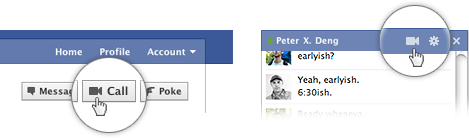
Facebook just announced their built-in video chat feature that uses Skype to initiate video calls, but unfortunately support for the new feature is lacking for users with Mac OS X Lion and the latest version of Safari. If you try it, you’ll see the video call button has been greyed out with a message saying “Not supported in this browser or OS version”.
Don’t worry, there’s a ridiculously easy fix, all you need to do is change your browsers user agent in Safari (or Chrome or Firefox), here’s how in Safari:
- Pull down the Developer menu and select “Safari 5.1 – Mac”
- Reload Facebook and enjoy video chatting
Tough work huh?
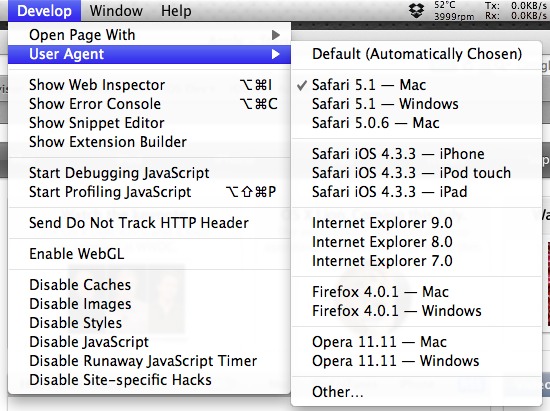
I’m a little surprised that Facebook overlooked Mac OS X Lion support considering much of their office uses Mac’s and MacBook Pro’s, but maybe the developers haven’t tried out Lion GM yet. I’ll bet support will come relatively soon, but for now, this trick from 9to5mac does the job.
Somewhat related, don’t miss the Facebook disguiser Excellbook, it makes Facebook look like a spreadsheet so you can pretend you’re working while you facebook all day long.


I have the same problem! So frustrating!! Does anyone know how to actually fix this?… I don’t have a safari 5 only have the option for 6….but I’ve tried switching to Firefox and the video chat still does not work. Help!! :(
i have the same problem the can see me just like normal but i got frozen picture of me…i have visited the gunius in three times apple store but they couldn’t fix the problem yet.. i don tknow if my computer is defect or software???
I tried this on my MBP 17″ from medio 2009, with OS X 10.8.2 and for me it works. However on my wife’s MBA 13″ from ultimo 2011 it doesn’t, and I cannot find any reason to why it does not work.
Some help to this problem would be greatly appreciated.
/Claus
I have the same problem as joy. I can connect a call to a person. They can see me just like normal, but the screen where i should see the other person is just a frozen picture of me. I can see myself in the top right corner, but not see the person i am chatting with.
I have the same problem as joy. I can connect a call to a person. They can see me just like normal, but the screen where i should see the other person is just a frozen picture of me. I can see myself in the top right corner, but not see the person i am chatting with.
plzz help mee to solve this problem
I have the same problem connecting my video call to another person. This is really aggravating. As for the developer option I only see safari 6.0.2 for mac. Any help will be appreciated.
i can’t see my chat mate but he can see me…i only see myself in a freeze pane like a stolen shot …with the cam on right hand …me but in moving mode…how can i reach and see my chat mate
??????
where can i find the developer menu? please help
Ahh, what they didn’t tell you is you have to go to
Safari > Preferences > Advanced and click the ‘show Develop’ option in the dialogue box…
I don’t see these options (Develop >) in my task bars for Safari, Chrome or Ffx.
Nor do I see the video or call buttons in Fb (not even greyed out, they’re just not there).
Still not supported by Safari 5.1, Mac OSX Lion. What is the problem with this operating system? Anyone making it work with Facebook Video calling yet?
Called apple & they don’t know or say they know about this issue.
I tried the fix & it still will not show the video icon on Facebook video calling. Something is still not compatible with Facebook & Safari. I called Apple support & they are of no help at all.
Please help!!
To me it shows the options of:
Safari 5.0.5 – Mac
Safari 5.0.5 – Windows
Safari 4.0.5 – Mac
Safari 4.0.5 – Windows..
I selected Safari 5.0.5 – Mac, didn’t show up any errors as such, just that, the person whom I tried calling didn’t respond my call… I will test it sometime later on!
Thanks, Cheers!
I wish we’d save all these Lion tips & hints until after it is actually released. I’ll never remember them all. LOL
[…] Fuente | OS X Daily […]
The huge java bundle gives me the spinning beachball of death, I gave up after one try in Snow Leopard.