OS X Lion is Available, Download it Now!
Jul 20, 2011 - 78 Comments
The wait is over, Mac OS X Lion is live and available now on the Mac App Store, ready for everyone to download! The file weighs in at 3.49GB and speeds are so far very quick this morning.
Get OS X Lion from the Mac App Store Now – $29.99
Basic requirements are a Mac that is a Core 2 Duo or better with 2GB of RAM or more, but you can review the full Lion system requirements if you want. If you haven’t backed up already, do that too. Enjoy!

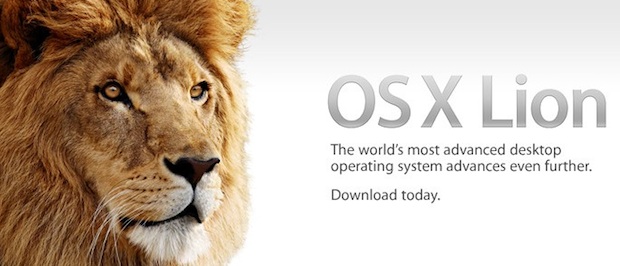

am so happy, am so happy someone please hand me a glass of water …… am downloading lion and estimated time is 4 day 12 hours remaining YAAAAAAAAAAAAAAAAAAY!!!!!
I’ve been downloading Lion for two hours, and the app store says it will take another two days!
I’m RE-downloading Lion. I started the download last night and left it running overnight. This morning it was STILL downloading. What the…???
I cancelled the download and restarted it. I hope it works this time!
Apple is an arrogant company. We buy their products and them have to pay for any support after the basic warranty period. What crap this is!
The App Store has failed. If Apple didn’t foresee the download demand for Lion, and prepare for it, then Apple is as incompetent as Microsoft. Apple websites and software downloads are supposed to work, and when they don’t like today, the failure makes Windows 7 a lot less repulsive. I talked to three support techs today, and all three of them acted like they didn’t know the Mac App Store had failed. No integrity at all – the failure is all over the internet. I used to be a fan of Apple. Now I’m going to cancel my Apple ID.
Annoyed…. Downloaded it yesterday, took about 7 hours. At the end, came down to check it, and some error came up saying download failed, could not connect to internet and to check it. I checked connection, connection fine, clicked button to proceed and it still could not find internet connection. Repeated this many times. Have had to restart download again. Checked my download limit with my isp, and it is now almost used up, so it certainly took up the gb’s. So not happy right now!!!
I started the lion download, and it failed about 2/3 of the way through. The site now says it is “installed”, so will not let me restart. I’ve tried the option/click, went to purchased and tried the option/click, all to no avail. Does anyone know what I can try….seems crazy I bought the upgrade and it will not allow me to install it. Thanks
[…] Lion is needed, as is the following to get this working: […]
Is this not free??
Someone please help, every time I try to download os x lion it says download failed just as it finishes, i’ve tried option clicking on the install button but no success, could it be because i have lion beta and i got it without being a developer but instead through a torrent, would it work if i was just to reinstall os x snow leopard?
PLEASE HELP!!!!!
Hi,
Does anyone succeeded to get the final release installed on a Intel Core Duo, via some sort of bypass method.
Some early Lion beta releases worked, but i have not seen a topic for the final release.
Thanks
Ted
Note:
Maybe someone can make a pre-installed clone/copy of a fresh installed Lion and share it. Because i do not have a second Mac machine to do it myself.
[…] come with Lion preinstalled. If you bought a Mac before June 6, well, you’ll just have to buy Lion from the App Store like the rest of us, it’s $29.99 and includes a very generous personal license that will […]
Lion in the App Store just says “Installed” and I can’t option-click it. So I option-clicked it from the “Purchased” tab. Once I did that, it took me to the page where the price was once again displayed. I then selected it, signed in and was told that I had already purchasd it, and I can download it again. Which it is doing now.
Thanks this is what i needed. I actually had to option-click “lion” in the purchased section, then option-click the ‘”install”. If i don’t option-click install it tells me that my version is newer and i need to throw it in trash in order to re-download.
Uggh! I started it first thing this morning, and when I get home it had died at ~400 mb downloaded. Now it’s downloading at a slow clip and telling me 7-10 hours to complete! I’m fluctuating between 70 kb/s and 250 kb/sec – I’ve got a 20 Mb connection, I regularly download at up to 3 MB/s. I could have just stopped by the store and picked it up and had it installed already if Apple wasn’t so stupid about this download only option.
Apple said that OS X Lion would be a delta update. So I don,t understand what you want with a disc? You would have to install 10.6.8 before update.
You can perform a clean install with a Lion installation disk or USB drive, without installing over Snow Leopard.
https://osxdaily.com/2011/07/08/make-a-bootable-mac-os-x-10-7-lion-installer-from-a-usb-flash-drive/
I cannot download Mac OS X Lion. I have $30.91 iTunes store credit and it says that it’s insufficient. How can that be? Lion costs $29.99 and it’s not letting me download it at all. I hate the Mac App Store…
:/
It is $29.99 USD, are you in the US App Store? It could just be a sporadic error too, quit the app and try again.
Add sales tax. That’s why the difference
Every time I try to install Mac os x lion, it says Download Failed about 20 minutes before download finishes, i have the beta version on 10.7 someone please help :(
Try Option clicking on install, or just start fresh.
[…] first benchmarks for the MacBook Air 2011 refresh (released alongside Lion) are rolling in, and they show that the Intel Core i5 processor in both the 13″ and 11″ […]
will this work on my macbook air
I have a relatively fast connection usually, however, it is displaying that the download will take 12 hours – has anyone else had this?
Same here. After 3 hours I still only downloaded 1,3 gb. I guess America and Europe are all upgrading at this time.
It’s now more than 15 hours and only a small dash of the download progress !!!!!
I have a high speed ADSL, do I stop downloading it and start again?
Am I going to loose the purchase?
[…] This is also a way for those who inappropriately downloaded Lion GM to ‘come clean’ and pay Apple for the final release. It’s only $29.99, and if you haven’t bought it yet, you really should. […]
Update: Install Complete in less than 5 minutes!
I started the download 4 hours ago and it just finished. Now I’m waiting on the install. It says it will take a little over half an hour to install. I’ve got a T1 line along with a Quad Core Sandy Bridge i7 and a 256 GB SSD.
I hope all this waiting around is worth it!
@alex
Found a solution: The Lion installer moved the downloaded file to the lost+found folder in the Macintosh HD root directory on my computer in a 3.74 GB file called “iNode…” Double click on the “iNode…” file and the Mac OS X Installer image will mount and you’ll be able to burn it to a DVD using Disk Utility. Enjoy!
I found this on MacWorld in a thread.
I can’t find this folder, where did you hear this?
OK, here’s how I did it.
Once the download was completed, you get the pop up menu with Mac OSX Lion asking you to continue installation. DO NOT click on continue if you want to copy the downloaded file otherwise after installation as Jaco mentioned it will get deleted.
I went to the Application folder and found the file which is called: Install Mac OSX Lion
Then I copied it to my external hard drive.
Once I copied it I installed it, Thats all.
In case you don’t see the file use MacPilot to view hidden files.
Can you please post the link to the MacWorld thread? I have already installed Lion and desperately need to create a USB installer.
We have been unable to track down the thread, but “lost+found” is a hidden directory that is not visible to all users. You can see if you have it with “ls -a /” in the command line.
Worst case scenario, you can redownload Lion from the Mac App Store again by holding down “Option” and clicking on “install” again, this was covered here:
https://osxdaily.com/2011/07/20/install-lion-final-release-over-lion-gm/
@Alex
You’ll have to download the installer then force quit it, and hopefully it will be in your applications folder. From there burn a bootable DVD from the ESDInstaller.dmg that’s what I’m doing. I had to learn the hard way. I installed Lion without doing the above and the installer is auto deleted. No where to be found.
thanks Jaco, will do that, still got a long way to go though, bloody slow :(
My speed is 25MB but it is downloading it on an average of 420KB.
One questions, Once the download is completed, where is the dmg file located as I want to also install it on my other system? Cheers
The Lion installer is located in /Applications/ after it has finished downloading, be sure to copy it before you start to install Lion so that you can quickly access the DMG file.
Here are a couple walkthroughs on doing this with an external USB drive and DVD, both become bootable:
https://osxdaily.com/2011/07/08/make-a-bootable-mac-os-x-10-7-lion-installer-from-a-usb-flash-drive/
https://osxdaily.com/2011/06/08/create-burn-bootable-mac-os-x-lion-install-disc/
[…] you live under a rock, you probably know that OS X Lion is available to download on the Mac App Store. We’ve been covering Lion for a while now (check out all of our posts on OS X Lion for a ton […]
It’s been over 2 hours and the download isn’t even half complete. I wonder if there is a freeze up problem.
Same problem. I’m downloading extremely slow. Well, the wait hasn’t stopped.
25 minutes into the download and its reached the halfway mark. I think everyone was putting a strain on apples servers by downloading at the same time. I chose to wait a little while and I think its paying off.
[…] you get the latest version of Xcode though, you will need to download Mac OS X Lion and complete that […]
[…] Mac OS X, News – July 20th, 2011 – Leave a Comment Alongside the release of Mac OS X Lion, Apple has pushed out iTunes 10.4. The changes are geared mostly towards Lion compatibility, with […]
It’s not an older version, it’s the same version as GM. The checksum’s check out on the two images and if you look at system information vis the plist files, they reference both 11A494 and 11A511. My system profile reads “11A511” after a clean install of the retail version..
so, GM Seed = Retail Version
I don’t see any way to to re-download Lion to create a bootable DVD.
You don’t need to re-download it, just look in /Applications/
Matt I don’t see it in Applications. I think it is deleted once you install it.
I will double-check on that when mine is finished downloading (still waiting!). It may just get moved.
Matt I’ve searched everywhere with finder and spotlight. Just read a comment on MacWorld the installer is destroyed after installing.
Matt I’m going to bite the bullet and reinstall SNL 10.6.8 and re-download Lion force quit the installer look for the ESDInstaller.dmg burn the bootable. Dang! I’m losing much data just pain in the a** to reinstall my apps.
omg! finally!
I have a super-fast 128Mb/s connection, yet Lion is downloading spectacularly slowly (I can’t tell the exact speed, since all I have to go by is that stupid little progress bar in the dock.) Needless to say, it took about 10 minutes before I saw the first pixel of “completeion”.
To monitor download speed, just open Activity Monitor and look at “Network”. Mine is pretty slow, too, at 250KB/s. I usually get 4-6X that on my cable-modem connection (~12Mb/s or so connection).
You can also get more detailed progress indication on the “purchased” tab in Mac App Store. Mine is predicting completion in 7Hrs!
Thank you, Frank! I was having that problem of not knowing what was going on, too.
Thank you Frank. I will let my cord eatting cat he may come back inside in an hour and a half. (he has been waiting about three hours).
One thing I have always liked about Apple is that we got a disk. Or floppy. Been with them from the start and have no plans of quitting them.
When will Lion ship pre-installed on Macbook pros?
Today.
I have a 15mb down and up and its coming down relatively slow. Oh well. I will have to be patient.
[…] Lion is now available on App Store to download. Yes, you can still perform a clean install with the final release App Store […]
[…] Lion has been released! The wait is over, you can download OS X Lion from the Mac App Store […]
Hey, the RTM version seems to be 11A494 and GM is 11A511. Why Apple has released to users an older version ??
Cheers
Pippox0
That’s just the installer, once booted it is 11A511
Any idea how to download it from the store if you have installed the Beta version? It says that is already installed, so no download available.
Did my 3.74GB in about 1 hour.
The UpToDate form filling for my free upgrade on my recently purchased iMac went without a hitch. Download is currently upto 2.54Gb
[…] Mac OS X Lion has been released and will be available exclusively as a download through the Mac App Store for $29.99. Lion Server will be offered as a separate download for $49.99. […]
It’s downloading extremely slow for me, and I usually don’t have a slow connection :(
So is mine!! in the lion video on the apple website, it showed extremely quick download and mine has taken over an hour and less than half of it has downloaded!! this is extremely frustrating as i have tried many thing to fasten the download but all have failed! shutting down all other programs did slightly make it faster but nothing drastic! :(
mine took 12 hours and its still not done
The traffic on the Apple servers can also affect download speeds. Try to avoid peak traffic times. North America is the worst right now for traffic, so aim for night hours. I started my download on one computer at 6:00 PM and it took about four hours. I started it on my laptop at 3:00 AM, and it downloaded in only an hour.
File size is 3.74GB. I’m downloading at an avg speed 770kb per/sec up to 1.1MB per/sec.
my file size is 3.74gb???
How long is it taking to downlaod lion with high speed DSL connection??
I can’t speak for DSL, but it’s very fast, so probably whatever your max speeds are.
[…] Apple’s Intro to Mac OS X Lion VideoOS X Lion is Available, Download it Now!Mac OS X Lion Drops Rosetta Support for PowerPC AppsHow to Check if Applications are Incompatible […]
Open ‘About This Mac’ click on more info. In system profiler go down to applications. Anything listed as PPC will not be compatible.
[…] Mac OS X Lion is available now and many of us will be upgrading immediately, while others will be waiting. Regardless of when you decide to upgrade to OS X 10.7, you’ll want to update your existing Mac OS X installation, check app compatibility, and backup your data. […]