Change iCal Leather Interface Back to Aluminum in OS X Lion
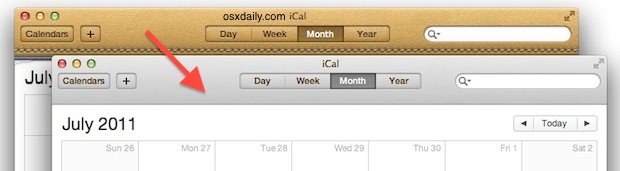
Do you hate the way iCal looks in Mac OS X Lion? The leather interface of iCal looks like it’s right out of an iPad has definitely caused a split with users, people either love the way it looks or hate it with a passion. For the sake of this article, we’re going to assume you’re not a fan of the leather UI,
Replacing iCal’s Leather User Interface with Aluminum
To ditch the leather, you are going to replace the leather image files with aluminum versions:
- Download the iCal aluminum replacement files by clicking here and unzip them, place this directory in an easy to access location like your desktop
- Navigate to /Applications/ and find iCal
- Important: Make a copy of iCal by selecting the app and hitting Command+D to create “iCal Copy.app” – this is important because it allows you to revert the changes
- Right-click on the original iCal.app and select “Show Package Contents”
- Open “Contents” and then open “Resources”
- Drag all of the previously downloaded iCal aluminum UI replacement files into iCal’s “Resources” folder, replacing the contents (click ‘Apply to All’ and then select “Replace”)
- Launch iCal and enjoy your aluminum interface
I have tested this and it works flawlessly. Just remember to backup the original iCal app (it’s only 42mb) in case you ever want to change back to good old cowhide. Keep in mind that future iCal updates will probably overwrite your changes too.
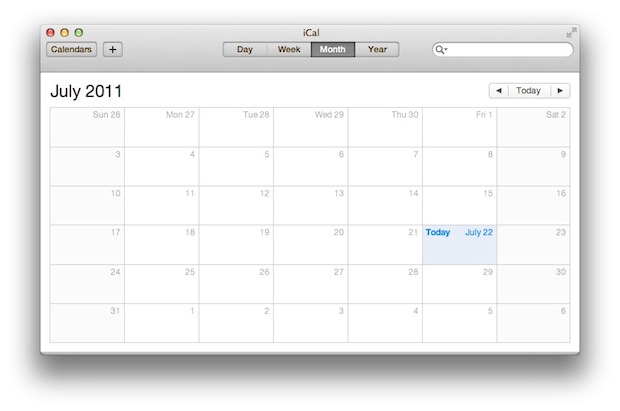
A huge shout out to MacNix for creating the files to replace the UI. If you are not comfortable messing with apps resource contents, MacNix also offers an ‘automatic installer’ version that just writes over the files for you, but you’ll still want to duplicate iCal.app as a backup.
If you want to get everything back to how it was before, all you need to do is swap in your backup copy of the app and rename the aluminum version again, and voila, back to leather:


Thank you so much! I even stopped using the calendar because the interface got so icky. Thank you for the fix!!!
Why can’t they just give you a few options? Not everybody is going to like one or the other….I can change a billion other things on this to make it work the way I want but I can’t choose a different calendar screen without basically going back in time to an older app.
[…] more manually changing iCal UI files, Lion Tweaks includes two simple one-button installers to change the leather user interface back to […]
Go to:
http://macnix.blogspot.com/2011/07/change-mac-os-x-107-lion-ical-and.html
And here is the Address Book skin”
http://weefile.com/?d=4EFA0E9B2
Cheers
Here is the iCal skin – will see if i have the address book one too:
http://weefile.com/?d=4EFA0E232
It looks like the replacement aluminum files are no longer hosted at the linked site. Does anyone still have them anywhere?
Thanks so much for this download- much better!
Does anybody know how to make the ‘all-day’ events section larger. I usually have around 10 all day events in my diary and can only see 6 at a time. I can scroll to see the rest, but as I look at my diary all the time, it’s a real pain.
Thanks to anybody who can help me!
yes please please please re-upload!!!!!
thanks so much
the link above no longer works. please upload the minimal design again! :(
please repost the link… this horrible skin (and the one from address book) is the only thing keeping me from dumping outlook 2011, so maybe this will finally make it happen. thx!
I cannot access the file to change my iCal back to the aluminium style in Lion! Where did it go?
My camel’s back is broken with this hideous design. Making the move to Thunderbird!!
How can I change this on my iPad …. what a horrible design! Please, just give us skins or something more simplistic
looks like link expired again. please re-post.
thanks.
B,
[…] allerlaatste: als je echt niet kunt wennen aan het nieuwe uiterlijk van Lion dan kan je hier de uitleg vinden hoe je dat kunt […]
[…] van allemaal: als je echt niet kunt wennen aan de nieuwe look van Lion kunt u hier vindt de instructie hoe […]
Yes, again, updated link no longer has files. Any chance to update again?
thanks for this – leather look calendar truly horrible and coming from the same horrible pastiche-y design sense I would normally associate with a PC…
Fabulous! Thanks! Lion iCal skin is very irritating.
[…] tweaking OS X Lion on your own with all the defaults write commands? Don’t want to manually change iCals leather look back to aluminum? What about older tips like turning the Dock into 2D? Lion Tweaks to the […]
You can also customize iCal’s look by replacing the “LeatherTile.png” and “LeatherTileFullscreen.png” files in resources, by another texture keeping the same files names and using the “Killall Dock” command in the terminal.
hey the files for this guide are missing can you repost them….
Hi,
I originally made this fix, I sometimes update the file but you can always find a live copy on macnix.blogspot.com.
Cheers
excellent!! thank you.
The file is unavailable now. Any chance of getting it back? Cheers, Tim
The link has been updated, the files are here:
http://files.me.com/eduncle/inmdin
Can you repost Will? Not available again. Thanks!
File not found again – please repost. Thanks!
Anyone have a solution for getting rid of the animated page flip while in the month view in the new iCal?
Anyone else have the files uploaded so that we can download again?
“This file is no longer available” :(
Hate the new iCal (with passion). Fix the leather is good already but can we also have the All Day Events witha solid color bar? Now the events are less prominent in the cal. All the interface seems so dull! Nothing stands out and that was handy… Any solutions? Thanks
Thanks a lot for correcting this ugly mistake OS X Lion!
thanks! I did not like the torn off paper pages things – that just annoyed me as I do lots of forward planning back and forth and do not want to see torn off paper pages. Small thing but I like it better this way – seems to me they should offer a few different skins you can switch between. Thanks so much – this was easy to fix with your help.
Great tweak. How about a way to change the brown text in the UI to black after this fix?
[…] you’re still on a customization kick, remember that you can also change iCals Leather GUI , enable Full Screen in unsupported apps, and much more in our series of ongoing OS X Lion tips and […]
Thank you, what a relief not to have to live with someones misguided idea of design.
thanks for the fix – why do Apple think we want to replicate old paper systems on high power computers. Please change this soon, we want the future.
Thanks so much that new look was just not me. It’s like someone got really bored on their cowboy retreat.
[…] zmiana gui w OS X Lion Możemy zmienić sprawdziłem działa Change iCal Leather Interface Back to Aluminum in OS X Lion Komputer: Mac Mini, Intel Core 2 Duo 2,4 GHz, Pamięć 4 GB, Nvidia GeForce 320M, Lion 10.7 […]
Easily done. Bravo. Thanks.
(The leather interface change produced the same response to seeing a guy wearing a toupé and wondering, “Ok, besides you, who really thinks that was a good idea?)
thanks loads….fake leather thing looks fookin awful
Unless yanks have too much of the element SODUM in their diet and it’s obscured the ability to spell…
all chemical elements have IUM at the end,
it’s SO DUMB to write ALUMINUM when it’s ALUMINIUM!!!
Yeah, like oxygen, carbon, sulfur, hydrogen, …
You mean sulphur?
thanks mate, exactly what i was looking for.
Oh thank you thank you. That leather look was hideous.
[…] archivos descargados y descomprimidos para sustituirlos por los actuales. 6. Abre iCal. Visto en: OS X Daily iCalInformacionInterfazMac OS X […]
[…] – Ripping Out iCal’s Torn Page – How to remove the “Turn page” elements from iCalOS X Daily details how to return iCal to the non-leather appearance.Please keep in mind, that these changes […]
I agree – it looks much better it just needs that brown drop shadow changing and its sorted.
Shouldnt be too hard to know up some themeing software for this then 8)
The Leather was awful – thank you! Is there a way to change the color of the titles so that they are gray instead of brown? The brown on the aluminum doesn’t look exactly right.
[…] that’s not minimalist enough for you, a second tweak takes the interface all the back to familiar […]
I’m on OSX Snow Leopard and I want this leather skin, Is it possible? please make an article about it. Thanks!
Oh thank you thank you thank you!!! OS X is generally the most beautiful GUI i’ve used, but sometimes apple gets it horrifically wrong…
Yay!!! Many thanks — I *hated* the beige pleather. Happy now. :)
Great hack, thank you!
Now if someone can figure a way to show the Calendars, like in Snow Leopard (vs. Lion’s need to click each time in order to see your calendar list), I’ll be fully on with Lion’s iCal.
I would love to see this, as well! I’m not a developer, so I’m making a request to the world that this gets created! Thanks.
I can not find how to turn the to-do list on the new iCal. Am I missing something?
Did you ever find your old To Do List? I haven’t had time to research this.
Hmm, seeing both side by side, i think Apple made the right decision ;-)
It was only a matter of time. Thanks for this.
However, I still prefer the old iCal sidebar. This new one makes it tougher to immediately hide and show certain categories. Also, the colours are fainter and the typography is different. Basically they made a bunch of changes that I, for one, don’t enjoy.
The new address book is a complete mess. The old one was so much easier where you could easily see three columns: categories, names, and info. Now there’s pages to turn? Cmon.
I too find the Lion Address Book unpraticle. Plus I am no fan of this real life address book mimick. I found a fix to remove the leather look, it’s a start :
http://www.eggfreckles.net/tech/unbinding-address-book/
Works fine, make sure to back up the Address Book app before.
[…] Via: Change iCal Leather Interface Back to Aluminum in OS X Lion. […]
Great tip
BTW aluminium is the proper spelling
Either your spelling or the authors is correct. Just depends what part of the world you are in. =)
Call it Bauxite……
Lol indeed Aluminium is Dutch but Aluminum is English isn’t it?
@Alberto
well, we spell that as “Bauxiet” so there still is a difference between those
US English and British English varies massively in spelling and pronunciation of certain words.
Both of you are correct.
Aluminum is correct in the US
Aluminium is correct in British English
The method you use depends on who told you English should you be from a non-English speaking country.
leather look was terrible… thanx… hope that it will be same with AdressBook…
Finally! I don’t like the bound desk calendar look, keep it consistent Apple
[…] Fuente | OS X Daily […]