Access iCloud.com Beta Springboard without an Account via Web Browser
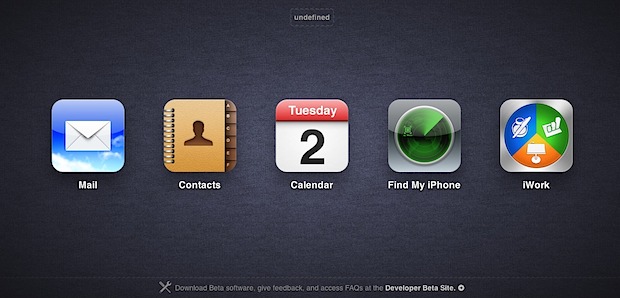
iCloud Beta is now live for developers to access, and we know what the pricing plans look like, but average users are left just looking at screenshots for now. Just kidding! If you want to check out iCloud’s very iOS-like Springboard and web apps, and you don’t have a developer account, you can use this cool little trick from @devongovett on Twitter:
Access iCloud Springboard without an Account Using Safari or Google Chrome
- Go to iCloud.com and ignore the login credential screen
- Right-click anywhere on the iCloud.com page and select “Inspect Element”
- Click on the ‘Console’ button on the far right of the element inspector
- Paste the following into the Javascript console:
- Hit the Return key and skirt right past the login screen and into the iCloud springboard
CloudOS.statechart.gotoState("active.springboard")
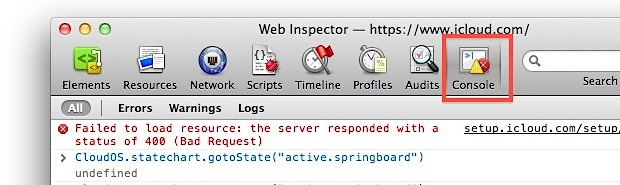
I have confirmed this works in Safari and Chrome and presumably it works the same in Firefox, just paste that code into their appropriate javascript console.
You’ll notice the iCloud interface is very iOS-like and all the animations and buttons feel like iOS, pretty impressive for the web wouldn’t you say?
This little tip comes from @devongovett via @viticci on Twitter, you can follow us there too.
Update: To clarify, most things don’t work without a beta login, and each time you click on something you will get an error message like the one below that requires you to reload the springboard again.
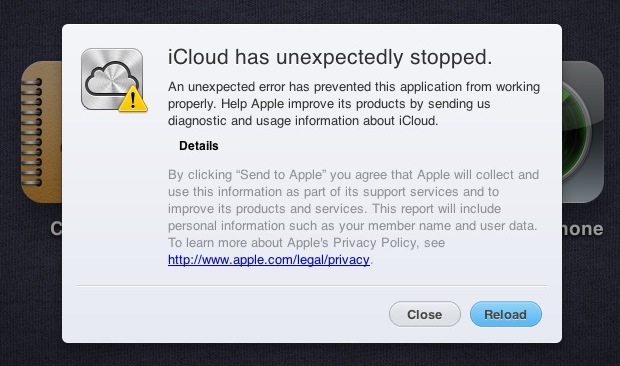


[…] via OS X Daily,果迷网 分享这篇文章: 返回 […]
[…] the App Store, letting you extract text or images, and even enter your own code into the console (which can lead to all sorts of fun things). This is probably most useful for web and app developers, but anyone with some curiosity might get […]
[…] we can entrance iCloud.com beta springboard regulating Safari browser but a developer account. [Via] Related posts:Top 10 Free Software Download SitesApple may Launch Cheaper iPad in this FallUShare […]
[…] via OS X Daily […]
[…] Now that you’ve seen all the screenshots, you may want to try iCloud.com on your own. Well, OSX daily has posted steps on how anyone can access iCloud.com without a developer account. As a note, this […]
[…] the iCloud.com beta background image as your desktop wallpaper? I did too, so I grabbed the background image file from […]
I am curious to hear what the benefits and improvements are to I cloud. As a long-time user of both drop box and mobile me I am anxiously awaiting I cloud and a clear explanation of how it will benefit users.
Only limited developers’ accounts are open to beta test. I was able to login last night but no more since this morning. Apparently they tighten up the access privilege.
Cool look at the future, but useless since everything errors out
you just have to be a developer, not a paid developer.
Are you sure? I can’t get my free dev account to work, I didn’t renew this year.
I am a paid developer and am unable to access iCloud. I can’t even do this cheat because when I right click, I don’t see the option to “inspect elements”. Advice appreciated.