iCloud Beta Wallpaper
Want the iCloud.com beta background image as your desktop wallpaper? I did too, so I grabbed the background image file from iCloud’s springboard, tiled it, and put a similar shadow on it with Photoshop. The result is this 2000×1080 PNG file, ready to be set as your desktop background
Click here or the image above for the full 2000×1080 JPG version
(Here’s a whopping 2560×1394 version too) – thanks TK!
It also looks great as a standard wallpaper, Terminal background, or as a replacement for Dashboards background in Mac OS X Lion. Here’s how it looks on a Mac OS X desktop:
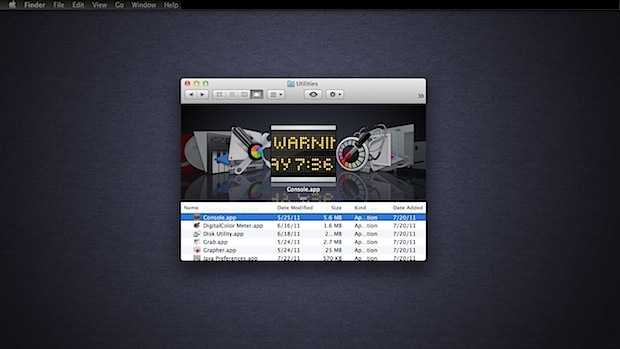
If you want to try making your own, or you want the t-shirt pattern without the shadow, this is the 256×256 tiling texture image that Apple uses on iCloud.com, which is then given a giant box shadow to render the background:


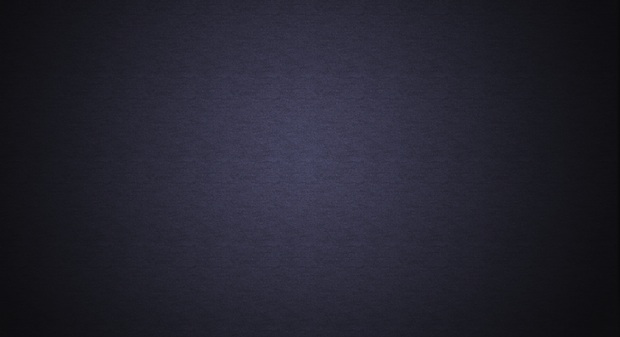


[…] 苹果的免费云同步服务iCloud的网站开始内测已经有好些天了,当开发者们正在探索它的各种服务功能时,许多外围观众也不愿闲着。受到OSXDaily一篇消息中使用iCloud背景图制作Mac墙纸的启发,小编接着利用此素材制作了iOS设备的墙纸。 […]
[…] spice up the command line interface by adding a custom background picture. One of our commenters recently asked how to do this, so here we’ll walk through the process. This was written for OS X 10.7 but […]
If someone wants larger image than above, click this link http://cl.ly/3A1p3D0t0d1F2w2d3I0o (image size : 2560X1394)
Great addition, thanks for this!
Thanks James! I missed that one.
Thanks for posting this up. May have to add this to my own site shortly.
How do you change the terminal background?
@Clem – See this previous posting…
https://osxdaily.com/2011/05/25/black-menu-bar-mac/
This is really quite nice
On a side note, one thing intrigues me: how did you get the inverted color menu bar? I’ve got a dark wallpaper as well but my menu bar is solid black on grey.
Using it on my iPad, thanks