Delete iTunes in Mac OS X 10.7 Lion
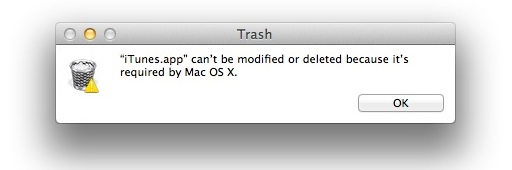
If you’ve been using the iTunes betas and want to downgrade back to a stable iTunes build, or you just want to remove iTunes for another reason, here are two ways to delete the app under Mac OS X 10.7: the easy way using the GUI, and a quick way for advanced users using the command line.

Remove iTunes Using the Finder
- Quit iTunes
- Navigate to /Applications and locate iTunes app
- Select iTunes and hit Command+i to “Get Info” on the application
- Click on the Arrow next to “Sharing & Permissions” to reveal the access panel
- Click on the lock icon and authenticate with your administrator password
- Under “Privilege” set both instances of “everyone” to “Read & Write”
- Close out the Get Info window and drag iTunes to the Trash, and then empty the trash
Remember that without another version of iTunes available for Mac OS X to use, you will likely encounter errors in various places, plus it will make it impossible to sync and backup iOS hardware like an iPhone or iPad. Basically, if you don’t have a good reason to be removing iTunes, such as to downgrade or ditch the colorized version, than you should keep it around.
Delete iTunes via the Terminal
This is a quicker method for users who are comfortable with the command line:
- Launch the Terminal (located in /Applications/Utilities/
- Type the following commands to kill iTunes:
- Now kill the Helper process:
- Now to delete the actual application, use this command:
- Authenticate the sudo command, note there is no warning for the actual deletion of the app
killall iTunes
killall "iTunes Helper"
sudo rm -rf /Applications/iTunes.app/
As usual, be careful with the rm command because if you mistype the file path, you will delete other things without warning. This is why we recommend the command line for more advanced users only.
Note: this does not delete your apps, backups, books, media, or the iTunes library, which is located at ~/Music/iTunes/ (unless you moved it elsewhere)


Please somebody code a visible on/off switch (you know, the sort of thing you found on a pre-war radio) that will stop bloody iTunes before it can intrude, but let me use it when I need it for work!
Very great help thank you soo much
I followed each step of the “terminal-method”.
If I want to delete the itunes-application with step three, I get a message in the terminal which asks for my password.
But I can’t type it in. Can’t type anything in.
Then I tried to delete itunes by dragging it to the trash, but am told that this is a component of Lion and can’t be deleted.
Thing is: itunes 11.2, which came with Lion can’t manage my iphone 3G any longer.
I’m getting rid of Apple! Do they expect that I will buy a new iphone just because I changed from Snow Leopard to Lion?
I’m sorry, but your method, described here, does not work on my MacBook Pro
This does work to delete iTunes, you aren’t following the instructions. But given your comfort level with the Terminal I would strongly advise against trying to use the command line*, or any advanced feature, to remove iTunes.
* Passwords do not display in Terminal, this is a security precaution
I did this and it worked perfectly except that when I launched iTunes 10.7 it could not read my iTunes library.itl file because it says it was made on a newer version and proceeds to download 11.0?
Same thing happens to me! How do I address this? I need to get 10.7 back since the skin I have makes 11.0 text not visible.
It’s useful!!Thanks!!
Terminal method worked perfectly. Thanks!
Thank for this method. I used de command line one, it works without any surprise!!
Un grand merci pour cette méthode, j’ai utilisé celle de la ligne de commande.
the answer i was looking for weeks, relative to iterative the french message :
Voulez-vous que l’application “iTunes.app” accepte les connexions réseau entrantes ?
and due to this :
/Applications/iTunes.app: a sealed resource is missing or invalid
No annoying message any more.
Plus de message énervant.
Excellent! Thank you!!
[…] Troubleshooting – September 22nd, 2011 – Leave a Comment We recently showed you how to delete iTunes, which is typically done for the purposes of downgrading iTunes to a previous version. If […]
No longer works. Please help.
THANK YOU!!!!!
If you are upgrade to a new iTunes 10.5 beta you can just install over existing betas, but you will want to delete it if you wish to revert back to 10.4