Check Download Speed from iTunes & the App Store
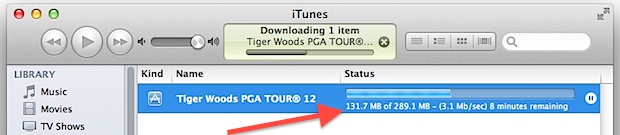
Want to check the download speed of something you’re getting from iTunes or the iOS App Store? No sweat, you can check not only the progress of the download, but also see the transfer speed of what is being downloaded from iTunes.
- From the sidebar of iTunes, click on Store, then go to “Downloads”
- This shows a list of whatever items are currently downloading, now all you need to do is click on the progress bar to show the transfer rate
Super simple, right? This offers an easy way to determine how fast any iOS good or media file is downloading to your Mac from within iTunes. Keep in mind that this may not be reflective of your overall bandwidth or internet connection speed, because latency with Apple servers also impacts the speed of transfers.
This works similar for the Mac App Store as well if you want to check how your OS X app downloads are going too.


Does NOT work with macOS 10.12.6 (16G1408) Sierra. How to check iTunes & App Store speed on it?
[…] Check Download Speed from iTunes & the App Store […]
Oh, god… 3.1Mb download speed!? At my country (Venezuela) i usually download at 30kbps!… Btw, great tip!
In your country people wait half a day in line for a putrid piece of chicken, so I don’t think you are selling the point.
Dââââââââââârrrr!!!