How to Make a Bootable OS X 10.8 Mountain Lion USB Install Drive

OS X 10.8 Mountain Lion will be offered exclusively through the App Store, familiar territory for Apple since OS X Lion was provided the same way. Thankfully it’s still possible to create a bootable OS X 10.8 Mountain Lion installer from any USB drive, be it a flash key or external hard drive.
By creating a bootable install drive, you can perform clean OS X 10.8 installs, install it on separate partitions, and install OS X Mountain Lion on Macs that don’t have internet connections. We’ll walk through the process here, but don’t forget to check OS X 10.8 system requirements for the destination Mac before beginning.
If you already have the Mac OS X Mountain Lion install DMG extracted, skip this first set of steps and jump directly to making the bootable drive below.
Download OS X Mountain Lion and Extract the DMG File
- Download OS X 10.8 Mountain Lion from the App Store
- Go to the /Applications/ directory and right-click on “Install Mac OS X Mountain Lion.app” selecting “Show Package Contents”
- Open the “Contents” directory and then open “SharedSupport”, looking for a file named “InstallESD.dmg”
- Double-click on InstallESD.dmg to mount it on the desktop
Make the OS X Mountain Lion Install Drive
- Launch Disk utility and connect a USB drive to the Mac
- Select the USB drive from the left menu and click on “Erase” tab, choose “Mac OS X Extended (Journaled)” as the format, then click on the “Erase” button in the corner
- Now select the formatted USB drive from the left side and click on the “Restore” tab
- Drag the previously mounted “Mac OS X Install ESD” image into the “Source” section
- Drag the formatted partition to the “Destination” section, then click on “Restore”
- Confirm that the USB drive will lose it’s data and enter the Admin password when asked
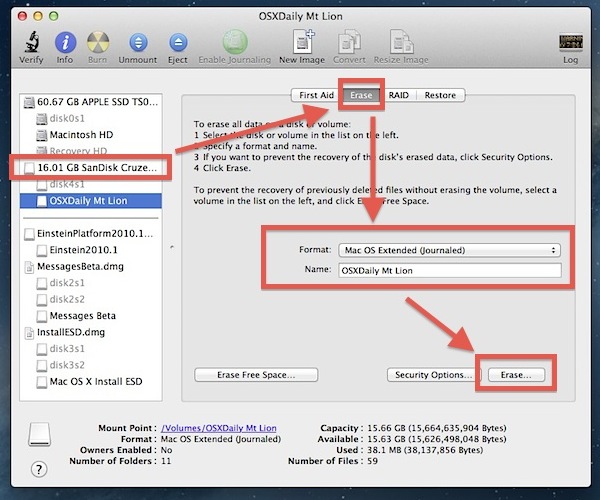
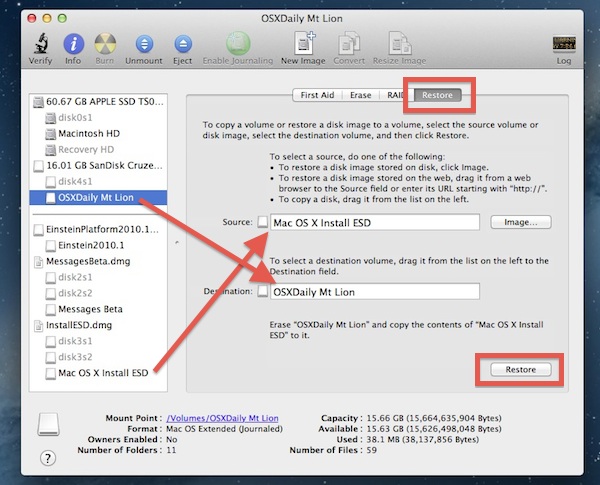
Disk Utility will now create a bootable OS X Mountain Lion installer drive out of USB drive using the disk image, this can take a little while depending on how fast the drive and Mac are but 20-30 minutes isn’t unusual.
When finished, reboot the Mac and hold down the Option key to bring up the boot menu:
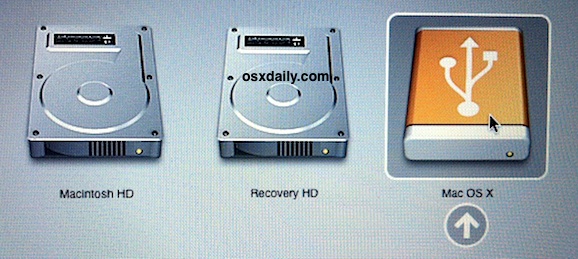
Select the orange “Mac OS X” option and you will boot into the OS X Mountain Lion installer, from here installation is the same as normal. Click on Continue, select the destination drive, and install.



Still works ;-)
Anyone else ever run into the issue where Startup Manager does not appear? I am rebooting, holding down option, and it just goes to “select wifi network” and once I do it automatically goes to Internet Recovery? The problem is the internet recovery mode keeps failing over and over. Wondering if anyone else has seen this issue?
Is the Mac newer than the OS?
It is my understanding that a Mac will not install an older OS than what was originally installed.
And, I am guessing that the Internet Recovery OS that it is trying to load is based on an OS that requires a previous version to have been installed.
I have this issue with the Mac trying to load Lion (10.7), towards the end of the install I get an error, that the Mac is missing components & cannot install the OS. I checked the requirements for Lion & it mentions that either Snow Leopard, or Lion has to be installed!! To me, this means that Apple never updated the Internet Recovery OS to a later version of Lion that did not require this (Update vs. Clean install).
Followed every step well….then at the final stage I get Restore Process has failed
Validating Target….. Validating source……Validating sizes….
Could not validate size – Operation not permitted.
I am using an 8Gb drive successfully erased and partitioned.
Same here I am trying to recover an old macbook pro late 2011 and havent had any luck with being able to create a bootable drive. I tried going through terminal and after doing the sudo command and entering my password nothing happens. I went on call with apple for 2 hours and they said to go to one of their authorized resellers for a fix(I called and asked it about $90+). Let me know if you come up with a solution.
Same issue and also no luck
Hey guys. Had the same problem but then selected the ‘child’ directory as opposed to the top one in the tree. So basically make the drive within the drive your bootable disk and it accepts it.
For anyone still trying this out in 2025 – I encountered an error using Disk Utility where there were insufficient permissions to use the “Restore” function from the mounted installESD.dmg file. The workaround is to use terminal instead (I used a newer mac after transferring the ‘Install macOS Mountain Lion.app’ via USB to it), dropped the app in my Applications folder, and ran the following in Terminal: sudo /usr/sbin/asr restore –source /Applications/Install\ OS\ X\ Mountain\ Lion.app/Contents/SharedSupport/InstallESD.dmg –target /Volumes/MyVolume –erase
(replace MyVolume with your USB’s name)
I did run ‘cd /Applications/Install\ OS\ X\ Mountain\ Lion.app’ beforehand, try that if the first part doesn’t work but I don’t believe it’s necessary, I was just trying to see the forward slash/backslash syntax when I dragged and dropped the app into terminal.
Best of luck!
Used this to downgrade to Mountain Lion from High Sierra after the later OS stopped my Thunderbolt ports from working. An old article for sure, but really useful and worked perfectly! Thanks.
There are pink lines thought my screen… When I boot from the usb blue lines show through out the screen
Works perfectly!
That was unbelievably easy to do. Thanks!
Thanks this helped alot.
[…] unlike before with creating prior version OS X boot install drives, the process is slightly different with Mavericks and requires an […]
[…] the SSD. The most obvious solution to this problem is to boot the Mac from an external boot drive (here’s how to make one for Mountain Lion), but that isn’t always an option for everyone, but fortunately there is a workaround that […]
Thanks a lot! I was searching to reinstall the OS for last 2years but could never do that. Just reinstalled every time. With the same apps coming automatically! But your advice helped a lot…
But I just wonder that why apple wants its users to be so computer savvy? Wy can’t they just give hard copy DVD disc, life would have been quite simpler and happy.
Anyway, thanks to you buddy!
[…] create a Mountain Lion 10.8.2 USB install drive (https://osxdaily.com/2012/02/17/make-bootable-os-x-10-8-mountain-lion-usb-install-drive/) However for some reason I wasn’t able to get this to boot, kept getting that ‘no […]
I went thorough all the steps said but at last when i click on os x with flas icon it doesn’t install mac os x,instead it brings up the page with reinstall mac os x lion or disk utility and nothing happens
I got macbook pro 2011
What should i do?
Hi all.
I got an error saying “Could not restore – Invalid argument” after trying to restore the USB in step 5. Can anyone help?
Hi, was getting the same problem, worked after changing the USB “Destination name” to the SAME as shown in the photo:
“OSXDaily Mt Lion”
OK… so I made a bootable flash drive with the installer. Now, I need to move that bootable image to an SD card so I can reclaim my thumb drive. Can someone explain how I might accomplish this?
Thanks.
In disk utility choose the sd card, click restore, and choose the. USB Drive
Great tip! I was able to get a Mountain Lion image onto a thumb drive, and will use it for future.
I have followed these instructions carefully and upon reboot only see the Mac HD and EFI boot options… odd
I have the same problem. I did follow the instruction carefully, have been tried to make this USB installation for a WEEK now, but not success. After restart, the system never give me a chance to boot from USB at all.
Can any one please give me help. I am so tired now, have been trying and getting stressed now. Please please help!
Thank you very much in advance.
This procedure worked absolutely perfectly to build OS X 10.8 on a mid-2007 iMac. Thanks!
Great article. Well written and easy to follow.
Thanks much!
unibeast from tonyfuckx86 didnt work for me but this method work OOB!! thanks
Worked Great, Thanks very much for the article.
[…] Official Method perfect for real apple computers […]
I followed all the steps to create the USB installer for MtLion. However, when I try to actually boot from the thumb drive (via pressing alt key during startup), I get to choose which drive to boot from, I select the USB and then it tries to load. It fails with a “forbidden” logo replacing the apple logo. And the nothing happens, I need to force-reboot…
Please help!!!!!!
i have the same problem!!!! help!!
Yes same problem here!! Help anyone please.
Does this method not work with the 10.8.1 package from the App Store? The USB boots but the install fails immediately.
Thanks,
Andrew
Try download ML several times.
Then open Terminal.app and
`open /Applications/Install\ OS\ X\ Mountain\ Lion.app/Contents/SharedSupport/`
Hope this helps.
Just upgrade my MacPro with Mountain Lion, it wiped out my usb ports. what next?
If i already have OS X Lion on my Mac, and i do as above, then will it delete all my stuff? :-) Please answer fast!
Only if you do a clean install, upgrading won’t delete anything.
[…] Official Method perfect for real apple computers […]
[…] purchased an 8GB USB drive at Stables for six bucks and followed these excellent instructions to create a Mountain Lion USB-drive […]
Thanks for this. I first used the leopard installer dvd to do a time machine restore back to Mountain Lion because I had bought a new SSD. I was VERY annoyed at Apple to let me get all the way through it (6 hours with computer going to sleep every 10 minutes) just to get a Kernel error at bootup.
This helped because:
1. I didn’t have a USB stick
2. I didn’t have a ML installer DVD
Thanks a bunch. Also, just a quick comment: the restore process is only taking 1 hour now instead of the 6 hours using the dvd, cheers.
does upgrading from lion to mountain lion reformat my hard drive?
Nope, you are safe. It’ll only be wiped if you choose to wipe it. Which is a whole another story.
I have the Developer version on my computer how can i update to the app store version?
Thanks for the info, I forgot to mount the Mountain Lion image and then I get a error, but with this info I resolved the issue, thanks!
will my files and Apps and present control setting be deleted after update
All depends, if you make a “clean” update, yep it will erase all your data, but if you only run the installer and then you can choose to keep all your files to just only update your system, but beware some apps are not compatible with Mountain Lion already
* Clean = when you erase your hard drive in the disk utilities when run this installer from the USB
Thanks For Info! ;)
Hi Guys, can i use this way to make a bootable SD card? thanks!
Yep, this will work on a SD card but make sure that it’s 8 gb o higher!
[…] the “Install OS X Mountain Lion” app and copy it into my image archive, then create a bootable Mountain Lion USB Installer. Then, of course, just to be save, Time Machine backup my Mac again, just to be absolute certain I […]
I’ve downloaded it I made an usb install drive and formatted my HD… Now It asks me to insert the Apple Account! What Can I do?
Buy it from the App Store and enter your Apple ID
I have a problem when restoring, it said permission denied, please help!
[…] if you plan on installing OS X Mountain Lion on multiple Macs or just want to create an additional boot USB drive for installs and upgrades, it’s kind of […]
Can I install Mountain Lion from a firewire drive?
Yes
What is the smallest sized USB drive that is needed to put the bootable image on?
The file is about 4.35GB. You need an 8GB USB drive atleast.
Is it better to perform a clean install rather than just upgrading OS X to Mountain Lion? Does it really matter?
I’m running Lion here, bought my MacBook last November.
[…] a bootable install drive for OS X Mountain Lion, make one manually with a USB drive or use the LionDiskMaker tool to automate the process with a USB or […]
[…] this is how you turn that download into a bootable USB drive to keep forever. Share this: Apple OS X Mountain Lion GM has been […]
[…] but some people prefer to make a boot disk. If you’re in that group, rather than making a bootable OS X Mountain Lion installer yourself the old fashioned way, you can do it all in a few clicks with the help of a free app […]
[…] personal Macs. If you don’t want to re-download OS X 10.8 each time on each computer, you can make a Mountain Lion boot installer from any USB drive or […]
[…] Also, if you are familiar with Mac OS X, strongly recommend you install with usb thumb disk as following step.Here’s the tips: make-bootable-osx-10.8-usb-disk […]
I hadda do it on a power pc.
I got restore failure on each intel machine I tried it on.
Restore Failure
Could not restore – Input/output error
About 5 minutes after clicking the “Restore” button in step 5 after following these instructions to the letter.
Any news on the file yet? I can’t find it (or the Shared Folder) either. I tried making one from my OS X Lion image, but when I get to the part where I try to restore my Mountain Lion Beta 3 backup from my Time Capsule, I am not able to restore. (I have to restore because of a HDD SMART error, where Mountain Lion GM refuses to install to a HDD with SMART errors).
Help?
Hi all, I suppose you don’t see any SharedSupport folder because you’ve already downloaded the image created from the InstallESD.dmg
Regards
A.
[…] the OS is only available via the App Store (like OS X Lion) be sure to read up on how to turn that download into a bootable USB install drive. If you knew how to do it for OS X Lion, then you should be set — it’s basically the […]
Why are my apple id wrong you must use the apple id you used when you buy lion … and I have only one mailadress but it not work….
So I could not do a clean install ;(
Can i make a partition of my HD and install mt lion from my usb to the partition because I dont want to lose lion for the moment. thanks :)
[…] previews. To perform the direct upgrade as it stands today, users will need to have created an OS X Mountain Lion USB installer from which to boot off of and upgrade with, though there is a possibility that a Snow Leopard Mac […]
hi, installing mt lion will erase my data ? do i need to make backup first?
Hi,
I just wanted to know. Do you have to wait until M.lion is available in the app store?
Hi,
Thanks for M.Lion Installation guide.
i want to Know how i can install M.lion on Extarnal Hard disk.
Thanks
Aaj
tried this on my old macbook pro 2006 core duo, all I get is a circle with a slash through it on boot; no apple, no installer, no joy.
Correct. As the article mentions you should check the system requirements before beginning:
https://osxdaily.com/2012/02/16/os-x-10-8-mountain-lion-system-requirements/
The 32-bit Core Duo processor is not supported by OS X Lion or OS X Mountain Lion
That is most likely not true. The same was reported about Lion, but with a few modifications to the installer script in OsInstall.mpkg, pass 32bit kernal flag in the com.apple.boot.plist and wallah, Lion installs on a core duo like a charm. And no supported machine needed either. So perhaps since Lion runs fine on a 32bit Core Duo MacBook Pro, Mountain Lion is capable as well. It is more likely that a script somewhere in the install process keeps it from installing or recognizing the hardware as an installable host.
I installed it this way. As yet, cannot return to Lion. When i tried to create a bootable USB drive Lion, installer said the version was too new. So not possible to downgrade, or upgrade as it called it.
Anyone with a workaround…
[…] to be created down the road specifically for the unsupported Macs. Maybe even with an easy USB installer? Who knows, but it’s also possible that Apple will bring support to these Macs in the final […]
I find it hard to believe Apple will “bring support” to older Macs with a new OS. It seems that they wanted you to “bring support” to the iPhone 3G in the form of cash money, and “bring support” to the iPhone 3GS again in cold hard cash. They did not “bring support” of SIRI to iPhone 4 nor did they “bring support” of PPC macs with iPhone Dev Kit 2.0.
The only time they will “bring support” is in the form of deprecating old technology. They “bring support” for deprecation every year.
Are we going to just forget about Lion Server?
Does anybody notice they just shaved the lion and they’re serving it up as a “new dish” ?
Agreed. Mountain Lion is really just a ‘super’ update of Lion. The ML graphical interface is still the same as Lion’s so they should just have made it a update of Lion, of course they have to compete with Microsoft’s Windows 8 so fell into the temptation. Of course as soon as something comes out you don’t want to jump on the back of the truck because there will be bugs.
I can not seem to find the Shared Support folder when i go into the Contents folder… The only folders shown are..
– _CodeSignature
– MacOS
– Plugins
– Resources
Iv tried several times and it doesn’t show up.. is there something preventing the mac from showing this folder / file?
Also im assuming it’s the same situation off burning the InstallESD.dmg file to DVD disc instead off a USB..? (that’s if i manage to get into the contents off the installation folder..)
I rather have a hard copy on a DVD disc instead off USB so if there is some one that has already done this with the same instructions off burning the InstallESD.dmg file then let me know or if theres any other possible options…
Thanks in advance!
You must be looking at the installer contained on the InstallESD.dmg file rather than the installer in the /Applications folder, which contains the DMG file
Yes this works for burning to DVD as well
a gdzie moja odpowiedz nawet tuaj kasujecie
Well, is not possible to find the Shared Support folder, the other things is easy, like i was made with Lion, but i have this problem? Like the other user, here is:
– _CodeSignature
– MacOS
– Plugins
– Resources
People please. Use some common sense. When you clikc the .dmg you will see a drive mount on your desktop. THIS IS THE InstallESD.DMG!!!
Go into disc utility. Look on the left. You’ll see them both there. Your USB from before and the InstallESD.dmg.
Now proceed as per article.
And how i make the usb install drive if I have de dmg from iMDZL?
Was having problem with icons on Finder sidebar so I uninstalled SIMBL and the icons re-appeared. Originally I installed the SIMBL plug-in to put color back into the Finder but I guess its not compatible with ML.
I can’t find the “SharedSupport” folder, is it hidden? If yes how can I show the hidden files on Mac?
Thanks!
Find Installer app in your Applications folder > right-click on the Installer app > Show Package Contents > Contents > SharedSupport > InstallESD.dmg
It’s not hidden, just a few levels deep within the installer package
there is no shared support in dp 4 version, please help
Also Little Snitch is not working for 10.8 @ moment
yeah it’s really beta, noticable that in the beginning not everything is syncing you have to login manually for the first time with everything until it sets up notification center… i installed DP1 i hope an update will come on the DP instead of installing everything again and again until the alpha version comes out.
Also i think it’s really tooo fast to from 10.7.3 to 10.8 why do they go so fast?? is it a complete new kernel??
Some bugs….Finder window does not always show the icons on the left pane for the drives/folders. Pop-up notification for tracks in iTunes on the dock doesn’t work but still shows the album cover art. As expected, some programs don’t seem to work with 10.8…Onyx and CCleaner
Can I install Mac OS X Mountain Lion on an external hard drive to keep my instalation of Mac OS X Lion ?
Yes
Yes. That is what I did; worked great!
What is the size of “InstallESD.dmg” ?
About 3.7GB I think
Mine is 4,35Gb, just bought from App Store and follow above steps
Hello, I’ve been reading about the new Mac OS X Mountain Lion, and looks very nice with a bunch of new features to improve the Mac OS X handling. But I wonder about the manage of hard disk storage/space. In Mac OS X Lion the space of the hard disk grows very fast, and fortunately we are able to stop or decrease that grow of space disk usage (this is for the usage of “Versions”) Blocking all the documents with “Versions” activated. I hope that in Mac OS X Mountain Lion the hard disk storage might be easily controlled avoiding the cuasi-exponential hard disk storage growing.
Regards
Where can i download OS X Mtn. Lion without being a dev?
You must be a dev ;)
http://imzdl.com/
shhhhhh it’s a secret
thx downloading it right know. when i download from torrent and was trying to mount it, it was gavin me an error -4960
Just installed Mountain Lion today. It’s great, but a little buggy in places (which I’m kinda fine with [I guess]). Perfect otherwise.
Hey did you manage to get the os on a windows pc? is this even possible at all?
And that is what I did here.