Merge & Clear Duplicate Contacts from Address Book and iPhone
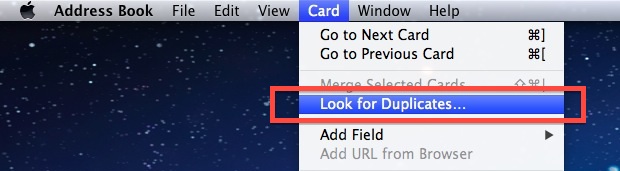
Duplicate contact entries occur with some regularity, whether it’s because a contact has changed an email address, phone number, name, or just because you accidentally entered someone twice into your iOS contacts list.
If you have a Mac, the Contacts / Address Book app makes it very easy to merge these duplicate contacts and then automatically remove the duplicate entries, clearing out a messy contacts list.
Before beginning, you’ll want to have the iPhone or iPad address book already synced with the Mac and backed up so that you are working with the more recent contacts list:
How to Find Duplicate Contacts in Address Book
- Launch Address Book and pull down the “Card” menu
- Select “Look for Duplicates” to get a report back of the number of duplicates found, click “Merge” to combine those contacts
- Resync to have the changes take effect on your iPhone, iPad, or iPod touch
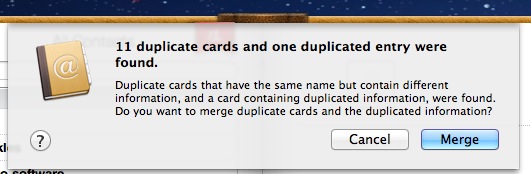
If you keep a separate backup of contacts, you’ll probably want to manually back up the Address Book again with the updated version.


– Change one Alex Smith to Alex Smith2
– Do the merge
– Change Alex Smith2 back to Alex Smith
How to skip and review contacts with same name but two different people. example: I’ve 2 different Alex Smith and I want to skip these but merge others. So I am afraid to use this feature.
i use Contacts,it works better,easy to use,anyone want to sync contacts and merge or delete duplicates on mac can have a try
Hello to every one, the contents present at this
web page are genuinely remarkable for people experience, well, keep up the good work fellows.
I am too old for this – but I do have duplicates. I can’t figure out how to delete them
Just follow the instructions to learn how to merge your duplicates https://osxdaily.com/2012/06/22/merge-remove-duplicate-contacts-address-book-iphone/
I am trying to determine the method used by this merge when duplicate contacts have different information. I am updating a organisation address book. I want to ensure that the new address info is kept during the merge, whilst any extra (confidential) info on the users version is retained.
There is an app on the store named “delete duplicate contacts”…
I still have an “old” (in Apple terms) iPhone 3G, that is still on IOS 4 and can’t be updated to IOS 5. So I can’t use iCloud with the phone and can only sync with to “old” address book “On My Mac”. To keep this up I have to manually check the two address books from time to time and sync “by hand”!!! In this age.
Be careful *not* to use this tip if you in the same situation that I am: My wife and I share contacts from a master list.
We have a master contact list, and then we have a group called Toby and a group called Laura. Her phone contacts are open to the Laura group, and my phone is open to my group. However, when looking for duplicates, Address Book sees these two groups as duplicates of the main list.
BTW, this is a great way to have one master contact list, but not have to scroll through all the contacts that only your shared partner wants to have on his or her phone, and vice versa.
Actually, it’s not a problem, you’re just using it wrong. If you share the same contact between two groups (and why not have the same information for you and your wife for those shared contacts), you should have *one* contact that you can then place in two groups. Not two (duplicate) contacts, one for each group.
If you’re then having the *same* contact for both groups, there is no problem merging information and there will be no duplicate.
Doing it wrong . . . hmmmm.
This is one point (as some others), where I get disappointed about Apple! Scenario: you have two different contacts with the same name (first name and surname – yes it occurs!). Press “search for duplicates” and Apple identifies these two contacts as duplicates. Now push “merge” and all information from both contacts are pressed in one v-card without any chance for the user to inspect both contacts visually to confirm!
Hey Andy and BT
I work for connex.io, and we thought the exact same thing. So we developed a service that automatically syncs, de-duplicates, cleans, completes and updates your address book for you across many different devices and services. You can check it out here: https://connex.io/tour-1-what-does-connexio-do or if you have any advice for us, you can always e-mail me at: michael@connex.io
Michael
I think there was a bug in earlier versions of Contacts where duplicate entries were created when syncing a new phone, it created over 100 duplicates! I used this technique a while back and it fixed it though, why they don’t have this directly on the iPhone is amazing to me!
Great question, why isn’t this on the iPhone? Why do we have to resync, delete through another app, then resync again?
what if you have 3 or even more distinctive Jim Smiths?
merge can cause problems all on it’s own