Get Crash Reports & Logs From iPhone or iPad Without Xcode
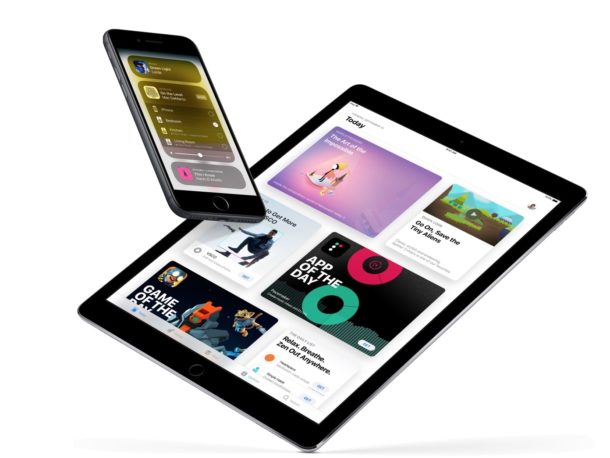
Whether you’re troubleshooting app crashes, beta testing an app, or you just want to help an iOS developer out after you’ve discovered a particular bug, you can retrieve crash reports from any app on an iPhone, iPad, or iPod touch device once it has been synced to a computer.
Finding crash report data for iOS can be done outside of Xcode, assuming you backup the device to a computer anyway. The article will show you how to find the iOS crash logs in Mac OS X and a Windows PC.
Accessing iOS Crash Logs on a Mac
For Mac OS X:
- Connect the iPad or iPhone to the Mac and sync it as usual
- Hit Command+Shift+G and navigate to ~/Library/Logs/CrashReporter/MobileDevice/
- For those with multiple iOS devices, select the proper device that you want to retrieve the crash log from
- Look for files with the app name you want the crash reports from, copy that out of the folder, or copy multiple logs and zip them up for the developer
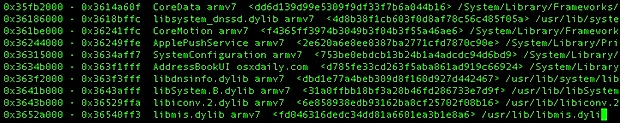
Getting iPhone & iPad Crash Reports on a Windows PC
For Windows PC:
- Sync the iOS device with iTunes, then look in the following locations:
- Windows XP: C:\Documents and Settings\USER\Application Data\Apple computer\Logs\CrashReporter\
- Windows Vista & Windows 7: C:\Users\USER\AppData\Roaming\Apple computer\Logs\CrashReporter\MobileDevice\
- Search for the appropriate device name, then look for the file by app name and time stamp
Whether you get the crash log from a PC or Mac does not matter, if the device is the same the crash log data should be the same.
Thanks to TC for the tip idea, more info can be found at the Apple Dev Library.


FB forced me into messanger which enabled location finder and family sharing. a dangerous situation, also lost all email history, a valuable asset.
I am thinking the internet status qou has disabled the internet and is no longer safe for an independent person.
having bought apply cameras, scanner printers, laptops form myself, daughter, son, and IPAD for self. apple was always a safe place to source internet.
time changes all things, the internet is no longer as it was
My iPhone has around 175 crash logs in its folder, but my wife’s iPad has nearly 2400. Should I be concerned and is there a way to fix/cut this down? Maybe a new blog post? Thnx!
here is at ~/Library/Logs/CrashReporter/MobileDevice
Oops thanks for catching the typo, updated!