Redeem App Store & iTunes Gift Cards Using a Computer Camera
One of the better little feature of iTunes 11 is the addition of a new ability that lets you redeem gift cards for the App Store and iTunes Store using nothing but the built-in camera of a computer. This is much better than typing in the random numbers which is fairly easy to mess up, and using this great new feature is super simple:
- Launch iTunes and choose the “Redeem” link as usual, login to your Apple account when requested
- Click the “Use Camera” button instead of inputting codes into the text below
- Hold the gift card steady with the code visible, and let iTunes redeem the card

The gift card balance will be transferred to the iTunes/App Store Account used, and yes it works on accounts made without credit cards on file.
You’ll notice the little message below says “This requires a gift card with a box around the code”, but that’s not entirely true…
Redeeming Older iTunes Gift Cards Without the Code Box
The older style iTunes gift cards without the code box are still out there in abundance at stores and the hands of consumers, but they aren’t recognized by the Camera Redeemer on their own. Thankfully, reader Yanni P. wrote in to tell us us this handy trick to use with traditional iTunes gift cards: scratch off the silver backing as usual, then use a black sharpie pen to draw a square box around the code.
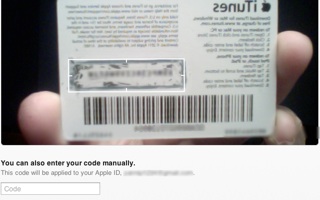
Now hold that up to the Redeem feature in iTunes 11, and it will be instantly recognized and redeemed. Nice!
iTunes 11 or later is required for this feature, if you’re holding off on the update exclusively because the interface is unusual, don’t miss these tips to make iTunes look normal again.
I’d assume this handy camera redeemer feature will show up in the iOS App Store soon too, but in the meantime you’ll have to keep redeeming the codes by entering them in manually with the iTunes or App Store apps on an iPhone or iPad.


Bought 2 gift cards for $200 each..and now its says redeemed already. Need to know when they were redeemed and where
I tried from the US store, on iTunes 11, but on 10.7.5. No use camera button. Why would this be a coded in iTunes 11 but not enabled unless you are running mountain lion. Feature blocking Apple, bah humbug to you.
Very disappointed to learn this is the US Store only :-(
Another annoyance by Apple. This only works in the US. It’s right up there with the new iMac 21.5″ that won’t allow you to upgrade the internal memory. User-friendly? No way.
This only works with the US Store.. Europe and the rest of the World is left out again on that one.
Hi me!
Does not work. I tried it today. I do not get the USE CAMERA box. I have iTunes 11 BUT I am still using OS10.7.5 and that may be the reason.
Yea this is mountain lion only for some reason. Wtf?