Redeem an iTunes Gift Card
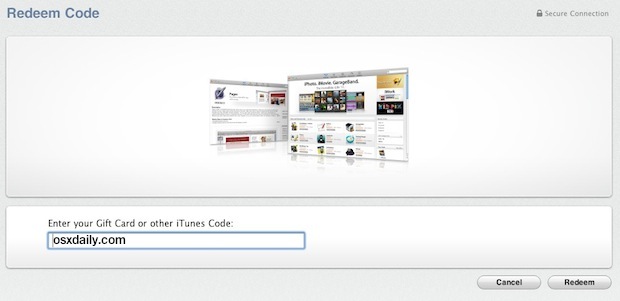
Did you get an iTunes gift card or three? My cousin just did too, but they didn’t want to buy music with the balance, they wanted iPhone apps, so naturally as the family Apple guy I get a text asking what to do. Here’s the thing to remember with iTunes gift cards: they can be redeemed for anything available on the iTunes Store, iOS App Store, or Mac App Store. This is why they make great gifts, someone can buy music, movies, TV shows, games, iPhone apps, iPad apps, Mac apps, whatever, all with an iTunes gift card, you just need to add it to your Apple ID. Here’s all three ways to do this:
Redeem an iTunes Gift Card through iTunes
This is the same whether you are on a Mac or PC, and in all versions of iTunes:
- Launch iTunes and click on ‘iTunes Store’ in the left hand sidebar
- Click on the “Redeem” button on the right hand side of the iTunes Store screen
- Enter the coupon code that is on the bottom of the gift card, it’s a randomized 16 character hexadecimal string looking something like this: XRXP RYPM YCQL 3K3K
- Click on “Redeem” and you will be asked for your Apple ID login and password, this is so you can add the gift card balance to your iTunes account
If you have another gift card to redeem, click on “Redeem Another” otherwise click on “Done” and you are free to browse the iTunes Store.
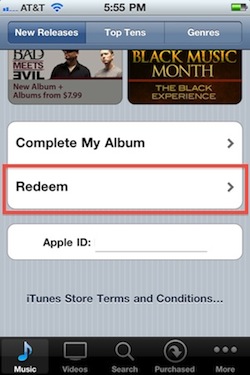
Redeem an iTunes Gift Card directly on an iPhone, iPad, or iPod touch
In true post-PC fashion, you can also redeem codes directly on iOS hardware and never touch a computer:
- Tap on iTunes
- On the bottom of the iTunes screen tap on “Music” and scroll to the very bottom of the list (yes, tap onto Music even if you have no intention on buying music)
- Tap onto “Redeem” to bring up the code redemption screen
- Enter your iTunes gift card code and tap onto “Redeem” to add the gift card balance to your Apple ID (email address)
Again, it doesn’t matter if you redeem the code on your PC or an iPhone, it’ll still work elsewhere.
Redeem iTunes Gift Cards through the Mac App Store
This is basically the same as the iTunes method:
- Launch the Mac App Store
- From the “Featured” tab look on the right-hand side for “Redeem”
- You’ll be at the same redemption screen as you see in iTunes, so enter the gift card code and click on “Redeem”
As usual you can redeem more or just click done and be on your way.
Notes about iTunes Gift Cards
- iTunes gift cards work on the iTunes Store, iOS App Store, and Mac App Store
- You can add the gift card balance to your Apple account without spending it immediately
- Adding an iTunes gift card to iTunes will transfer to the iOS App Store and Mac App Store automatically, and vice versa, assuming you use the same Apple ID within iTunes, your iPhone, and the App Stores
- Despite the name, iTunes gift cards are not limited to iTunes or music purchases, you can also buy movies, TV shows, games, apps, etc
- If you are buying something worth more than the value of the gift card balance, your credit card will be charged the difference
- You can apply gift cards to iTunes accounts without credit cards, allowing for a simple budgeting method
You may have noticed that redeeming gift cards is the same as redeeming an App Store promo code for either iOS or Mac apps. The main difference is that the gift card is transferable, whereas the app promo codes are not (yet) interchangeable and must be applied to the App Store in which the intended app is hosted, if not you’ll get a weird error message.


If you have not used them and no one else could have, have you checked that you are logged into the correct iTunes country if you have numerous accounts? Or are you entering the code correctly, I know it easy to mix 3s Bs and that kind of thing! Just a thought.
I got three iTune gift cards for Christmas so I put two away & I jut found them today & when I tryed to redeem them it said it wouldn’t go thro, I never used these cards before so I don’t understand why it’s not working. Can someone please help?
Hi I have redeem my itune card but when I made a purchase it still asked for my p/w n the $$ came out of my bank n the itune csrd.
[…] & Apple accounts that have credit cards and those that do not. Additionally, a gift card redeemed in one store or service will be available as credit in another, so long as the Apple ID is […]
[…] in the iOS App Store soon too, but in the meantime you’ll have to keep redeeming the codes by entering them in manually with the iTunes or App Store apps on an iPhone or iPad. stLight.options({ […]
Hey. Can you use an iTunes Gift Card to make in-app purchases?
Thank you so much! This article helped answer my questions succinctly and quickly! Keep righting, Mr Nerd :)
Hi, I have recently purchased the new iPad, and someone gave me a ten- dollar iTunes gift card. I redeemed it just like it said here, and now I would like to buy an app, but it keeps on asking for my credit card information instead of just charging it to the amount that I have put in my account. What should I do?
You’ll need to set up an iTunes account without a credit card, it wants the credit card for future purchases not because it will charge you for a free app or an app when you have a gift card balance.
https://osxdaily.com/2010/10/17/create-an-itunes-account-without-a-credit-card/
or
https://osxdaily.com/2012/04/02/app-store-without-credit-card/
Thank you so much! This helped a ton.
Thank u sooo much 4 the info i jst got two itunes gift cards and an iphone for xtmas and i went on to downlad and app thinking that at some point they will ask me for a way to pay (gift card…) but it didnt , it went straight to my bank acct so i pay 4 it but now thanks to u guys i got the right info to use the gift cards thank u sooo much
Great article. I just got iTunes gift cards and wanted to redeem them for some games. The process was not immediately obvious to me until I read this article.
I’m guessing that the bank may have thought that using the card on itunes was suspicious activity for the grandmother and thought it had been compromised and called her. If that is the case talk to the bank and let them know that it was a legit purchase at the time. Otherwise I have no clue but I do know my bank has thought some of my legitimate purchases weren’t and tried to close my account when i was the one that made the purchases from ebay and half com and itunes.
I purchased an iTunes gift card for my son for Christmas, and he added it to his account on his iPod touch. It shows he has a balance of $15 right now, but will not let him do anything without credit card information. The reason we will not put my credit card information in is because he used his grandmothers credit card to download some apps, with her permission, and next thing we know the bank is contacting her that her account had been compromised. How do we make this work without our credit cards?
[…] Redeem an iTunes Gift CardMerry Christmas!How to Save 15% to 20% When Buying Mac OS X LionLast Minute Christmas Gift Ideas Posted by: Paul Horowitz in iPad, iPhone, iTunes, Tips & Tricks […]
[…] at least 15% off the already low $29.99 price. How? Simple, buying iTunes Gift Cards on sale and redeeming them on the Mac App […]
Be aware that an Apple gift card is not the same as an iTunes gift card. If you were lucky enough to get an Apple gift card, you CANNOT use it to make purchases from the iTunes Store. Noooooo…you have to use your Apple gift card to buy an iTunes gift card, THEN you can make purchases from the iTunes store with your gift card.
For a company that prides itself on “no duh design” they can really come up with some doozies of dumbness…….
[…] from an Apple Store, it sounds like you’ll get the credit immediately in the form of a redeemable gift card, otherwise it will ship with your order from the online store. The cards are said to work on both […]
They need to rename these to avoid confusion. More accurately, they need to rename iTunes to avoid confusion, since buying apps and syncing your phone from where you play music is an increasingly peculiar concept.
Apple already sells “App Store” branded gift cards. All of them are interchangeable, it’s just marketing speak.
Walmart and Best Buy is selling these at a discount right now, not bad to stock up on and just add them to your account for future purchases.