How to Redeem an App Store Promo Code (Mac App Store & iOS App Store)
Mar 17, 2011 - 13 Comments
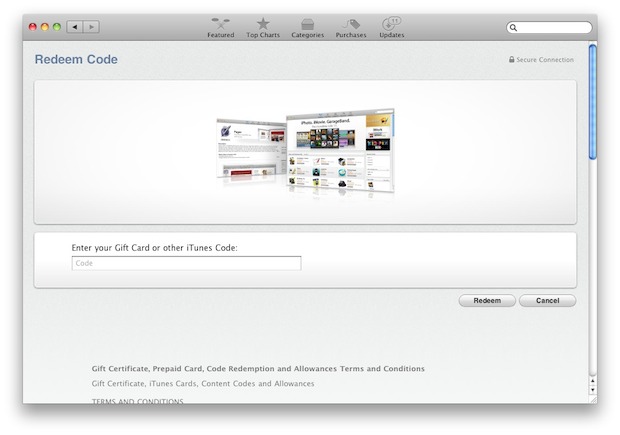
If you’ve been provided with an App Store promo code, here’s how to redeem it from the Mac App Store client and iOS App Store from iTunes:
Redeem a Promo Code on the Mac App Store:
- Launch the Mac App Store
- From the Featured or Top Charts tab, look at the right side under “Quick Links” for “Redeem” and click it
- Enter the promo code
- Click on “Redeem” to download the app
Redeem a Promo Code on the iOS App Store:
- Launch iTunes
- Click on “iTunes Store” from the left hand sidebar
- Look on the right side for “Quick Links” and click on “Redeem”
- Enter your promo code
- Click on “Redeem” to download the app
Remember, once you have redeemed a code or bought an app, any subsequent downloads of that same app are free.


My Reedam code I have no
I’ve basically redeemed a code on the App Store on my iMac. However I’m trying to buy an app but it’s giving me no option to use the credit I’ve already redeemed :/
Hey, this tips is very helpful. Willingly I also add some different tips with you. May it helps others….
On your iPhone, iPad, or iPod touch
1. On your device, tap iTunes Store, App Store, or iBooks Store. iTunes Store Gift Card amounts are credited to your Apple ID, so you can use them in any store as long as you sign in to each store with the same Apple ID.
2. Scroll to the bottom of the Featured section and tap Redeem.
3. Sign in with your Apple ID.
4. Tap “You can also enter your code manually.” In some countries, you can redeem gift cards using your built-in camera.
5. If you have an iTunes Store Gift Card, enter the 16-digit code, which starts with X, from the back of the card.
If you have a promo or content code, enter the code from the back of the card.
6. Tap Redeem.
After you redeem an iTunes Store Gift Card card code, your iTunes account balance automatically updates.
Thanks for sharing.
Hi,
Thanks for it. Very helpful for the first time who want to redeem the gift card.
Appreciate the help.
Thanks
Suresh
very good
[…] with Free App of the Week Coupon Cards from Starbucks & Promo Codes too By using the promo code redemptions feature of iTunes, you can also start storing apps from all those free app codes that Starbucks […]
[…] download any free apps or download updates to existing apps. The credit card free account can also redeem promo codes and add gift cards to their account should they need to make purchases. […]
I made a tool that makes it really easy for developers to distribute promo codes. It will automatically take you right to iTunes to redeem the code.
http://fredandrandall.com/PromoURL
[…] rather wrap the app as a physical gift, you can do so with iTunes by choosing to print a redeemable code instead of emailing the app. Gifted apps will appear in your purchase history, so if you or the […]
[…] and Starbucks have expanded their “Pick of the Week” program to offer free iBooks, the redemption codes for which will appear on cards just like the free app and free song offerings that currently exist […]
[…] iPad, iPhone, News – August 16th, 2011 – Leave a Comment Apple and Starbucks have partnered up to offer free weekly iPhone app downloads to patrons of Starbucks stores. The free apps come in the form of a promo code printed on cards available at the register, those promo codes can be redeemed on the iOS App store. […]
[…] may have noticed that redeeming gift cards is the same as redeeming an App Store promo code for either iOS or Mac apps. The main difference is that the gift card is transferable, whereas the […]
[…] of our readers sent in this screenshot with a funny looking error code they got when trying to redeem a promo code on the App Store. It’s a sloppy error, spilling over the allocated space and dumping some object name or […]