Stop iTunes Web Links from Opening iTunes
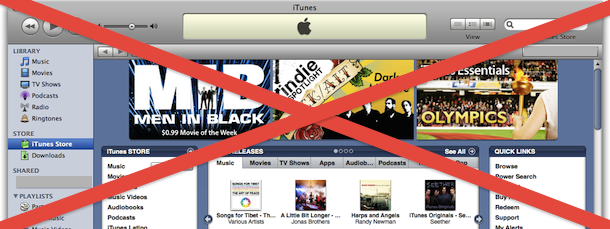
I’m kind of annoyed when I click a web link and it happens to be an iTunes Store link… iTunes then opens and it takes me out of my browser. I searched around for an easy solution and came across a method that reliably stops iTunes from launching when an iTunes App Store or Music Store link is clicked from a web browser.
If you don’t want iTunes links opening the application from the web, you are not alone, so we have published a nice how-to guide on preventing iTunes from launching every time you click on any iTunes web link.
Here are two methods for stopping this in Safari, one uses an extension and another uses iTunes associations:
Prevent web links from launching iTunes with Safari
If you are using a newer version of Safari, you can also check out the NoMoreiTunes extension here to block iTunes store links directly within Safari.
For other versions of Safari, or if you don’t want to use extensions, carry on…
Changing Safari’s behavior with iTunes links is really easy within Mac OS X, here’s how to do it:
- Create any text file on your desktop, name the file change.itms
- Confirm the file extension change (from text to itms)
- Get Info about the change.itms file by selecting it and hitting Command+i (or Right-click and select ‘Get Info’)
- Hit the arrow next to ‘Open with:’ and you’ll see iTunes.app is selected as the default, this is what you want to change
- Click the pull down menu and select ‘Other’ and then navigate to Safari, enable ‘All Applications’, then click ‘Add’ and “Change All”
- “Change All” is important because it will change the behavior of all clicked itms (iTunes Music Store) links to launch within Safari rather than iTunes
That’s it! You may need to relaunch Safari to experience the changed behavior, but it worked fine for me when I opened a new Safari window.
What about stopping iTunes links opening from Chrome and Firefox?
In Chrome you simply add a domain block to “itunes.apple.com” within Javascript Exceptions and they stop, effectively preventing iTunes from opening when such a link is opened from the Chrome browser.
In FireFox you make a few changes in the about:config advanced preference area.
If you’re confused about the other browser options, you can see how to do both of these in detail at TheAppleBlog. Let us know what works best for you!


[…] covered a technique to stop the iTunes links from opening iTunes in the past but it involves modifying a filetype within the Finder which isn’t the best solution […]
[…] covered a technique to stop the iTunes links from opening iTunes in the past but it involves modifying a filetype within the Finder which isn’t the best […]
Didn’t work for me either. Followed the instructions to the t.
Hello! Well, this is not working with me … when I select “All aplications” the add button continues not clickable. I am using 10.6.3. Does somebody have another solution ?