5 Improvements & Features the iOS App Store Badly Needs
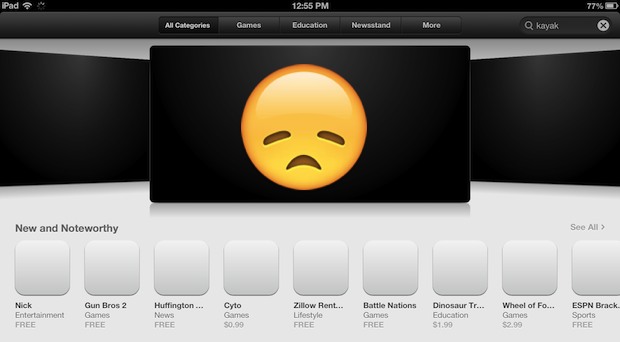
The App Store is great and all, but it could certainly use a nice tune-up and some common sense feature additions. With iOS 7 in the pipeline we’re hoping to see just that (and we’re not the only ones), so here are five things the App Store in iOS badly needs sooner than later. Whether it’s fixing stuff that drives everyone nuts or just a few common sense feature enhancements, these are high on our priority list, what’s on yours?
1: Return Apps After a Short Trial Period for a Refund
The App Store should have a simple method of returning and refunding apps, for any reason, within an allotted period of time. With the amount of knock-off junk apps out there, this seems like a no brainer, but for some reason Apple hasn’t adopted the feature. This is one thing the Android/Google Play Store does very well, which includes this ability with a reasonable clause: you have 15 minutes to try out an app and use it, then return it for a full refund. You can only buy each app once and if you buy it a second time around, you can’t return it again. Sane, reasonable, why doesn’t Apple adopt this too? Instead if you buy a knock off crap app or your 5 year old cousin goes haywire buying every single Pokemon item on the Store, you’re either stuck with it or you have to go through an indirect process to basically beg for a return by using the “Report a Problem” feature. Not good. Yes, Apple does frequently refund things due to technical issues (i.e.: no compatibility, app doesn’t work at all, etc), but this should be expanded to general refunds. It’d be more user friendly, and would probably prevent a lot of the 1 star reviews out there too.
2: Speed Up the App Store Dramatically
The App Store was given a major update with iOS 6… and now it’s so slow on some devices it’s borderline unusable. It’s slow to load, it’s slow to browse, it’s even often unresponsive and choppy when scrolling in the same way the universally lambasted first gen Kindle Fire was. This is what you see for way too long when you launch the App Store now:
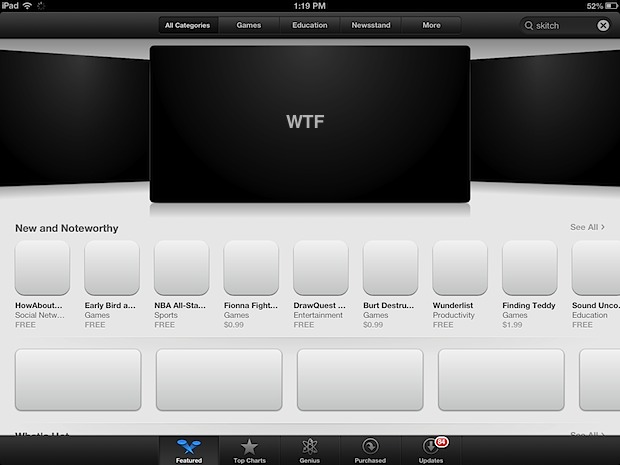
Who wants to look at this for a few minutes? On an iPad 3, you’ll stare at these type of screens on every tab for a good 30 seconds each before the molasses of images slowly pours on screen. Even on a brand new iPhone 5 you’ll spend 10-20 seconds watching a grey blank “Loading…” screen. What’s the problem? Is it the new HTML5 backend? Is it just poorly optimized pages and images? Who knows, but whatever the deal is here it’s a terrible user experience and a massive step backwards from the once lightning speed of the App Store in iOS 5 and before. Remember that? When the App Store was super fast? That was good, fixing the speed issues should be high priority.
3: Search the App Store from iOS Spotlight Search
Wouldn’t it be nice to be able to use the general iOS Spotlight search to quickly find an app in the App Store? Not as a full fledged App Store search interface, but it would be great to be able to type in the name of an app and have a link to it immediately show up, maybe even with an “Install” button next to it.
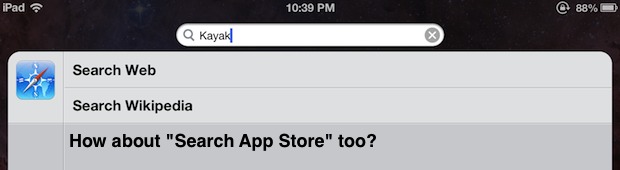
Speaking of search, why not add some basic Siri support for finding and downloading apps too? Just saying “Siri, download Kayak” would be infinitely faster than launching the Slow Store, typing “Kayak”, finding it in the search results, tapping “Install”, entering the password, then waiting.
4: Ability to Ignore App Updates
We should be able to ignore app updates if we don’t want to install them. Perhaps with a simple and now familiar swipe sideways gesture like you can for deleting music or photos.
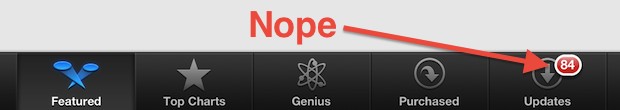
I let my iPad collect some dust for a few weeks and suddenly I have 84 app updates awaiting. I can’t install them all if I wanted to because everything ends up getting stuck on “Waiting…” and I don’t want to do the manual tap and re-tap fix for 84 individual apps stored across multiple home screen pages and stuffed in different folders. Frankly, I don’t want to update 84 apps anyway, and I know I’m not the only one holding onto the now ancient version of Twitter app for iPad to avoid the redesigned mess. Sometimes older versions of apps are just better, and it’d be nice to be able to stay put without updates accumulating that we don’t want. We have the ability to ignore updates in the Mac App Store, why not have it on iOS too?
5: Stop Bugging Us For a Password All The Time
Entering the Apple ID password every single time you want to download an app is annoying. This was supposedly resolved in iOS 6, but for some reason it just doesn’t seem to work on some devices.

This is either a bug, or a reluctance to store the password beyond a minute, maybe because there are no such thing as easy refunds. Asking for a password makes sense if someone else is using the same device, but if you’re the primary ‘trusted’ owner/user, it’s just frustrating.
What Else?
Got any ideas for how to improve the App Store experience? What needs changing? What could be better? Chime in the comments with your own ideas and, maybe, just maybe Apple will listen!


I’d like the ability to find installed apps in the search screen, like you can with Spotlight in OS X. Also, the ability to put apps into folders in iTunes so that your folder structure is the same on different devices (plus it’s easier to drag and drop on a computer.)
I totally agree. Especially with 5
I would like to see an an option in settings that allows you to disable the 50 MB over the air (3G) download limit.
updates should have check boxes like sync device does, instead of offering one or all, how about update selected apps.
You can set the interval for it requesting passwords in settings > general > restrictions > require password. Immediately or 15 minutes. I hate when people write articles when they don’t know how to use their phone.
Good suggestions. I especially think the update one needs to be implemented. Also, it should be easier to pause and cancel updates. If it becomes apparent that an update or an app is larger than originally thought you should be able to pause or cancel the update from the app updater list.
Let’s be smart with the Password. Require it if the download is going to cost me. Otherwise, who cares?
Definitely need a trial period on purchases. I won’t even spend 99 cents unless OSX Daily highly recommends the app!
use Google Play, this answers all 5 questions, even on devices older than two years old!
great apps, high speed, can’t complain :)
i feel your pain on your list of 5. but I still hold on to my iOS device, only for Civilization Revolution…lol!
Google Play is absolutely much faster than the new App Store mess in iOS 6, disappointing to say the least.
BTW Civ Rev is a great game, not a giant fan of the latest update though.
application update in the background, thank you.
As the pic shows, when, there are 84 app updates (sometime including Infinity blade II, 1 Gb) you just pass your turn.
Works nicely on Android tabs.
SMS Delivery
Well, regarding the password request: I don’t mind, and it’s necessary (I’ve been hacked once because of the “Remember Password” option which you never should use!).
But I get often the password request twice in a row, and that’s a little too much imo.
Other annoyance: we have tons of “free” games which are almost unplayable without ingame purchases.
Is this a Mac thing? I never encounter that much bullshit games in Windows so far.
Give us more full recent games which are 100% complete and playable without further purchases!
Fix the wrong artwork when syncing music files. Also itunes should check mp3 files for artwork before anything else.
I had to start using MediaMonkey to control music files as the wrong artwork was really irritating.
No more Newsstand apps that are labelled “Free” but end up needing a subscription payment. I’m not looking for free subscriptions to magazines, just truth in advertising.
Kill Game Center for ever! I hate to have to deal with it every time. Even if you disable it, it will come back over and over . Nuke it!
As far as requiring a password, it is either immediately or 15 minutes in iOS. Go to Settings/General/Restrictions and activate restrictions. In restrictions you can either set it to always require a password or have a password last 15 minutes.
And if you get another app at the 14 minute mark it’s another 15 minutes. He just doesn’t know how to use his phone so he complains about it.
Before iOS 6 you could hide apps on iOS devices from App Store/Update/Purchased. You can still hide apps from the iTunes app on your computer. On the Home page, click Purchases in the Quick Links, go to apps and hover the mouse over an app, click the X in the upper left corner to hide the app. That should transfer to the iOS device with a sync. Hidden apps should not have update flags.
The kindle fire isn’t that bad. It’s an awesome tablet for the price, especially if you’ve rooted it and installed either Cyanogenmod or a custom AOSP ROM like I have. And I’m also a keen Mac user. I also like the iOS platform.
Apple should tell us BEFORE we buy or download:
• If the app is ADWARE
• If the app has IN APP-puchases
• If the app needs to be ONLINE to work.
This could be done with badges.
What is going on today is from my point of view a bit unethical.
The app description tells you the in app purchases. Lists them all as a matter of fact.
Couldn’t agree more with #1 (return policy) and #5 (passwords).
I seldom buy apps because there is no return policy. When I first started I didn’t hesitate: until I got an app that didn’t work (and that I paid $30 for).
And don’t get me started on passwords! I wrote to Apple last month complaining that it’s impossible to use a “secure” password with the App Store/iTunes/AppleTV because we have to type it in all the time.
My family (me, hubby + 5 kids) shares an iTunes account so we can share music & movies. The password for our iTunes account is on a piece of paper taped to the bottom of the Apple TV.
I wish we could check a box that said “remember forever” and use a really secure password instead. But, I’m not expecting that to happen.
Why? Because Apple seldom listens to the people who buy their products. They just keep making products we’ll love even when we didn’t know we needed them.
Hello Craig, when you let the device remember the password, using secure password does not make any difference; you are still as unprotected as if you wouldn’t use any.
Over time I’ve downloaded a lot of apps when they were free. It would be nice to be able to sort ‘purchased’ into games, utilities, etc. to find them more easily when I don’t remember the exact name of an app. It would also be nice to have a search box to go directly to an app to re-download instead having to order by name and scroll through several hundred apps to find the app.
I second that motive
re: 1 Refunds, there is a “I inadvertently purchased this app” option when you are go to Report a Problem. The ticket then gets sent to an actual human being! who reviews it and, almost always, approves it.
So maybe Apple only needs to clarify how refunds work?
There is one upcoming situation where returning apps could prove disastrous: Twitter API 1.1.
Paul from Tapbots said on Twitter a few days ago the reason he wouldn’t port Tweetbot to Android is because of the return policy and the fact Twitter API has limited auth tokens now and it’s only up to the user to revoke them.
I see this idea working with most everything else, but Twitter essentially goofed and that’s going to hurt third-party apps, especially those on platforms with a return policy with many non-technical users who don’t know about revoking auth tokens. I’m pretty sure they’re doing this on purpose…
Update apps regardless which iTunes account, bei it US or French or German …) I am currently signed in.
AMEN!
Search is now terrible, try looking for the popular “Paper” app, good luck finding it! Performance is awful, so frustratingly slow I end up googling for direct links because it’s faster to use those than to painfully tap around the App Store. And let’s not forget the REVIEWS which are completely useless for both developers and users, no moderation anything goes in the review comments.
SCHEDULED DOWNLOADING!
So one can download at night, when, as is in my case, the hourly bandwidth is not throttled.
I’ve actually never heard of one person who suffers from such a thing…
This would be a great one, love this idea to be able to queue up downloads. Would be so useful when you’re on 3G/LTE and want to download something when you get home too.
Your #2 and #3 are kind of conflicting. If every iOS spotlight search goes to the AppStore, that would certainly slow it down even further.
I agree with the password thing – super annoying.
The ability to tell the APP store to never show me another game as long as I live!
I absolutely agree with no. 1 and no. 4. I haven’t noticed a problem with no. 2 and I hardly ever get asked for my password on my iPhone 4s or iPad (2nd gen), so I’m wondering who has this problem and why.
Pretty complete analysis. The slow issue is the biggest one, followed by the update one. And in my opinion sorting and filtering needs some improve too.
I truly hope Apple wakes up with iOS7; it looks like Google Store has surpassed Apple Store in some features. I’m seriously afraid that the Golden Age may cease after Jobs’ death. Let’s hope this is not the case, I love Apple too much.
Disagree with #5, when people always use each others idevices all the time for short periods for many various reasons, I’m glad it asks for app store password
I actually both agree & disagree with 5. You want the password for others, but not for yourself. The obvious solution is an iOS feature for “Guest Mode” that you can throw people into to prevent them having access to personal info and purchases. I recall many have called for this feature since the first iPad, and we’ve never received it… so low hopes on that one.
Accounts (switch accounts without going to setting) and the option to queue apps and download at same time.
Speed is the biggest issue for me. Novices and newcomers interpret the slow loading times as a slow device, I can’t tell you how many times I’ve heard “it’s so slow!” from people before, and then they talk about the App Store and iTunes Store. Honestly, a Nexus 7 in Google Play is much faster now.