Mac Setup: The Desk of a Senior Scientist & FPGA Developer
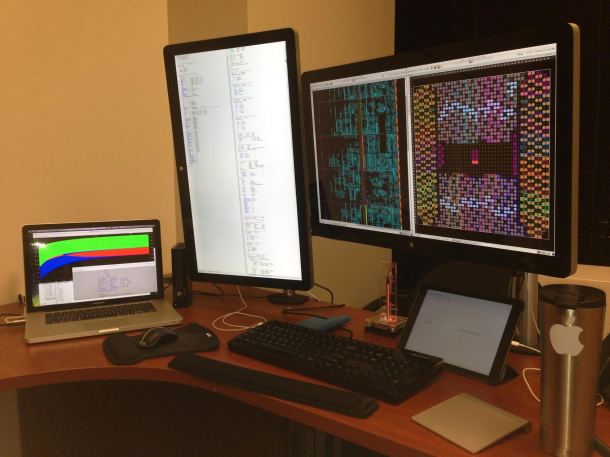
It’s time for another featured Mac setup! This time we’re sharing the workstation of Daniel W., a Senior Scientist and FPGA Developer who has a great Mac desk to learn a bit more about:
What hardware is included in your Mac setup?
At work I have a MacBook Pro (Mid-2012) with 16 GB of DDR3 RAM, a 750 GB internal drive, and a Seagate 2 TB external drive, two external Thunderbolt Displays (one in portrait mode), a Mac Das Keyboard, a (left-hand) wireless mouse and a (right-hand) Trackpad, an iPhone, and a 16 GB iPad Air.
I filter all of my email so only important messages show up on my iPad, which has e-mail open while I am working. The iPad goes with me when I go out to eat solo or when I travel. The iPhone is for the rare personal call. I bought the MacBook Pro so I could work at my desk or take it to meetings to display progress reports on a projection system, but now it is pretty much tied to my desk. On my wish list is to buy a MacPro for my desktop and free the MacBook Pro for meetings.
What do you use your setup for?
I develop FPGA-based hardware and stay connected with my world.
Each of my three screens have multiple desktops open. Typically I am using ssh and VNC to connect to a couple of remove Linux servers where I am running the Xilinx Vivado tools for FPGA development. I also run VMware on a desktop on this screen for applications like OrCAD that only run on Windows and for the times when I want to run Linux locally. On the center screen I often have Emacs and two source files open side-by-side. The portrait mode is also wonderful for reviewing PDF spec sheets. On the MacBook Pro screen I run tools like LTSpice for electronic circuit simulation. I also have a browser open there for looking up information on the web and the Mail Tool for replying to e-mails and seeing all those filtered messages when I take a break.
What apps do you use most often? Are there any essentials?
Emacs, Terminal and SSH, VNC, Mail Tool, Safari, Dropbox, Evernote, VMware Fusion, Word and Excel, LTSpice. They are all a part of my job and so I could not do without any of them. Evernote just keeps getting better.
Do you have any helpful tricks or information you’d like to share?
Having a mouse in the left hand (which is the way I have moused for years) and a Trackpad in the right hand at the same time makes the desktops really fly on my screens. It is amazing how quickly you forget that you do these tasks with your left hand and those tasks with your right: you just do it.
VMware Fusion is one of the best purchases I made for my work computer. It allows me to easily install (or re-install) broken O/S’s like Windows or Linux without having my main computer effected. If I pick up a virus or regret a software install on Windows, I just reinstall Windows from a saved snapshot. While it is reinstalling I can still read my email or browse the web. It is the only way to run other operating systems: in a sandbox you don’t mind emptying as needed.
–
Do you have an interesting Mac setup or Apple workstation you’d like to share with OSXDaily? Send them on in, go here to get started! If you’re not ready to share your own desk yet, you can always browse through our many featured Mac setups too.

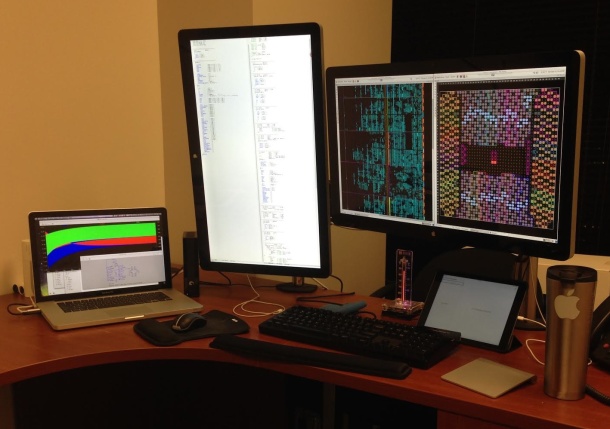

i was wondering which linux distribution is running on the servers you use.
Do you also run a local linux sandbox in vmware ? how is the performance running the linux sandbox with fpga tools (with 16GB ram) ?
i frequently use vivado, synplify and icecube from lattice on windows 7 and would like to know the performance on a linux machine.
Greatings
I have a pillow on my chair. That raises me two inches and increases my productivity by 1.78%. I also have a heated coffee mug stand, thus reducing trips to the microwave by 80.2 %. I use a real mouse with electrodes in it’s brain and mine. I just think a think and the mouse runs to the keyboard and types like a freaking maniac. Production increase – 18.34%.
I take it you responded in this manner because you can’t post a cat video in the comments?!?
Kevin B.
I was wondering which monitorstand you are using for both of your monitors?
Hi,
Nice setup. You’ve mentioned that you run Windows via VMWare Fusion to run Orcad. I’m an Electrical Engineering student from Iran. I wish to buy a late-2013 MacBook Pro with 16GB of DDR3 RAM and a 2.5GHz turbo boost to 3.7GHz CPU. I use apps such as Altium Designer, Protues, Keil and … . My question is that does VMWare capable of running these apps in near-native speed?
I wanna buy a MacBook due to it’s awesome battery life and iOS development.
Nice desk I like the portrait mode display that’s a nice touch
“The iPad goes with me when I go out to eat solo or when I travel. The iPhone is for the rare personal call.”
What a sad lonely life you have.
I eat solo with my iPhone or iPad all the time, pretty standard for an office worker. You don’t?
Great desk by the way, makes me want to have dual portrait monitors!
Or maybe (since he points out that he has to attend meetings – who knows how many) he actually *enjoys* some time to himself?
I work at a University and eat my lunch by myself so that I can get out and walk around our beautiful campus. The break in the clean, fresh air helps improve my mood, clear my head, and makes me more productive in the afternoons.
But congrats Shilo – there’s never been a setup featured here that someone didn’t find something to criticize … and you were first! Kinda makes me wonder whose life is sad…
Kevin B.