AirDrop Not Working? Use Compatibility Mode for New Mac to Old Mac AirDrop Support
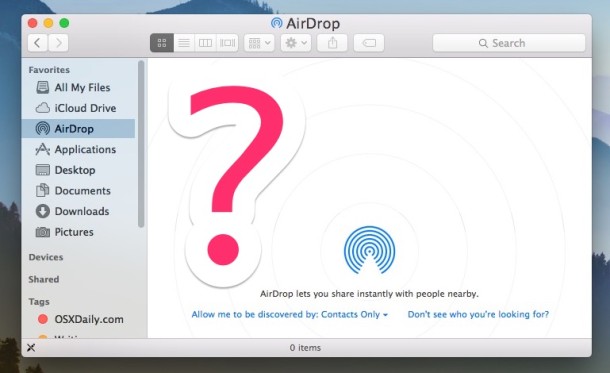
Using AirDrop is one of the easier ways to share files between Macs since its debut some time ago in OS X, but many Mac users have discovered that new Macs can’t seem to find old Macs with AirDrop, and older Macs with older versions of OS X can’t seem to locate new Macs with modern versions of OS X. Additionally, sometimes Macs can’t find iOS devices with AirDrop too. Fortunately, there’s a very easy solution to this, so if you find that AirDrop is not working in OS X between two different OS X versions or between different Mac models, you’ll likely be able to use a little-known compatibility mode to AirDrop files between the Macs regardless of their hardware and OS version.
If you find that AirDrop is not working at all, not discovering other Macs or iOS devices, or AirDrop won’t find a particular other device or Mac, try this out, it will almost certainly resolve the issue and discover the AirDrop target.
How to Use AirDrop Compatibility Mode Between New Macs & OS X and Older Macs
You must start this process from the new the Mac that has a later version of OS X.
- Open a Finder window and choose “AirDrop” as usual on the new Mac to attempt to search for available AirDrop devices and Macs, assuming it’s an older Mac you’re looking for it won’t show up at all
- Click the small text question “Don’t see who you’re looking for?”
- A little pop-up box will appear saying “To share with someone using iOS, ask them to open Contro lCenter and turn on AirDrop. On a Mac, ask them to go to AirDrop in the Finder.” – click the “Search for an Older Mac” button underneath this text
- Wait a moment for the older Mac and OS X version devices to appear as available AirDrop file sharing targets
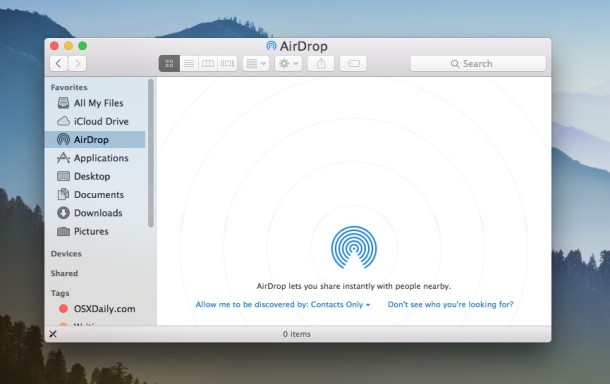
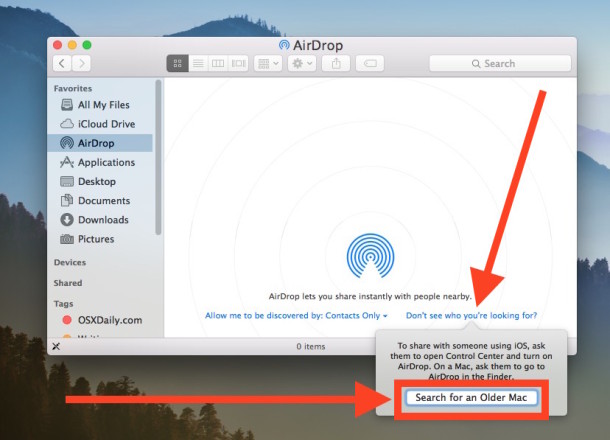
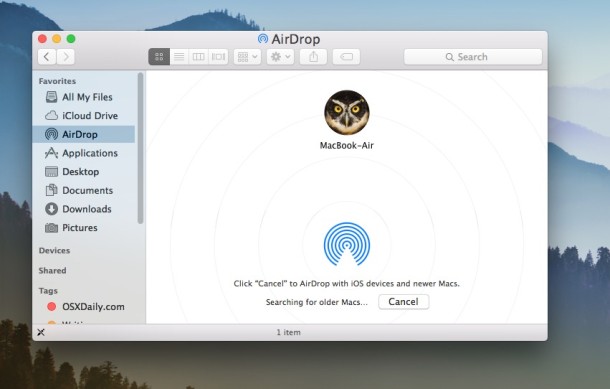
Now you can use AirDrop to share and copy files back and forth between Macs as usual, and the new Mac with newer versions of OS X will also appear on the older Mac with older versions of OS X.
For this walkthrough, a brand new Retina MacBook Pro running OS X 10.11.2 El Capitan was trying to reach an older MacBook Air with OS X 10.9.5 Mavericks, which initially showed no response and neither appeared in one anothers AirDrop target machine list. With the compatibility mode option turned on with the new Mac, AirDrop instantly works and becomes visible for both Macs.
Do keep in mind that you’ll want to turn off the compatibility mode feature if you intend on using AirDrop to copy between new Macs and OS X versions again, as keeping the ‘older Macs’ support enabled seems to prevent the new versions of OS X and new Mac hardware from finding other new Macs and OS X releases. In other words, this trick goes both ways; turn it on for new Mac to old Mac support, and turn it off for new Mac to new Mac support. This even works with much older Macs too that used this method to enable ethernet support for the AIrDrop protocol.


I gotta say, Apples customer service it absolute horse dung. I have read hundreds of people with the same problem as mine and not seen one response. Apple friggin sucks is the bottom line.
all of the sudden my mac mini says my macbook air declined the airdrop file.
how do i remedy this?
I’ve spent many hours over the last two days trying
to get Airdrop to work..
One big problem I’m having is that my Airdrop
window is not complete. meaning I don’t show
( allow me to be discovered and search for other)
any suggestions
can Airdrop me reinstalled, updated, removed and reinstalled?
Hi, AirDrop appears in my finder, cannot take any action and there is a ? beside Action box, my mbp is 2011 and is updated to the newest version. I’ve tried everything, please help Joanne
I have a mid 2015 Retina iMac, iPhones SE & 6S, iPads Air2 & 4th gen.
All handoff and airdrop flawlessly except the iPad 4. It will handoff but not airdrop to the the iMac.
But…
If I disconnect the iPad 4 from my network and leave wifi on, it brings up airdrop in both directions straight away.
Anyone know why?
Is there a setting I’m missing?
On a Late 2010 MB Air running Yosemite, the Finder window for AirDrop has no options to select. It says “AirDroplets you share instantly with people nearby. To share with someone using a Mac, ask them to go to AirDrop in the Finder”.
There are no blue menus to say “allow me to be discovered by” anyone. There is no blue menu saying “Don’t see what you’re looking for?”
Apple’s support page says AirDrop is supported on this machine. But the fixes above don’t work because the menus aren’t there.
Suggestions?
Hi,
I have the same problem
have you found any solutions?
there is no “Allow me to be discovered by” in Airdrop window!!!!
All wonderful, this does work.
MacBook Pro (2015) does show up on iPhone 5s under Airdrop. AirDrop works fine with any other iOS device running Airdrop, but not with OS X Yosemite.
The article specifies you need the newest version of OS X for iOS compatibility. This is between old and new Macs anyway. Get out of the stone age and onto OS X 10.12 or OS X 10.11 El Capitan. You will be dismayed to discover AirDrop doesn’t work in Windows 95 either! The nerve!
I also don’t get the options to search for older macs, it just doesn’t work. Now my Mac Pro with El Capitan can’t communicate with my retina macbook.
Anyone found a fix for this yet?
Exactly. With an 2009 MacBook Pro on Mavericks and 10.11.2 on an MacBookPro from 2012 I could use Airdrop with this article’s tip.
Now having upgraded BOTH MacBooks to 10.11.3 use of Airdrop seems impossible.
And I ha&%$§ Apple for letting things like this happen.
The older Mac presents the expected Airdrop view, the newer Mac just states I should activate Bluetooth. For Airdrop. Between Macs. Yeah right.
Screw your OS X feature (de)planners or quality (un)control teams, Apple.
Hey guys
I’m with the same problem.
I have a Mac Pro mid-2012, and an iPhone 5S.
I usually normally send for Iphone 5S to other IOs, but not my mac.
Help me, pleaseeee.
Sorry for my bad inglish.
When I wore MAVERICKS everything works.
Same here.
When I click on airdrop in a finder window, I don’t get any options. It just says “Airdrop lets you share instantly….To share with someone…ask them to to Airdrop in the Finder”
Same here.
When I click on airdrop in finder, I don’t get any of the options mentioned. It just says “Airdrop lets you share instantly….To share with someone…ask them to to Airdrop in the Finder”
When I click on airdrop in finder, I don’t get any of the options mentioned. I can’t click on anything, nothing highlights. What do I need to do?
iPhone 5 – 9.2
iPad mini – 9.2
MBPro early 2011,i7 – 10.11.2
Have never been able to send or receive anything from my macbook pro to/from either IOS device. They do not see each other. Period. The ‘find an older mac’ and ‘don’t see who…’ have never been seen.
I can send back and forth between the IOS devices.
The best use for AirDrop I can think of would be to send photos/files from my iPhone/iPad to the laptop. Does NOT work.
I have upgraded, toggled, rebooted, etc. ad nauseum with no results.
Doesn’t work at all between my 2015 12″ Macbook and my 2014 iMac. The two never show up in the Finder under Airdrop. What is going on? How can I fix this?
Great. It just works, if you use the older protocol, for various values of “Just” and “Work”. Even between newer Macs the older protocol seems more reliable, including over Ethernet.
AirDrop is too brittle and picky to be useful IMNSHO. Why couldn’t they have made sharing over a network usable a la DropCopy? Sure, I’ve run into a small number of situations where AirDrop’s cross-network abilities have been marginally helpful and magical, but not enough to justify its overall flakiness and uncouth user experience. It’d be far better for Apple to make it simple to create the ad-hoc networks and share over those, as required, perhaps using iCloud to do the meetup necessary. Instead we get something that sometimes-works-sometimes-doesn’t and requires a level of manual interaction and understanding beyond that which it is rightful to possess as a typical user, and which has a non-trivial probability of failure. Gah!
I don’t have those options in the AirDrop area on my MacBook Pro I7 2011 who are on El Capitan….but i can use Air Drop Btw 2 iphones ( 1 5S & 1 6S ) as well…on Mac, that feature never work…
I didn’t get that option on my MBP 2011.
Finder was open for 10mins and I never got the option to send to older Macs.
Thanks OS XDaily for this great tip—and so many others! I’ve been really bummed that AirDrop wouldn’t work between my iMac Retina and my early 2011 MacBook Pro. This solved the problem. AirDrop seems a bit more efficient and direct for just moving a file or photo between my MBP and iMac or from my iPhone 5s or iPad Air 2.
Wasn’t the whole point of this feature to make file transfers easy? I’ve never used it, Dropbox and Google drive work cross-platform.
AirDrop is very easy to use, perfect to send files back and forth in situations where you and other laptops are nearby but there isn’t a network to share through (or to trust).
Airdrop has not worked well since el Capitan it used to be very good now it is useless and the above tip is irrelevant when trying to mate two new macs.
I have tried this so many times and while it will sometimes see my mobile devices it will not see a new mac just a few feet away on the same network.
Apple are ignoring the problem either fix it or cancel it altogether.
I totally agree with Mike – Airdrop has been nothing but a pain since I got my new mac. My husband’s is only 1 year older & they never connect (even when searching for older macs).
what about with the iPhone 5S and the Macbook Air with ElCapitan?
I cannot use my iPhone, the MBA does not show the iPhone.
Try AirDrop from iOS on the iPhone to the Mac, it doesn’t go the other way because iOS only supports photos over airdrop, so unless its pictures you won’t see it.
Meanwhile the iPad “Pro” runs this iOS… no file system to speak of, no file access, very “Pro” hehehe!