See How Long You Have Been Actively Using a Mac with Aware
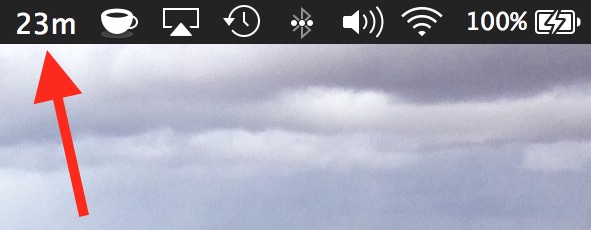
Since many of us spend significant portions of the day sitting at a desk and working on a Mac, it can be nice to know for just how long you have been working at the computer for. Sure you can keep track of this yourself by watching the clock or using a stopwatch, and there are even a variety of apps that monitor your computing usage, but another option arrives in a lighter form called Aware.
Aware is a tiny and simple app that sits in your menu bar and tracks how long you have actively been using the Mac in hours and minutes. The little timer resets back to zero anytime you step away from the computer for a bit and come back. That’s all it does, it doesn’t tell you to do something at a set amount of time, it doesn’t nag you, it’s just a simple timer letting you know how long you are actively using the Mac at any given time. Sound good? If so you can get it free from the Mac App Store, it works with all modern versions of Mac OS X:
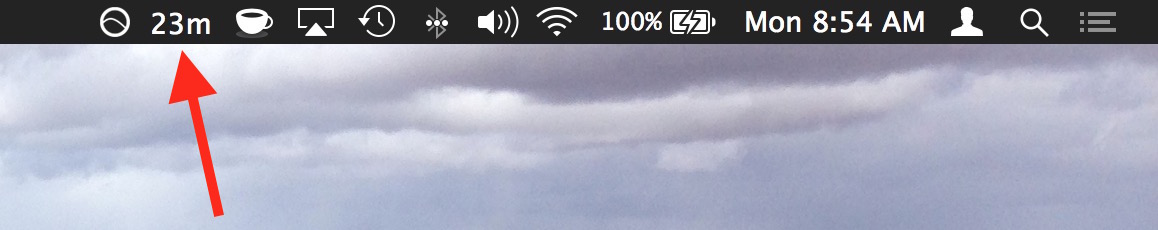
Aware is also completely nonjudgmental – I know that sounds a little funny, it’s an app how can it be judgmental!? But most apps that have this purpose of tracking your computer usage are trying to prod you to do something – a classic example is the Apple Watch stand-up reminder, which bugs you to get up every hour if you have been sitting for too long. Aware doesn’t do that, there isn’t any nagging or reminding that you’ve been staring at a screen too long or seated for too much time, it just keeps the count for you, and you can do what you want with that. If that means nothing, great, if that means everything, great.
I’ve been using the app for a few days now and I kind of like it, particularly since it doesn’t nag me and so there are no distractions involved. Every once in a while I look up at the menu bar on the Mac and decide I’ve been camped at the desk chair for too long, and take a break. I kind of wish it kept a running history of time, but I’m not sure how much that actually matters.
Thanks to Lifehacker for pointing out the useful find.


How does it know I am in front of my computer though?
I actually think its neat…
Always missing from reviews: does it track you? Report back to some big data mother ship(s)?
If you are concerned about being tracked with data sent to the borg mothership, install an app like Little Snitch which reports all network connections. In this case, it’s a very simple app that just alerts you to time on computer in a session, it has no privilege to do much else on Mac OS.
This, it’s beautiful folks. The best. The most beautiful best you ever saw, folks. It’s the best. It’s the greatest. The biggest bestliest, biggerest big bestly. It’s that good folks. It’s that good. It’s not only good it’s great, it’s going to be great. We’re no longer great, but this is great. The greatest best.
Well, I agree that is nice to see the uptime in the menu bar but just type “uptime” in Terminal and you will see all you need without spend RAM/resources with other apps :-)
This shows you how long you are actively using a Mac in a session interval (for example, you sit down to your Mac, work for 2 hours, it will show 2 hours, but if you step away for a minute it will reset again). It’s not meant to be a system uptime counter, it’s more of a “how long have I been sitting at my desk working” counter if anything. Kind of handy for desk jobs.