Using TextEdit Tabs on Mac
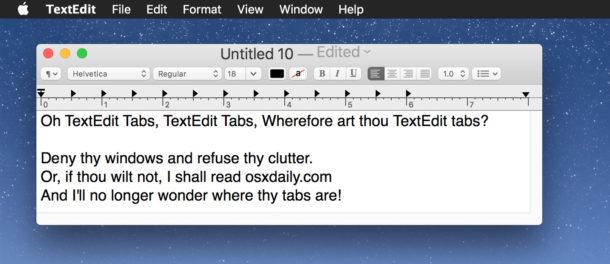
If you use TextEdit on Mac for your simple word processing and quick plain text editing needs like a Notepad equivalent from the Windows world, you’ll likely appreciate that the latest versions of Mac OS support tabbed windows in TextEdit. This can dramatically reduce window clutter in the TextEdit app, just like tabs work elsewhere.
You may have noticed that tabs in TextEdit aren’t visible by default, so you’ll want to enable this little feature with a quick settings adjustment.
How to Show and Use TextEdit Tabs
- Open TextEdit as usual on the Mac
- Pull down the “View” menu and choose “Show Tab Bar”
- Click on the [+] plus button to create a new tab
- Optionally, merge all existing TextEdit windows into tabs by going to the ‘Window’ menu and choosing “Merge All Windows”
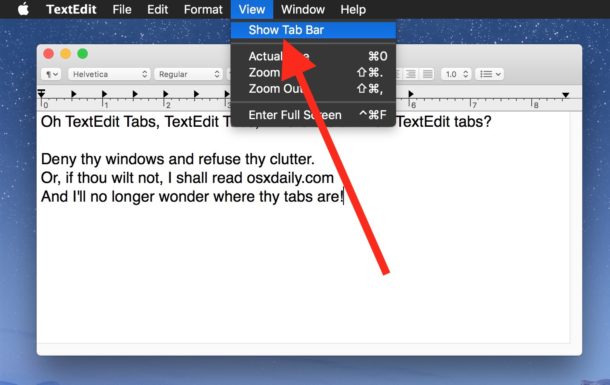
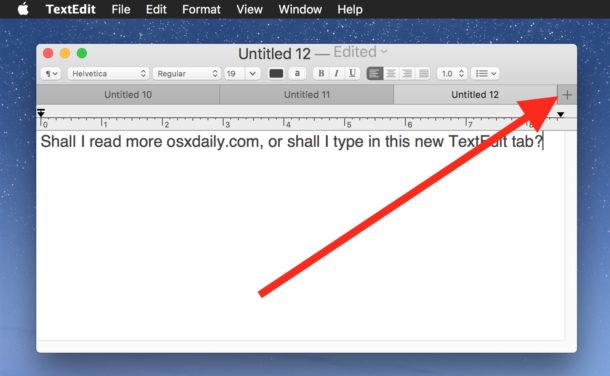
Why tabs are hidden by default in TextEdit isn’t entirely clear, but unlike in Safari where you can open a new tab with a keyboard shortcut, that isn’t (currently) an option in the MacOS TextEdit app.
You’ll need a modern version of Mac OS Sierra or later to have this feature, older versions of Mac OS do not have tabbed support in TextEdit.
Not everyone uses TextEdit but it’s an under appreciated app on the Mac. I personally use TextEdit all the time for quickly glancing at simple text documents, as a plain text viewer, basic word processing where the complete Pages functionality is not necessary, quick and dirty outlining, as a quick and simple HTML source viewer, and much more. For more full fledged word processing and text editing needs, I’ll rely on Pages app, Microsoft Word, and BBEdit or TextWrangler, but if you give TextEdit a try you might be surprised how fully featured it is for such a small lightweight application.


2024 and I am just learning this now thanks to this article! Thank you so much.
how do i remove/clear all tab markers/stops in Mohave TextEdit?
joy,
:o)))
Thank you for showing me where Apple hid this preference. Somehow tab view got turned on and I could not figure out how to turn it off! Frustrating because discussion of tabs in text editors are normally regarding the hidden ones inside the file that make big spaces LOL.
I think tabs are one of the most ill-begotten features of the internet age. It completely breaks keyboard switching between different windows (substitute “tabbed view or other view” for windows). It makes it impossible to quickly switch between content views on a laptop without going to the trackpad.
I realize that having 100 windows can create its own problem… but were you really using all 100 of those tabs? Really? If you have something you want to remind yourself to do later- track that in a reminder system. Please don’t “break the world” of keybaord navigation so that you can have a desktop that looks “a little better”. If you must use a silly feature to do that, use spaces. I just verified there are no keyboard shortcuts to do this.
If you’re using something like a browser where they decided to have a keyboard shortcut for tabs- good luck switching between that shortcut and / the shortcuts that have been working for an internet millenium.
I have tried everything. I do NOT see the Show Tab Bar feature in the view dropdown. I have version 1.11.
Do i have the latest version?
If i don’t how can i get the latest and greatest?
cmd-option N creates a new empty tab.
Ad far as I know there is no way to open an existing document in a tab but if the tab bar is visible, you can open an existing document then drag the tab bar to your other tabs.
Also, if you are in full screen mode, documents will be opened in a new tab by default. One could do ctrl-cmd-F, cmd-O then ctrl-cmd-F to get out of full screen again.
Love these little hidden gems! I too use TE as my daily “go-to” simple word processor of choice. RTF and TXT files are so under appreciated.
Didn’t see View/”Show Tab Bar” but Merge All got the thing rolling. Nice to know about.
It is such a handy program, I wish Apple would improve it. It lacks a Clear all Tabs, the behavior within a Table is poor, no user friendly way to set page margins …
thanks .. another useful tip which I wouldn’t otherwise have discovered!
Never gave it any thought, but it’s a time saver!
TextEdit is one of the best Apple applications around, I use it all the time.
Thanks, that’s why I come here :-)