Enterprise iPhone Management & Setup Tool
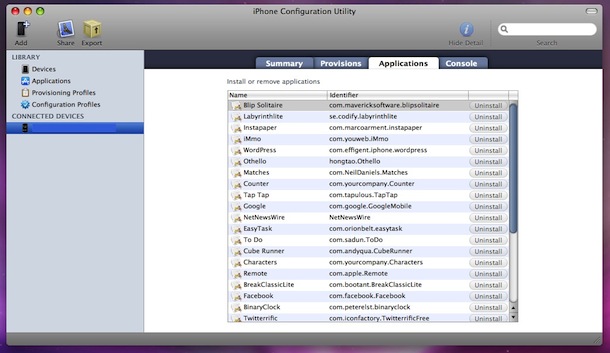
If you’re looking to deploy the iPhone in an enterprise utility, don’t miss out on Apple’s iPhone Configuration Utility, which makes enterprise iPhone management a snap. Apple describes the tool as follows:
iPhone Configuration Utility lets you easily create, maintain, encrypt, and install configuration profiles, track and install provisioning profiles and authorized applications, and capture device information including console logs.
Configuration profiles are XML files that contain device security policies, VPN configuration information, Wi-Fi settings, APN settings, Exchange account settings, mail settings, and certificates that permit iPhone and iPod touch to work with your enterprise systems.
You can download the utility for either Mac OS or Windows:


Hi cant get an iphone or an ipad to show in the utility under connected devices… i am plugging it in, its not working. any suggestions?
[…] & Tricks, iPad, iPhone – January 31st, 2011 – No Comments We’ve talked about the iPhone Configuration Utility before, the enterprise iPhone management and setup tool, but there’s another nice feature in […]
Nice tool, I always use this iPhone transfer to manage my iPhone files, it works pretty well too.
For existing users of the utility, we’ve created a tech note to describe the differences from the previous version. Also available are download links to the tool and documentation.
http://www.apperian.com/technotes/Iphone%20_Configuration_Utility_3_Tech_Note.html