Podcasts Playing Too Fast on iPhone? Here’s the Fix
![]()
Have you ever noticed your podcast is suddenly playing too fast on an iPhone, and everyone sounds like they’re talking super fast after drinking way too much coffee, or the voices pitch higher like chipmunks? No you aren’t going crazy, and you’re almost certainly not alone!
But don’t sweat it, if a podcast is suddenly playing too fast on an iPhone the solution is quite simple. Read on to learn how to get podcast playback speed back to normal again in iOS.
How to Fix Podcasts Playing Too Fast on iPhone
- Open the Podcasts app on the iPhone
- Navigate to the playing podcast by tapping on the little title play bar near the bottom of the Podcast app screen
- Look in the bottom left corner for “2x” or “1.5x” and tap on that
- Keep tapping on that text button until it says “1x” indicating normal playback speed
- Enjoy your podcast at a normal playing speed
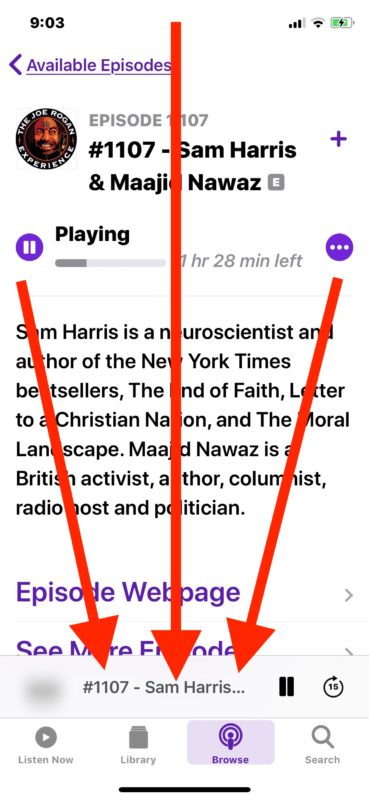


That’s all there is to it, once back at 1x you’ll be listening to the podcast at the normal default speed again, as most podcasts are intended to be heard.
As you may have guessed by now, that little “1x”, “1.5x”, or “2x” button is where the user can manually speed up or slow down Podcast playback on the iPhone, which is a great feature if you want to listen to more of a show a bit quicker, or if you’re trying to speed listen through a particular episode. Many people actually prefer the faster podcast playback speeds since they can hear more in a shorter amount of time, but if you’re listening to a show or speaker where someone already speaks quickly it can really sound crazy to speed it up even faster. Ultimately this is one of those settings that depends on the user and the podcast, so set according to how you like it.
I never changed a setting, so why are my podcasts suddenly playing super fast?
Most likely, you either changed the podcast playback speed and forgot about it, or you inadvertently touched the playback speed button and toggled them to play faster. The latter scenario is quite easy to happen accidentally since it’s just a little text button on the screen.
So if your podcasts are playing too fast and everything sounds sped up, just go back to the Podcasts app and adjust the speed down again to normal.
Oh and if you’re thinking you’ll speed up podcasts to skip through ads or a boring part, then just use the skip feature of Podcasts instead to jump ahead.
Podcasts are an extraordinarily popular medium for listening to various talk shows, so whether you like them sped up, at regular speed, or slowed down, just listen and enjoy!


Thanks so much! The speed talking was annoying. I thought they were just trying to pack a 30 minute show into 20 minutes!
Thanks! I felt like I was in an alternate universe.
Also, Joe Rogan? Just say No
Thank you very much for solving this issue! Why would they make this setting so difficult to find?
I would also like to say THANK YOU!!! I had no idea why my podcasts all sounded like chipmunks and was getting very aggravated. My partner said, look it up online. I thought, oh sure I’ll be scrolling half the night trying to find someone talking about this exact issue. But, I was not! Thank you for being first click, being helpful in addressing the actual problem, AND having a very quick and easy solution.
Thank you so much!! I was thinking I was getting my wires all crossed and things were speeding up without me!
This was amazing and so handy <3
I’m in love
Thank you thank you!
Phew.
Thank you soooooo much, Thıs problem made me very confused thank you again :)))))
THANK YOU!!
So frustrating. I kept trying to follow instructions as above but no speed indicator appeared anywhere on the screen Finally I must have swiped up and voila! There it was. it was set at 1.5 changed it to 1, all’s well. Thank you.
THANK YOU.
Thank you!!!!!!$!
This doesnt’t help! The podcast app change the speed without me touching the phone and it’s impossible to change back!!!! It says 1x speed all the time!
1x is to fast, 0.5 is too slow, what can I do?
Thanks in advance!
Mine will jump to what sounds like 2.0x speed, but the speed setting is still set to 1.0. If you tap the speed setting to 1/2x to slow it down, it still sounds like a chipmunk just roughly normal speed. I have to close the app and reopen it several times to fix it. What is the solution in this case?
Thank you so much! So awesome to find the answer to my speed issue! Appreciate your help!!!!!
Genius. THANK YOU💕 for bailing me out of this issue. Worked like a charm.
Made it to 2020 and this is still happening. I’ll be listening to a podcast in my vehicle and it’ll jump to 1.5x. It’s done this several times over the past year. Today, sitting at my desk, with my phone sitting on the charger playing a podcast on the phones speaker, it jumped to .5x. This was the first time it went slower. It’s very annoying when driving.
Thank you. SO helpful.
Thank you!!! I was about to contact Apple for support. I listen to podcasts on my way to work, and stopped listening because I thought it was the app. So glad I googled and you provided a super simple fix :)
Thank you! I must have inadvertently hit the button. One day heading home from work listening to a podcast, sounded like the chipmunks were chatting!
I stopped listening till I saw your fix. Much appreciated!
Thanksssss!!!
So helpful! Thanks!
My podcast app is switching from normal speed to 1 1/2 x speed when my phone is far from me and I am not touching it. I’m very concerned about how and why that is happening. I have an iwatch, but it would be odd if by just moving my wrist that would cause the speed to change. Any thoughts? Thanks!
Thanks. It was a great tutorial. Very easy fix.
So mine does this sometimes, and it seems to be when I close out the app on my phone by swiping up on the toggle screen. However, changing the speed on the podcast doesn’t help. The only thing that fixes it is turning my phone off and back on, which is ENORMOUSLY annoying….
Yeah. Same prob. I’ll jump in my truck, podcast jumps to 1.5 speed. Annoying AF.
This doesn’t fix recurring issues with the podcast speeding up on it’s own. We already know how to manually change the speed.
The question is why is it speeding up on it’s own in the first place?
This is an annoying occurrence. I’ve had the podcast jump speed with the phone simply sitting on the passenger seat of my car, and in my pocket with the screen off. It is annoying, especially when driving or when wearing mittens to keep having to get out the phone, activate the screen and change the setting. I would really like to know why the speed jumps, even when nothing is touching the screen. Thank you for raising this issue. I have found nothing helpful about it in Apple’s help pages.