This Unexpected Tip to Extend Battery Life on iPhone Actually Works… Really!
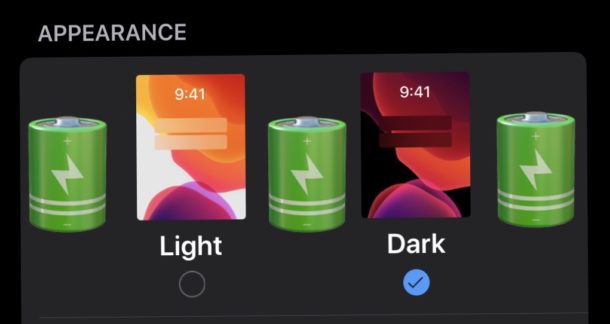
Yea yea yea, the “one weird tip” is the cheesiest headline title type of all time, right? But really, are you looking for a fascinating way to make an iPhone battery last a bit longer? You might be digging around in the devices display settings then.
If you have an iPhone with an OLED screen, you may have a new reason to enable Dark Mode on the iPhone; prolonged battery life.
According to a test conducted by PhoneBuff on OLED screen equipped iPhones, battery life is notably better when Dark Mode is enabled compared to when using Light Mode.
The chart below, courtesy of the PhoneBuff video, indicates the difference of battery life between the two. The full video showing the test of dark mode vs light mode impact on battery life is embedded further below if you’re curious enough to watch it.
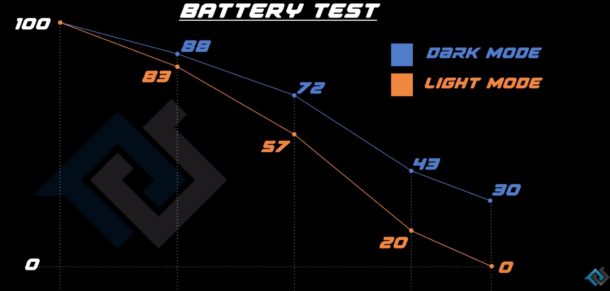
iPhone models with OLED display that may get a battery life benefit from using Dark Mode include iPhone 11 Pro, iPhone 11 Pro Max, iPhone XS Max, iPhone XS, and iPhone X.
Other iPhones like the iPhone 11, iPhone XR, iPhone Plus, iPhone 8, iPhone 7, and prior models, use LCD displays, and thus presumably will receive no benefit to battery life by using Dark Mode.
This tip is probably only valid for OLED display iPhone models just based on how an OLED vs LCD screen works, so if you’re thinking of using Dark Mode on iPad or going dark on Mac to prolong battery life then it likely won’t have the same effect since iPads and Macs use an LCD display. Of course if you discover otherwise, or run a test to show contrary information, then share it with us in the comments below!
Regardless of what iPhone you have, you can get even more mileage out of an iPhone battery by enabling Low Power Mode on iPhone, which combined with Dark Mode on an LED display device should be extra effective at making the battery last as long as possible.
The full video of the battery life test is embedded below, courtesy of PhoneBuff. Check it out if you’re interested in seeing how the test was run and the full results:
Before you make a buying decision based purely on iPhone having an LCD vs OLED display, you might want to be aware that some peoples eyes are sensitive to a feature of OLED displays called PWM which can cause heavy eye strain, an issue discussed here, here, and here (amongst elsewhere).
Have you ever noticed a difference in battery life when using dark mode versus light mode? Will you be enabling Dark Mode on iPhone to attempt to prolong your devices battery life? Share your thoughts in the comments below.


I have a iPhone 11. I found the Dark Mode does help with battery life. I don’t have enough tech savvy to do a comparison, I just know it was enough to be noticeable. The Dark Mode took a while to get used to but it is definitely easier on the eyes.
And on any iPhone – if you don’t need wi-fi or bluetooth, just turn ’em off !
Works wonders on my elderly iPhone 5S…
peoples’
Won’t this tip on battery life also depend, if enabling Dark Mode, that the application you use most often has the Dark Mode switch enabled in its setup/code? Many websites I use with Safari don’t offer a dark option (this one for example).
Good point: just how much longer? I also prefer to be told rather than wade through a video,
What is unexpected? Battery saving through dark mode on OLED panels have been known for years. At least, on Android.
“Regardless of what iPhone you have, you can get even more mileage out of an iPhone battery by enabling Low Power Mode on iPhone”
Probably would have made sense to tell us how much longer the battery would last? Yes, I know I can watch the video; but I come to this site daily for quick and accurate tips. Not to watch videos.
Don’t get the wrong idea: this site churns out a tidbit every day; sometimes, aimed at a beginner audience, sometimes for those more experienced. Always reliable.
And as long as I’m commenting:
“peoples eyes are sensitive” —-> people’s eyes are sensitive
Can’t help myself.