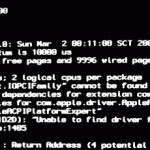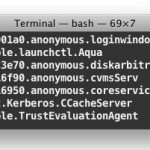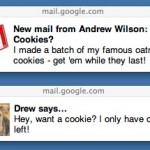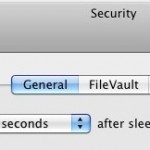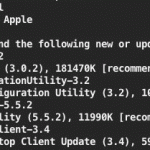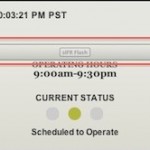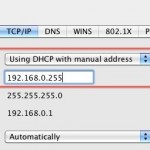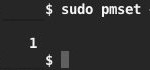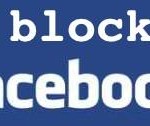Quickly Backup a Site Through FTP with wget
If you want to quickly backup an entire website through FTP, the absolute easiest way to do this is through the command line using the wget command. In fact, you can backup an entire site (or whatever else is on the entire FTP server) with a single command string.