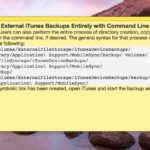How to Easily Mirror an Entire Web Site Locally
It’s very easy to mirror an entire web site on your local machine thanks to the terminal command wget, this tutorial will show you how to do it via the command line. wget is available for Mac OS X, Linux, Unix, and many other popular operating system platforms, thus this is universally applicable assuming you … Read More