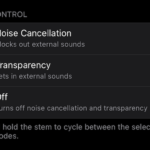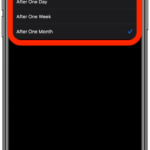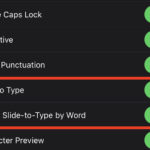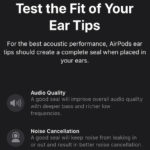How to Find Friends or Family with Find My (iPhone, iPad, Mac)

The FindMy app for iPhone, iPad, and Mac can be used to easily find people, whether they are friends, family, or anyone else sharing their location with you. You can quite literally find them on a map where ever they are located with this feature, a very handy feature for many people. We’ve already explained … Read More