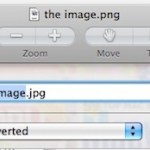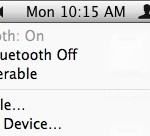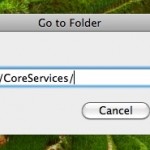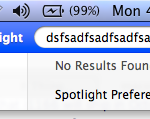How do you take apart an iPhone?

Tye Campbell wrote to us with the following question: “Do you guys know how to take apart an iPhone? Specifically the 3G model, I can’t find any way to get to the display and I’d like to do my own screen replacement since mine is cracked but I have another one available to me from … Read More