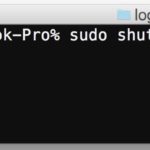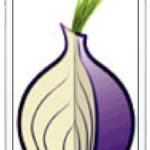Safari for Windows? Download & Run Safari in Windows…. If You Must

Some Windows users may wish to run the Apple Safari web browser on a Windows PC. Usually this is developers or designers who need to confirm compatibility or to support a particular end user experience with the older Safari PC browser. Well there’s good news if that describes you; it turns out that you can … Read More