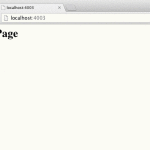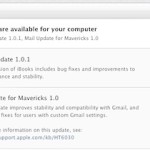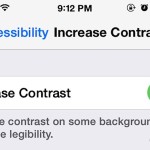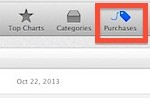Export a Map of Any Location in PDF Format from Mac OS X
A full featured Apple Maps app is now bundled on all Macs running modern versions of Mac OS. Most people will probably use Maps to get directions and cruise around the globe for virtual tours, but there’s an excellent little feature that allows you to export any regions map as a PDF file. This is … Read More