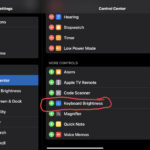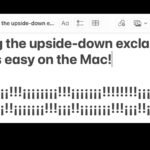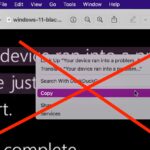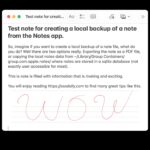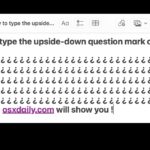How to Get the Older Style MacOS Alert Dialog Back
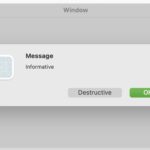
MacOS Monterey and MacOS Big Sur introduced a new style to the MacOS alert dialog boxes, which look more like something you’d see in iOS than MacOS. In the new design style for MacOS alert dialog windows, everything is centered with the app icon on the top and the alert messages below, whereas the older … Read More