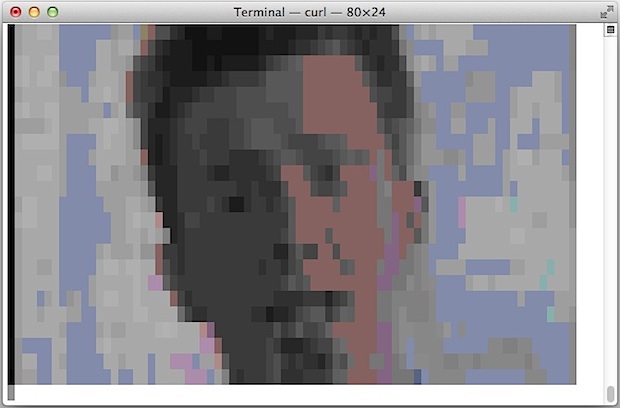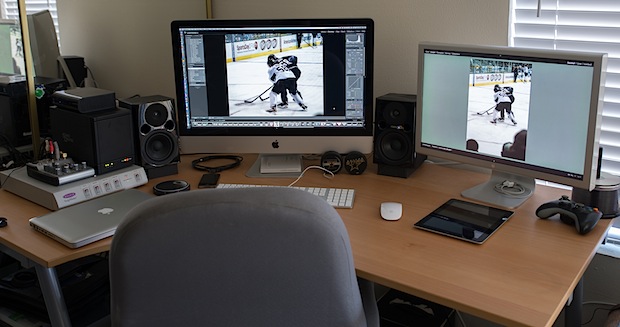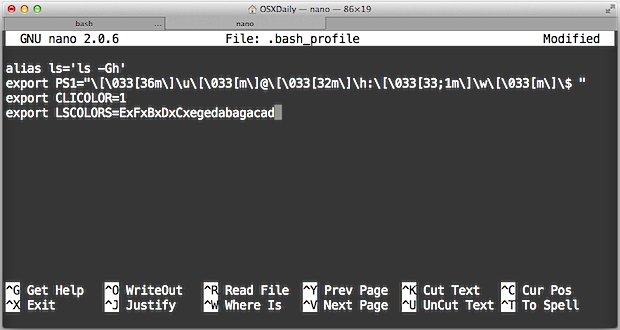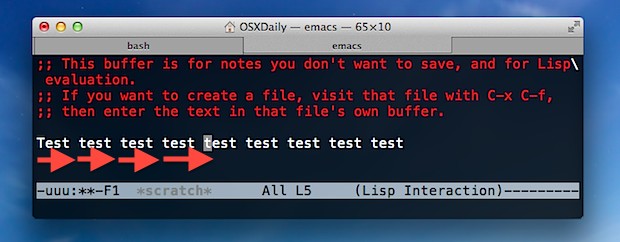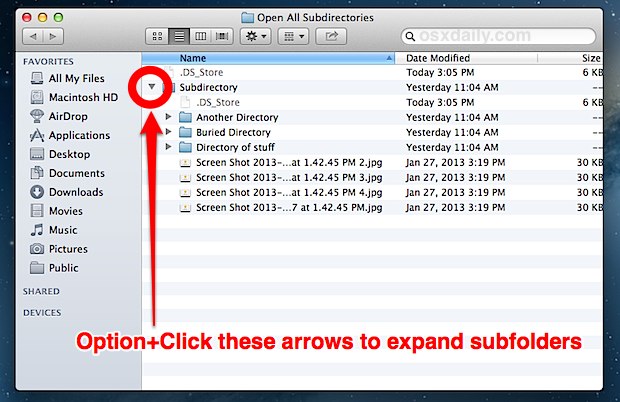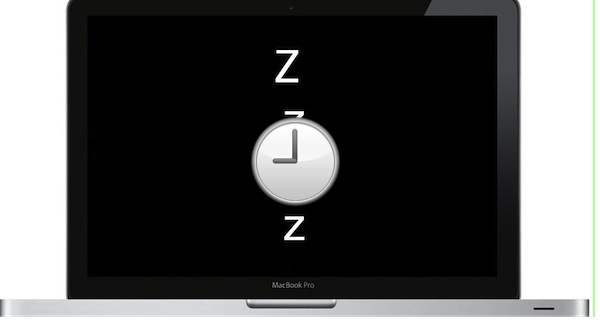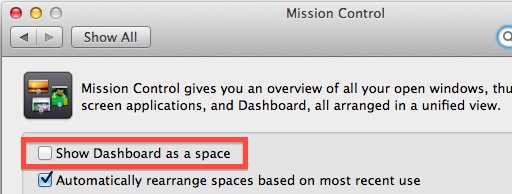Customize the Command Line by Adding Emoji Icons to the Bash Prompt
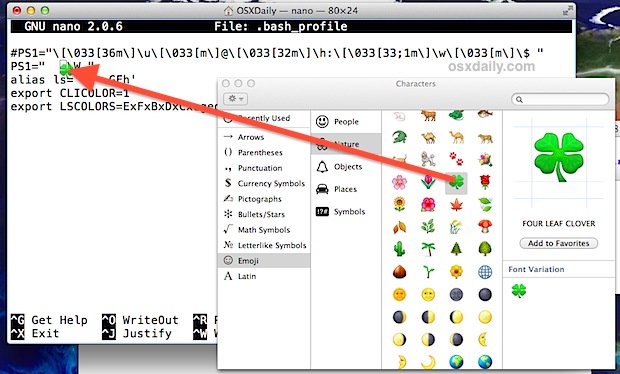
A very unique and amusing way to customize the bash prompt appearance is to add one of Mac OS X’s Emoji icons to transform the appearance of the prompt itself. This isn’t going to be the most practical tweak in the world on it’s own, but it is entertaining and because it’s using traditional methods … Read More