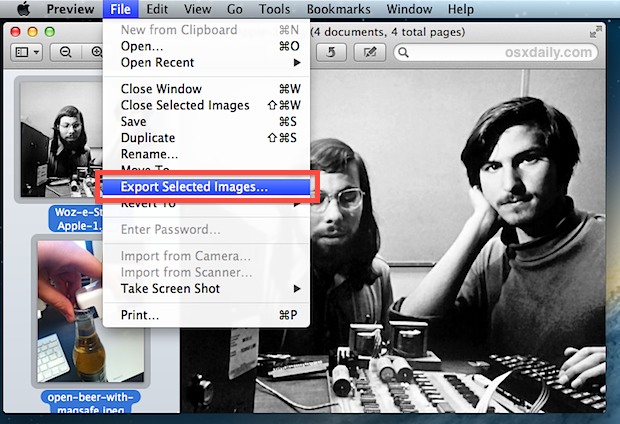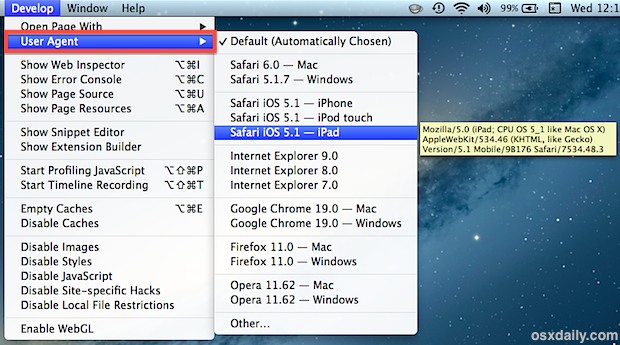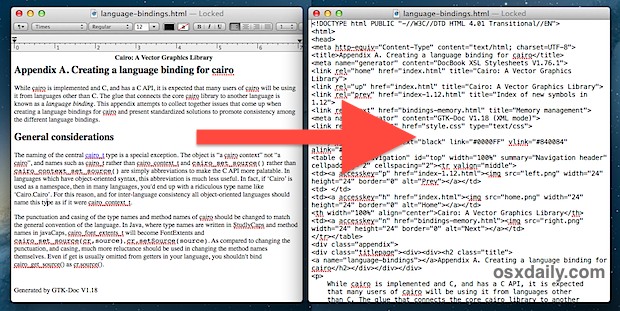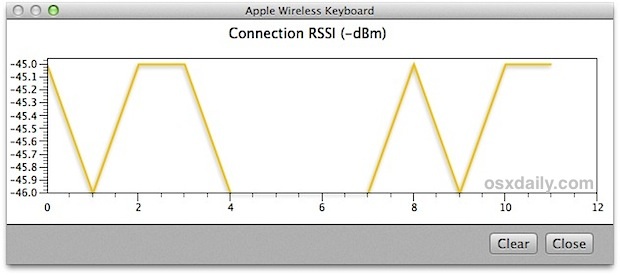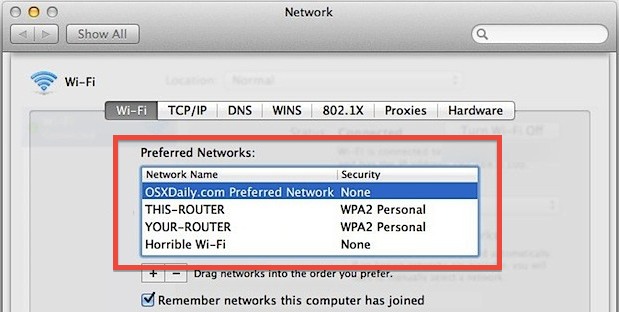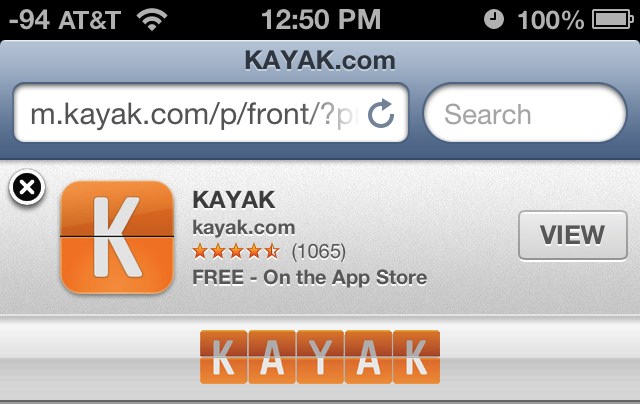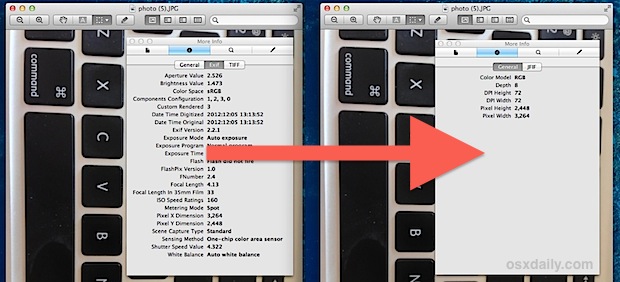Access the Root Directory in Mac OS X in 4 Ways Quickly
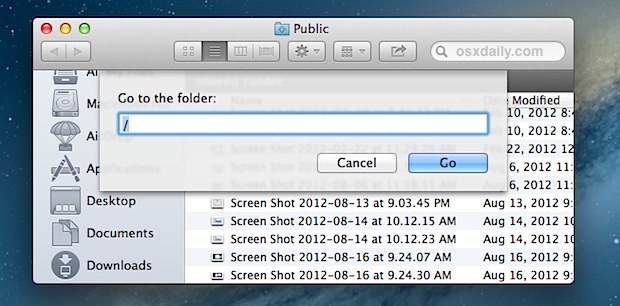
Like other forms of unix, the root directory of Mac OS X is simply /, but from the Finder it also takes the name of your primary hard drive. By default that is “Macintosh HD”, and newer versions of Mac OS have started to hide the root folder from users because most users simply don’t … Read More