iPhone 6 Sales Expected to be Huge, According to WSJ Report

Apple is expecting the upcoming larger screened iPhone 6 models to be huge sellers, judging by manufacturing orders issued to suppliers and reported by Wall Street Journal.
The iPhone is a smartphone from Apple that runs the iOS mobile operating system. Between its apps, communication features, the camera, mobile internet access, and other functionalities, the iPhone has quickly become an integral part of many peoples tech lives.

Apple is expecting the upcoming larger screened iPhone 6 models to be huge sellers, judging by manufacturing orders issued to suppliers and reported by Wall Street Journal.

iCloud Activation Lock is a feature that allows users to lock down an iPhone (or iPad) and require the entry of an Apple ID before the device becomes usable again. It’s part of the excellent Find My iPhone service and is extremely useful for many reasons, but it can also be a real pain if … Read More

Apple has released the 4th beta version of iOS 8, containing bug fixes and improvements, to those registered with the iOS Developer Program. The new build is versioned as 12A4331d and runs on all iOS 8 compatible models of iPhone, iPad, and iPod touch hardware.
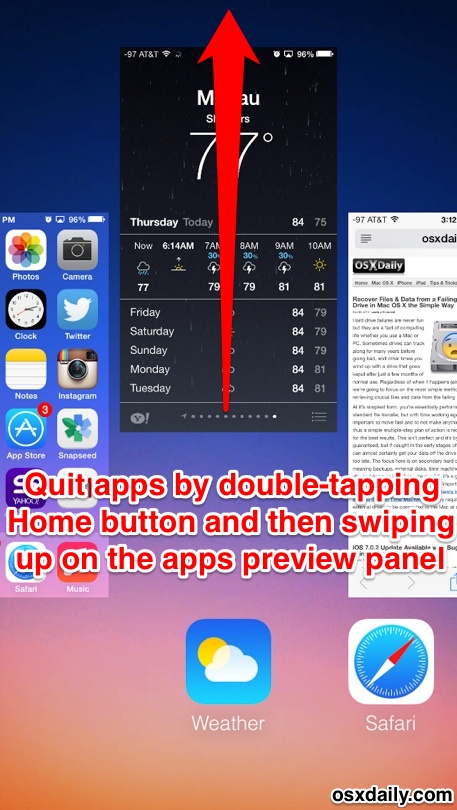
If you ever need to quit out of more than one app on the iPhone, or quit a bunch of apps quickly in iOS, using a handy multitouch swipe gesture at the iOS multitasking screen is enough to quit apps simultaneously. This works really well to quickly clear out the multitask bar of all running … Read More

The iPhone Clock app has replaced many bedside alarm clocks out there, fitting since many of us sleep with an iPhone on a bed stand anyway. While most users know that you can snooze / sleep the iPhone alarm by just tapping on the screen or pressing one of physical buttons on the phone (volume … Read More

If you’ve ever let a child play with your iPhone, you know that every physical button probably gets pressed a few million times, often repeatedly. There’s obviously little harm in that by itself, but a fairly common scenario is that a parent hands their iPhone to their kid to play a game or watch a … Read More

If you need to remove a bunch of pictures from your iPhone, the iOS Photos app now includes a handy group selection tool that allows for bulk modification of many images without having to resort to tapping and marking a ton of pics or any of the other deletion tricks. Instead, mass deleting many multiples … Read More

If you regularly make backups of your iPhone, iPad, or iPod touch to the computer with iTunes, you may rarely run into an error when iTunes reports it’s unable to backup the iOS device. This is usually accompanied by a very vague error message like “iTunes could not back up the iPhone “(name)” because the … Read More

Call Waiting is the feature that allows you to hear another incoming call when you’re already on active phone call, often referred to as a ‘beep’. On the iPhone, you can then look at your screen and the incoming callers number or contact details will be shown. Call Waiting is obviously very useful for many … Read More
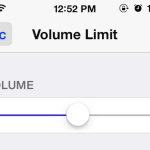
Have you ever had someone pass you their headphones to hear a song, and had your ears blasted by an outrageously loud volume level? Well, by default, anyone can crank the volume up on music played from an iOS device to 100%. That may sound like no big deal, but there are situations where listening … Read More

If you listen to iTunes Radio throughout the day on your iPhone, iPad, or iPod touch, sooner or later one of those songs you heard is going to get stuck in your head. When that happens, or when you’re just simply curious about the music you’ve been listening to and want to hear a particular … Read More

You may already know that you can add stock ticker symbols to the Notification Center on the iPhone, but if you don’t feel like tapping around, another option is to retrieve information on markets and equities through Siri. That also means you can get detailed stock market data on prices, highs and lows, dividends, and … Read More

Apple has released the third beta release of iOS 8 to those registered with the iOS Developer Program. All eligible iPhone, iPad, and iPod touch devices can install the beta 3 update immediately, which is versioned as build number 12a4318c. The update is said to include numerous bug fixes and improvements, and marks another milestone … Read More

Most iPhone users spend a lot of time typing in Messages, the text messaging app native to iOS that sends iMessages between yourself and others. While the basic functionality is pretty straightforward, what’s perhaps a little less obvious is how to enter onto a new line when typing an iMessage without actually sending the message, … Read More

Heading out to watch a fireworks show (it is the 4th of July you know) and plan to use your iPhone as your primary camera? Be sure to use these five tricks for taking the best possible fireworks pictures with your iPhone… it’s not quite a DSLR, but with some proper technique you can still … Read More

A variety of rumors, leaks, and dummy models have given us a very general idea of what iPhone 6 could look like when it’s launched this fall. But every visual rendition thus far has included some peculiar antenna lines on the back casing of the alleged iPhone 6, which many people concluded wasn’t particularly good … Read More

The device Usage statistics shown in iOS Settings > General > Usage offer a quick look at how much capacity is available, actively being used by apps, and their respective data and caches. Similarly, usage data is also available to track app cellular data usage. Sometimes these usage statistics will appear blank though, showing a … Read More

If you’ve ever reset an iPhone to factory default settings or restored a device to set it up as new, you may have run into this “Activation Error” message when going to set up the iPhone again. The accompanying message is somewhat vague and not particularly helpful, saying “Activation request could not be completed. If … Read More