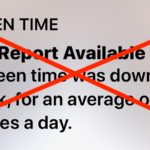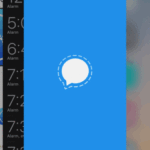How to Set a Timer on iPhone or iPad

Both the iPhone and iPad have an easy to use timer mechanism that allows you to time events and tasks, playing an alarm sound when the timer completes. The timer functionality is convenient for many obvious reasons, whether you need a simple reminder for something in an allotted time, be it for cooking, exercise, childcare, … Read More