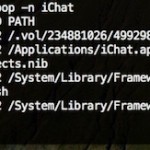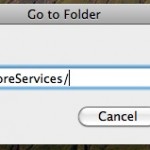How to Set Up Facebook Chat in iChat

Facebook opened Facebook Chat up to third party instant message clients by using the Jabber protocol, which means you can now use Facebook Chat seamlessly from inside iChat. That means if you have a Mac with iChat, you can easily talk to your Facebook friends without being logged into the Facebook site, and instead communicate … Read More